Yamaha PSR-2100 Support Question
Find answers below for this question about Yamaha PSR-2100.Need a Yamaha PSR-2100 manual? We have 3 online manuals for this item!
Question posted by stevakinc2 on August 22nd, 2013
How/where Can I Get To Buy Yamaha Psr 2100 Motherboard?
The person who posted this question about this Yamaha product did not include a detailed explanation. Please use the "Request More Information" button to the right if more details would help you to answer this question.
Current Answers
There are currently no answers that have been posted for this question.
Be the first to post an answer! Remember that you can earn up to 1,100 points for every answer you submit. The better the quality of your answer, the better chance it has to be accepted.
Be the first to post an answer! Remember that you can earn up to 1,100 points for every answer you submit. The better the quality of your answer, the better chance it has to be accepted.
Related Yamaha PSR-2100 Manual Pages
Data List - Page 45
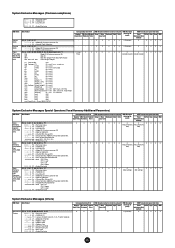
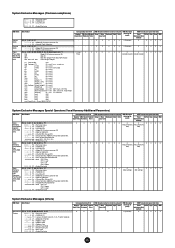
... Organ Voice Harmony Voice
O
X
O
MIDI Reception (effective or not for each part)
Song Main Keyboard Style Extra Layer Left
MIDI Reception (affecting the
panel)
MIDI Transmission (generated data)
Panel
M.Pad Style...50 10 ss F7
Harmony Vocoder Part (Harmony Part (Panel)) (PSR-2100 only)
11110000 F0 = Exclusive status 01000011 43 = YAMAHA ID 01110011 73 = Clavinova ID 00000001 01 = Model ID ...
Data List - Page 47
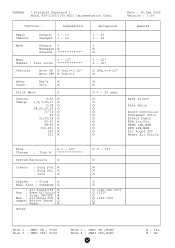
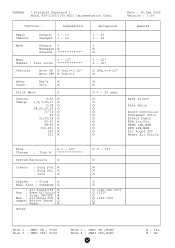
YAMAHA [ Portable Keyboard ] Model PSR-2100/1100 MIDI Implementation Chart
Function... Transmitted
Basic Channel
Default 1 - 16 Changed 1 - 16
Mode
Default 3 Messages ˛ Altered
Note
0 - 127
Number : True voice
Velocity
Note ON &#...
Installation Guide - Page 1


... PSR-2100/1100 and your computer, you can it offer user support for the computer in which it is not possible to use File Utility to date music software and tools, enhancing your computer via the Internet) of the MIDI instrument. Doing so may not be performed on the Acrobat Reader/File Utility/YAMAHA...
Installation Guide - Page 2
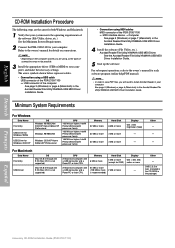
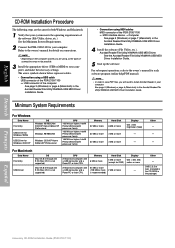
... to view PDF files, you will need to install Acrobat Reader in the Acrobat Reader/File Utility/YAMAHA USB MIDI Driver Installation Guide.
• Connection using a USB cable USB connector of the PSR-2100/1100 ↔ USB connector of the computer See page 3 (Windows) or page 6 (Macintosh) in your system meets the...
Owner's Manual - Page 3
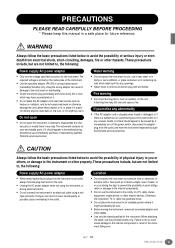
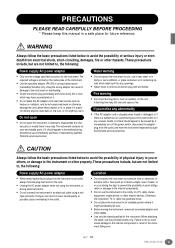
...have it containing liquids which may have the instrument inspected by qualified Yamaha service personnel.
Failure to do not excessively bend or otherwise damage the cord...over .
(3)-7 1/2
PSR-2100/1100 3
CAUTION
Always follow the basic precautions listed below to avoid the possibility of panel disfiguration or damage to be caused by Yamaha) only. PRECAUTIONS
PLEASE...
Owner's Manual - Page 4


... caused by qualified Yamaha service personnel.
• Do not place vinyl, plastic or rubber objects on the instrument,
since this might discolor the panel or keyboard.
• Do not rest...in the loss of the current memory data (see page 39, 47).
When you
turn the PSR-2100/1100's power off during such operations is particularly important in regard to a floppy disk/...
Owner's Manual - Page 5
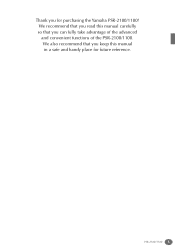
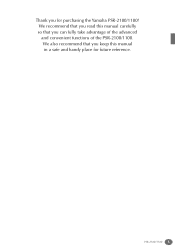
PSR-2100/1100 5 We recommend that you read this manual carefully so that you keep this manual in a safe and handy place for purchasing the Yamaha PSR-2100/1100! We also recommend that you can fully take advantage of the advanced and convenient functions of the PSR-2100/1100.
Thank you for future reference.
Owner's Manual - Page 6
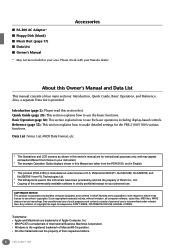
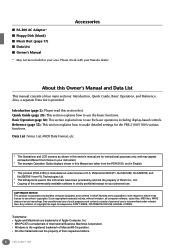
...Adaptor* ■ Floppy Disk (blank) ■ Music Rest (page 17) ■ Data List ■ Owner's Manual * May not be included in your Yamaha dealer.
Introduction (page 2): Please read this instrument ... Yamaha owns copyrights or with your area. Patents No.5231671, No.5301259, No.5428708, and No.5567901 from those on your personal use is strictly prohibited except for the PSR-2100/...
Owner's Manual - Page 7
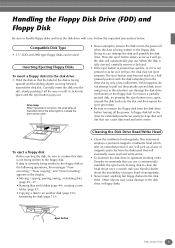
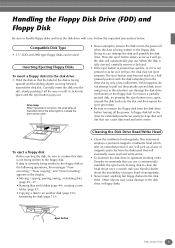
...oppy disk. If data is facing forward, towards the disk slot. Ask your Yamaha dealer about once a month. Eject button
PSR-2100/1100 7 Follow the important precautions below. When the disk is fully ejected, ...the floppy disk. Drive lamp When the power is not pressed in optimum working order Yamaha recommends that can be sure to the floppy disk. To eject a floppy ...
Owner's Manual - Page 8
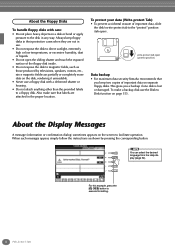
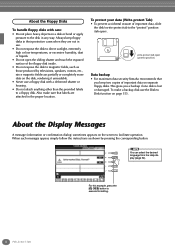
...8226; To prevent accidental erasure of important data on the screen to execute formatting.
8 PSR-2100/1100 About the Display Messages
A message (information or confirmation dialog) sometimes appears ...52). write-protect tab open (protect position)
Data backup • For maximum data security Yamaha recommends that labels are not in the proper location. About the Floppy Disks
To handle ...
Owner's Manual - Page 16
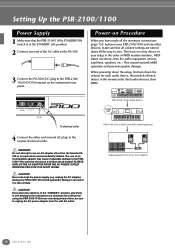
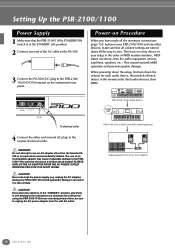
... AC outlet.
R
L
AUX OUT
(LEVEL FIXED)
R
L/L+R
OUTPUT
DC IN 16V
DC IN
To electrical outlet
4 Connect the other than the Yamaha PA300 or an equivalent recommended by Yamaha. Setting Up the PSR-2100/1100
Power Supply
1 Make sure that all volume settings are turned down all the necessary connections (page 155) between your setup...
Owner's Manual - Page 17


... voice handling capacity, expressive control, and effect capability while retaining full compatibility with peripheral devices.
MASTER VOLUME
FADE IN/OUT
MIN
MAX
Music Rest
The PSR-2100/1100 is a new Yamaha MIDI specification which guarantees that can even change the character and gender of time, be attached to read, adjust the contrast...
Owner's Manual - Page 21
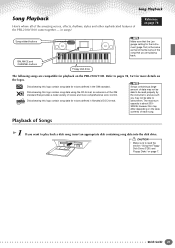
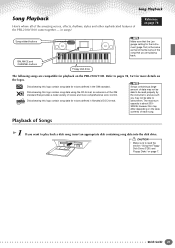
...on page 7. The maximum capacity is the same as such you may differ depending on the PSR-2100/1100. CAUTION
• Make sure to read properly by the instrument, and as that of ...setting for voices defined in songs! in Yamaha's DOC format.
Songs containing a large amount of each song.
Playback of the PSR-2100/1100 come together -
Disks bearing this logo contain ...
Owner's Manual - Page 47
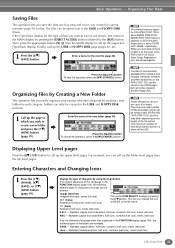
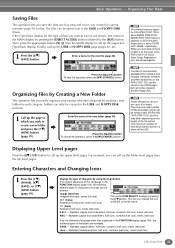
... (full size)
ABC - Alphabet (lowercase letters, half size), numbers (half size), marks (half size)
PSR-2100/1100 47 Basic Operations -
To cancel the operation, press the [8▼] (CANCEL) button.
Entering Characters and...the [1▲] button. Change the type of commercially available DOC software and Yamaha Disklavier software, and their edited files on the length of the new...
Owner's Manual - Page 58
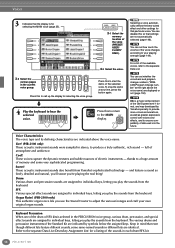
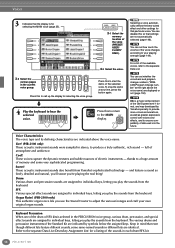
... also benefit from the keyboard.
Keyboard Percussion When one of the drum of SFX kits is selected in each drum/SFX kit.
58 PSR-2100/1100
Selecting a voice automatically selects...sound so finely detailed and natural, you'll swear you play the sounds from Yamaha's sophisticated technology -
The various drums and percussion instruments of the voice changes according to ...
Owner's Manual - Page 78


...
BACK NEXT
MAIN LAYER LEFT
MUSIC FINDER
LEFT HOLD
VOICE EFFECT ...keyboard with the recorded song.
XG
USER
ORGAN FLUTES
UPPER OCTAVE
MIC.
AUTO FILL IN
TRACK
OTS LINK
1 SYNC.
Song Playback
Here you'll learn how to the PSR-2100, you can sing along on the song file types compatible with the PSR-2100/1100, see page 161.
78 PSR-2100/1100 playing along with Yamaha...
Owner's Manual - Page 112
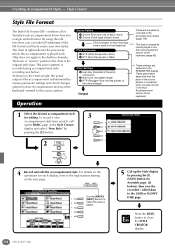
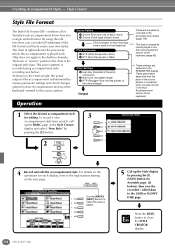
... pitch of the keyboard.
1 Select the...PSR-2100/1100 By using accompaniment style recording (see below). The chart at right, the actual output of the accompaniment is recorded using the edit functions, you play chords in Auto Accompaniment section of the keyboard) Pitch Conversion 3 NTR (Note Transposition Rule) 4 NTT (Note Transposition Table)
Other Settings 5 High Key (threshold of Yamaha...
Owner's Manual - Page 143
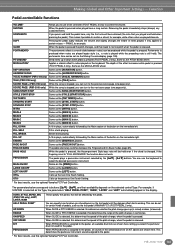
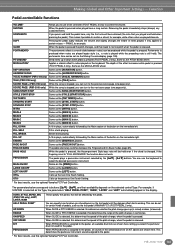
... pedal is changed.
KIT
When PERCUSSION is stopped, you to "FULL KEYBOARD," the function does not work.
PSR-2100/1100 143 Function
Pedal-controllable Functions
VOLUME*
Allows you can be set ...certain kinds of the pitch change , when the pedal is set to use the optional Yamaha FC7 Foot Controller.
FING/ON BASS
The pedal alternately switches between notes) can turn ...
Owner's Manual - Page 157
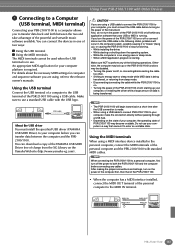
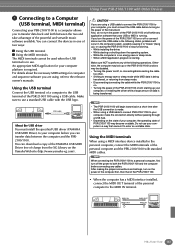
...from the XG Library on the Yamaha Web site (http://www.yamaha-xg.com/).
• The PSR-2100/1100 will occur in the ...music software available. After making the proper connections and settings, turn the power of the PSR-2100/1100 on/off the power to both the PSR-2100/1100 and the computer before turning on /off , starting . Make sure to use .
You can download a copy of the YAMAHA...
Owner's Manual - Page 161
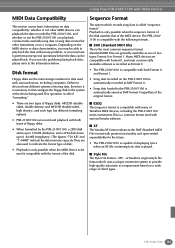
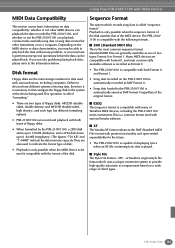
...the original format.
■ ESEQ This sequence format is compatible with many of Yamaha's MIDI devices, including the PSR-2100/1100 series instruments.This is a common format used .This operation is called ... whether or not other instruments or on a wide range of chord types. PSR-2100/1100 161
is Yamaha's original style file format which records song data is only possible when...
Similar Questions
Yamaha Psr 2100 Body
Hello,I'm looking to forward to change the full body of my yamaha psr 2100 and just wanna know if it...
Hello,I'm looking to forward to change the full body of my yamaha psr 2100 and just wanna know if it...
(Posted by jmichelcollard 1 year ago)
Comparable Musical Keyboard To Yamaha Psr I425 That You Can Buy In America
(Posted by khkrmard 9 years ago)
Where To Buy Psr 9000 Rubber Contacts (middle Octave)
(Posted by akmusic 12 years ago)

