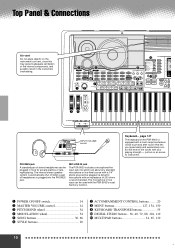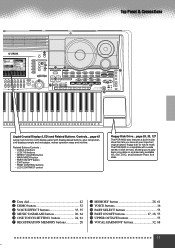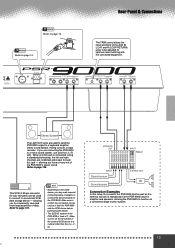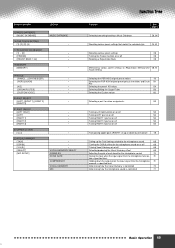Yamaha PSR-9000 Support Question
Find answers below for this question about Yamaha PSR-9000.Need a Yamaha PSR-9000 manual? We have 1 online manual for this item!
Question posted by akmusic on March 11th, 2012
Where To Buy Psr 9000 Rubber Contacts (middle Octave)
Current Answers
Answer #1: Posted by nrpardee on April 18th, 2012 2:53 PM
There are other sites- do some searches for psr9000 repair and they should come up. If you decide to fix it yourself, plan to spend a few hours at it- you'll disassemble a large portion of the keyboard. If you've not taken electronics or computers apart a fair amount, this might be overwhelming. Take a lot of pictures to keep track of what you did. I labeled all the connectors I took off. Get the service manual (it's different from the user manual)- it's downloadable. It has a couple of mistakes but they'll be so obvious you'll figure them out. Note: one connector on the first or second board you take off won't have a cable going to it- that's ok!!! Yamaha will sell the strip for about $50 ( just did this a couple of months ago).
Related Yamaha PSR-9000 Manual Pages
Similar Questions
can I download backing tracks into my Yamaha Psr 9000
I WAS WONDERING IF YOU HAVE THE RUBBER CONTACT STRIP 12 NOTE AND IF SO, HOW CAN I BUY THEM?
How do i play a selected melody from the psr 9000 data base.any ideas. please//Jack
hello I looking for hard drive for yamaha psr 9000 , if enyone want to SELL the hard driver please l...