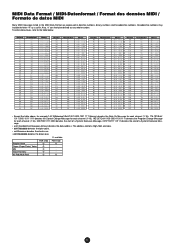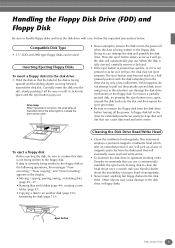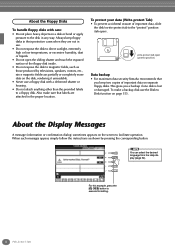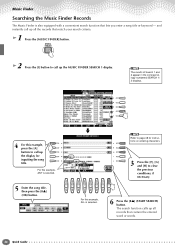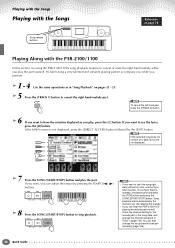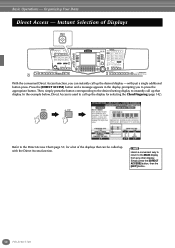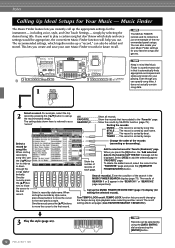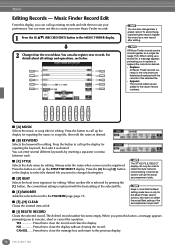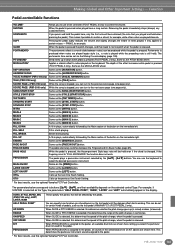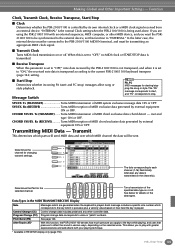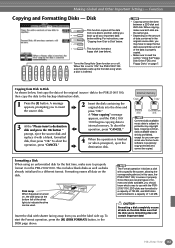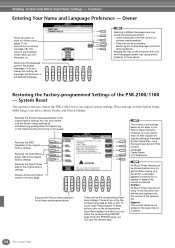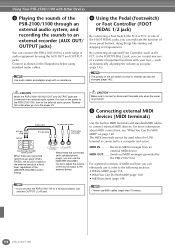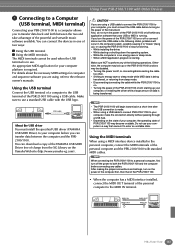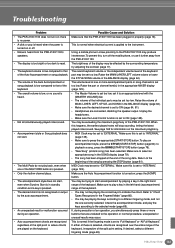Yamaha PSR-2100 Support Question
Find answers below for this question about Yamaha PSR-2100.Need a Yamaha PSR-2100 manual? We have 3 online manuals for this item!
Question posted by rabema66 on June 3rd, 2021
While Starting My Yamaha Psr2100 Thé Below Error Message Appears
Assertion failedCondition 0File *src*hisysdun.cLigne 133TLB Miss (read) 11Param: N 8C00EE3A
Current Answers
Answer #1: Posted by techyagent on June 3rd, 2021 5:45 AM
The problem is due to a faulty capacitor on the motherboard. If you can open up 20 odd screws and get to the motherboard, u will see a capacitor C116, that has got faulty. Just take the help of a technician and replace it with a higher value capacitor (16V 47)
https://www.yamaha-keyboard-guide.com/error-message-assertion-failed-from-yamaha-psr-2100.html
https://www.yamaha-keyboard-guide.com/error-message-assertion-failed-from-yamaha-psr-2100.html
Thanks
Techygirl
Answer #2: Posted by Technoprince123 on June 3rd, 2021 6:49 AM
Please response if this answer is acceptable and solw your problem thanks
Related Yamaha PSR-2100 Manual Pages
Similar Questions
It Starts With Some Error Display. But After Getting Heated Up It Works Fine.
(Posted by irisjerome 2 years ago)
How To Solve Is Error Message: Assertion Failed From Yamaha Psr 2100
(Posted by bopo 10 years ago)
Psr 2100 Yahama Keyboard Yamaha Psr 2100 Assertion Failed!
(Posted by mebrekelectronics 10 years ago)
My Psr 2100 Gives Me An Error Message
H I Sysdwn-c/133/8c16c778
Hi Every one! My PSR 2100 gives me an error messageh i sysdwn-c/133/8c16c778 when i press the style...
Hi Every one! My PSR 2100 gives me an error messageh i sysdwn-c/133/8c16c778 when i press the style...
(Posted by tedichoir 11 years ago)