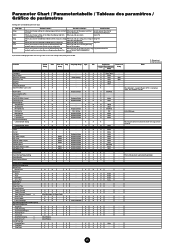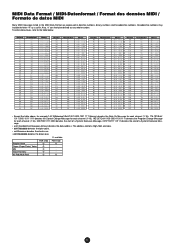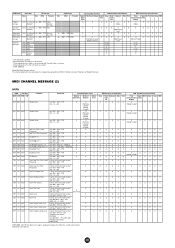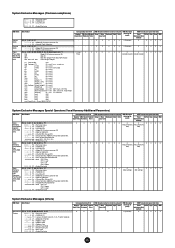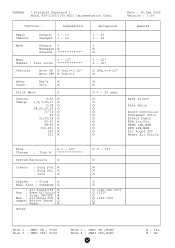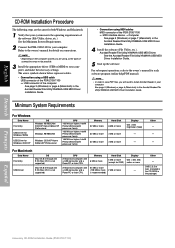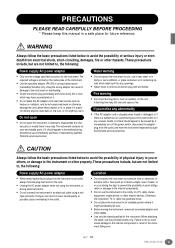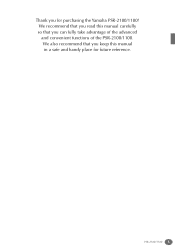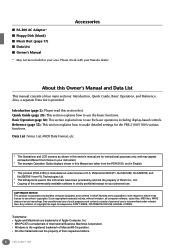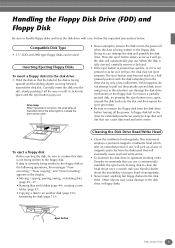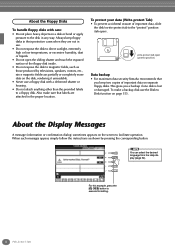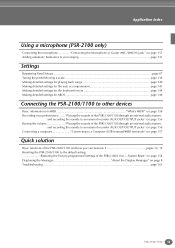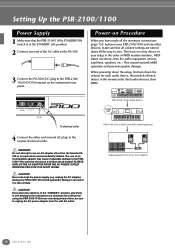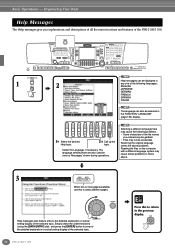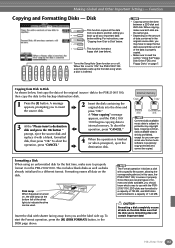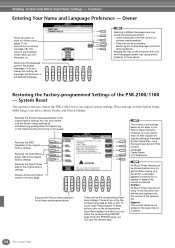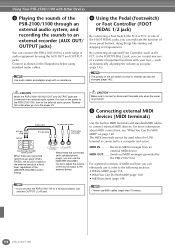Yamaha PSR-2100 Support Question
Find answers below for this question about Yamaha PSR-2100.Need a Yamaha PSR-2100 manual? We have 3 online manuals for this item!
Question posted by bopo on November 7th, 2013
How To Solve Is Error Message: Assertion Failed From Yamaha Psr 2100
The person who posted this question about this Yamaha product did not include a detailed explanation. Please use the "Request More Information" button to the right if more details would help you to answer this question.
Current Answers
Answer #1: Posted by alltechglobal on June 13th, 2014 3:52 AM
this error easy to fix by replacing IC SRAM / SDRAM. you can find more information on http://service-keyboard.blogspot.com/
Related Yamaha PSR-2100 Manual Pages
Similar Questions
Solve Assertion Failed In Psr 1100
How can I solve assertion failed in psr 1100 as a pianist not technician? Show me both video and wri...
How can I solve assertion failed in psr 1100 as a pianist not technician? Show me both video and wri...
(Posted by schadrackmaniradukunda123 1 year ago)
While Starting My Yamaha Psr2100 Thé Below Error Message Appears
Assertion failedCondition 0File *src*hisysdun.cLigne 133TLB Miss (read) 11Param: N 8C00EE3A
Assertion failedCondition 0File *src*hisysdun.cLigne 133TLB Miss (read) 11Param: N 8C00EE3A
(Posted by rabema66 2 years ago)
How To Solve The Issue Of Yamaha Psr 1100 Show On Display Assertion Failed?
when I start my yamaha psr 2100 shows me a message said that assertion failed
when I start my yamaha psr 2100 shows me a message said that assertion failed
(Posted by ngizimanadonath 5 years ago)
Assertion Failed On My Psr 1100. When You Leave It For A While Before It Comes.
assertion failed on psr 1100 Yamaha keyboard.
assertion failed on psr 1100 Yamaha keyboard.
(Posted by duwoel 5 years ago)
My Psr 2100 Gives Me An Error Message
H I Sysdwn-c/133/8c16c778
Hi Every one! My PSR 2100 gives me an error messageh i sysdwn-c/133/8c16c778 when i press the style...
Hi Every one! My PSR 2100 gives me an error messageh i sysdwn-c/133/8c16c778 when i press the style...
(Posted by tedichoir 11 years ago)