Yamaha PSR-2100 Support Question
Find answers below for this question about Yamaha PSR-2100.Need a Yamaha PSR-2100 manual? We have 3 online manuals for this item!
Question posted by hyves24 on July 3rd, 2012
Where Can I Get A Psr-2100? And Whats The Price?
where can i find a psr-2100? and wahts the price?
Current Answers
There are currently no answers that have been posted for this question.
Be the first to post an answer! Remember that you can earn up to 1,100 points for every answer you submit. The better the quality of your answer, the better chance it has to be accepted.
Be the first to post an answer! Remember that you can earn up to 1,100 points for every answer you submit. The better the quality of your answer, the better chance it has to be accepted.
Related Yamaha PSR-2100 Manual Pages
Data List - Page 28
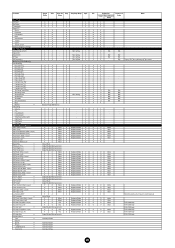
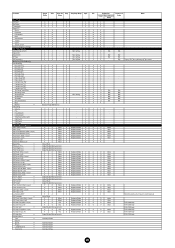
... Voice
X
O
O
Style
X
O
Voice
X
Keyboard Voice
X
O
O
Voice
X
O
Voice
X
Keyboard Voice
X
O
O
Style
X
O
Voice
X
-
PSR-2100 only
-
X
- X
- X
O
Mic
X
O
Mic
X
X
-
-
- Mic
-
X
-
X
X
O
Mic
X
X
- X
X
X
- X
- O
X
-
X
-
X
- X
- X
X
- X
X
- X
X
- X
X
X
- X
X
X
- X
-
PSR-2100 only
PSR-2100 only
-
EQ High Gain...
Owner's Manual - Page 9


...Touch Settings with the PSR-2100/1100 36 Recording 37
Basic Operations - Music Finder 72 Searching the Ideal...Music Finder Records 34 Playing with the Songs 36 Playing Along with the Sections - STOP 68 Selecting Intro and Ending Types (INTRO/ENDING) ...69 Playing Fill-in One Touch Setting (ONE TOUCH SETTING 71
Calling Up Ideal Setups for the Left and Right Sections of the Keyboard...
Owner's Manual - Page 10
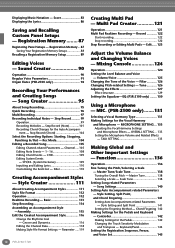
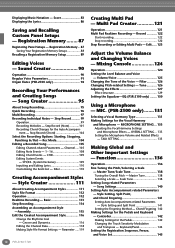
... Pitch - Keyboard/Panel 144
Setting the Registration Sequence, Freeze, and Voice Set 145 Sound Creator 90
Operation 90 Regular Voice Parameters 91 Organ Flutes (PSR-2100 only 94
... MIC. (PSR-2100 only) .......131
Selecting a Vocal Harmony Type 131 Making Settings for the Auto Accompani- Style Setting and Split Point 141 Setting the Fingering Method - Displaying Music Notation -...
Owner's Manual - Page 12
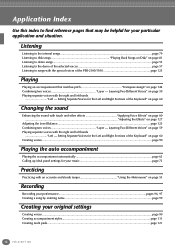
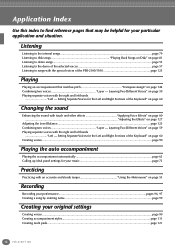
...Keyboard" on page 60 Creating voices ...page 90
Playing the auto accompaniment
Playing the accompaniment automatically page 62 Calling up ideal panel settings for your particular application and situation. Setting Separate Voices for your music...demo of the PSR-2100/1100 page 125
Playing
Playing an accompaniment that may be helpful for the Left and Right Sections of the Keyboard" on page 60...
Owner's Manual - Page 28
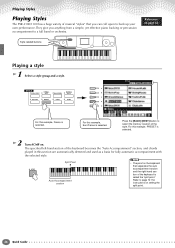
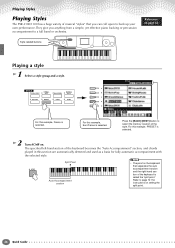
... location of the style. Refer to back up your own performance.
Playing Styles
Playing Styles
The PSR-2100/1100 has a huge variety of musical "styles" that separates the auto accompaniment section and the right-hand section of the keyboard is called the "split point."
A
STYLE
POP & ROCK
SWING & JAZZ
BALLROOM
MARCH & WALTZ
B
C
BALLAD
DANCE...
Owner's Manual - Page 51
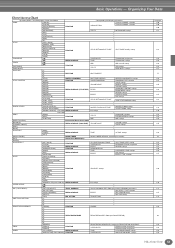
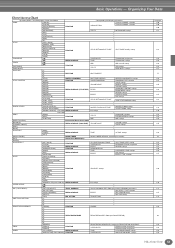
...PSR-2100 MIXING CONSOLE
PSR-1100
[DEMO]
[DIRECT ACCESS] [BALANCE] [CHANNEL ON/OFF]
[HELP] [FUNCTION]
FUNCTION Exit from the Direct Access mode MIXING CONSOLE (SONG PART)
[NEXT] [BACK] VOICE PART
[MAIN] [LAYER] [LEFT]
MIXING CONSOLE
[MUSIC...EQ settings UTILITY MIDI
SYNC.
SPLIT POINT (LEFT) setting KEYBOARD TOUCH assignment REVERB settings
PORTAMENTO TIME settings DSP settings EFFECT ...
Owner's Manual - Page 57
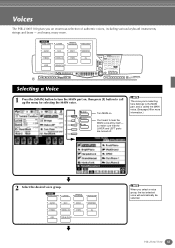
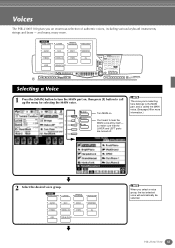
...XG
USER
ORGAN FLUTES
When you an enormous selection of authentic voices, including various keyboard instruments, strings and brass - PSR-2100/1100 57
VOICE
PIANO & HARPSI. AUTO OTS FILL IN LINK
SYNC.
H...
PIANO & HARPSI.
STOP START
START/STOP
PART
BACK NEXT
MAIN LAYER LEFT
MUSIC FINDER
LEFT HOLD
VOICE EFFECT HARMONY/
DSP
TOUCH SUSTAIN ECHO
MONO
VARIATION
VOICE PIANO...
Owner's Manual - Page 59
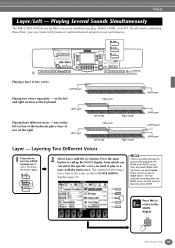
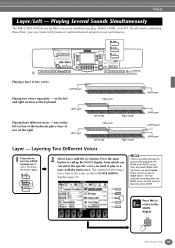
...ENTRY
REGISTRATION MEMORY FREEZE
MEMORY
Playing a layer of the keyboard
LEFT part
Playing three different voices - MAIN
LAYER
...STOP START
START/STOP
PART
BACK NEXT
MAIN LAYER LEFT
MUSIC FINDER
LAYER
LEFT HOLD
VOICE EFFECT HARMONY/
DSP
TOUCH ...MAIN, LAYER, and LEFT.
Playing Several Sounds Simultaneously
The PSR-2100/1100 lets you can create richly textured, multi-instrument setups ...
Owner's Manual - Page 60
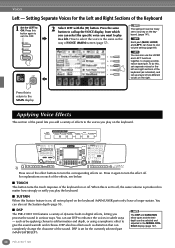
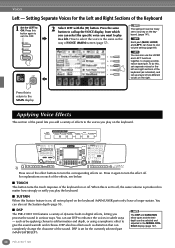
...on the keyboard (MAIN/LAYER parts only) have its own volume setting (page 64). DSP also has effects such as indicated), and set the Sustain depth (page 93).
■ DSP The PSR-2100/1100 ...WOODWIND
STRINGS
CHOIR & PAD
SYNTH. STOP START
START/STOP
PART
BACK NEXT
MAIN LAYER LEFT
MUSIC FINDER
LEFT HOLD
VOICE EFFECT HARMONY/
DSP
TOUCH SUSTAIN ECHO
MONO
VARIATION
VOICE PIANO & HARPSI...
Owner's Manual - Page 73
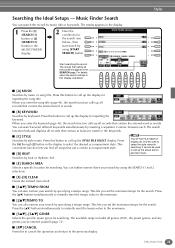
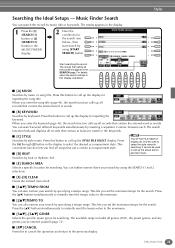
...Press this display, see
A
below .
1
2
3
4
5
6
7
8
■ [A] MUSIC Searches by music or song title. Press this button to call up the display for searching. Press the [A] through ...the MUSIC FINDER display.
2 Enter the conditions for searching; You can further narrow down your search by keyboard. Music Finder Search
You can only be used to the previous display. PSR-2100/...
Owner's Manual - Page 78


... yourself using the recording functions (page 95), and commercially available song data. You can also display the music notation (PSR-2100 only) and lyrics in a variety of the "GM system level 1" standard, providing more information on the keyboard with Yamaha's XG format. STOP START
START/STOP
DIGITAL STUDIO SOUND CREATOR
A DIGITAL RECORDING
B
MIXING CONSOLE...
Owner's Manual - Page 87
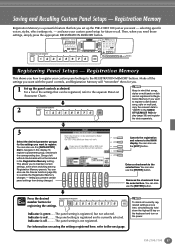
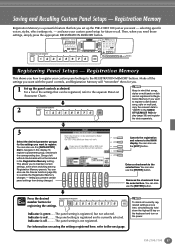
...3
4
5
6
7
8
EXIT
BACK NEXT
MAIN LAYER LEFT
MUSIC FINDER
MAIN
ENDING / rit.
Removes the checkmark from being changed.
PSR-2100/1100 87
VH TYPE SELECT
OVER
SIGNAL
MIC. To register a parameter... registered settings at one time, simultaneously hold down the highest B key on the keyboard and turn on saving the settings registered here, refer to the REGISTRATION MEMORY buttons....
Owner's Manual - Page 90
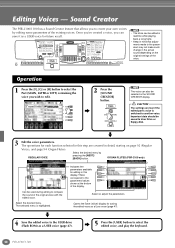
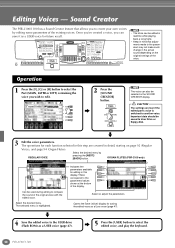
...47).
5 Press the [USER] button to select the edited voice, and play the keyboard.
90 PSR-2100/1100
STUDIO SYNC.
VH TYPE SELECT
OVER
SIGNAL
MIC.
DIGITAL STUDIO SOUND CREATOR
DIGITAL RECORDING...CREATOR
CHANNEL ON/OFF 1
2
3
4
5
6
7
8
PART
BACK NEXT
MAIN LAYER LEFT
MUSIC FINDER
LEFT HOLD
VOICE EFFECT HARMONY/
DSP
TOUCH SUSTAIN ECHO
MONO
VARIATION
VOICE PIANO & HARPSI. SETTING...
Owner's Manual - Page 95


... START
START/STOP
PART
TRACK TRACK
2
1
REPEAT
METRONOME
BACK NEXT
MAIN LAYER LEFT
MUSIC FINDER
LEFT HOLD
VOICE EFFECT HARMONY/
DSP
TOUCH SUSTAIN ECHO
MONO
VARIATION
VOICE PIANO ...only your keyboard play the sounds of a connected external tone generator (page 149).
• The volume level of each instrument individually and create fully orchestrated compositions. PSR-2100/1100 95...
Owner's Manual - Page 111
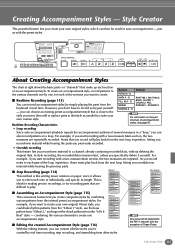
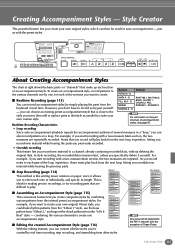
...BREAK
CHANNEL ON/OFF 1
2
3
4
5
6
7
8
MAIN LAYER LEFT MUSIC FINDER
INTRO
LEFT HOLD
VOICE EFFECT HARMONY/
DSP
TOUCH SUSTAIN ECHO
MONO
VARIATION
VOICE PIANO.... combining the various elements to create. PSR-2100/1100 111
D
■ Realtime Recording ...BASS, CHORD 1, CHORD 2, PAD, PHRASE 1, PHRASE 2
keyboard in that you start recording with a two-measure Main section...
Owner's Manual - Page 124
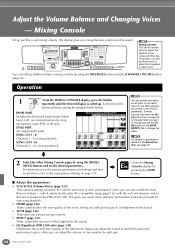
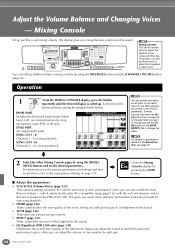
...EXIT
MAIN
ENDING / rit. STOP START
START/STOP
PART
PART
BACK NEXT
MAIN LAYER LEFT
MUSIC FINDER
LEFT HOLD
VOICE EFFECT HARMONY/
DSP
TOUCH SUSTAIN ECHO
MONO
VARIATION
VOICE PIANO & ...display is applied to each voice. PANEL PART Includes the keyboard-played parts (Main/ Layer, Left), accompaniment parts, song, microphone input (PSR-2100 only) STYLE PART Accompaniment parts SONG CH 1 - 8...
Owner's Manual - Page 142
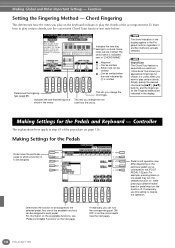
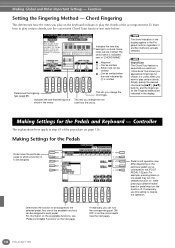
... indication in the music. it is omitted
Determines the fingering type (page 65). C
H
D
I
E
J
1
2
3
4
5
6
7
8
Determines the function to reverse the operation.
142 PSR-2100/1100 This lets...
The explanations here apply to the selected pedal. Making Settings for the Pedals and Keyboard -
For example, pressing down on the particular pedal you can be omitted. If...
Owner's Manual - Page 154
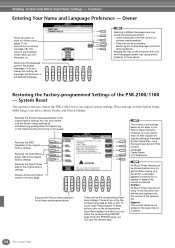
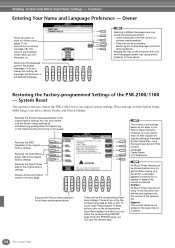
....
154 PSR-2100/1100
Deletes all items checkmarked above. The functions and settings below do not apply to the original factory settings. Language Owner Name LCD Brightness
All Music Finder records can be shown in the instrument are added to their original settings by simultaneously holding down the highest key on the keyboard (C6...
Owner's Manual - Page 158
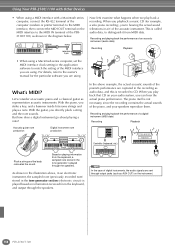
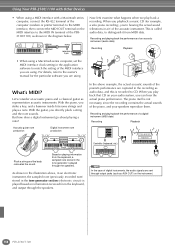
...electronic circuit) is called audio data, to distinguish it from the keyboard, and output through the speakers. For details, refer to the...The piano itself is recorded to CD. When you playback a music CD (for the particular software you play back a recording.
...When you are using. Based on the instrument.
158 PSR-2100/1100 Using Your PSR-2100/1100 with Other Devices
• When using a ...
Owner's Manual - Page 159


...and the tone generator is a single musical instrument, the PSR-2100/1100 can be divided into a number value and sent to the point of the PSR-2100/1100 fills this recording equipment ..."when was it is similar to communicate with which key) 60 (C3)
Note on the PSR-2100/1100 keyboard.
allows you play back the data. including that puts out a resonated note, the electronic ...
Similar Questions
Yamaha Psr 2100 Body
Hello,I'm looking to forward to change the full body of my yamaha psr 2100 and just wanna know if it...
Hello,I'm looking to forward to change the full body of my yamaha psr 2100 and just wanna know if it...
(Posted by jmichelcollard 1 year ago)
Placa Madre Yamaha Psr 2100
nesecito la placa madre del yamaha psr 2100 donde la puedo comprar?
nesecito la placa madre del yamaha psr 2100 donde la puedo comprar?
(Posted by rodriguezmarvin556 1 year ago)
Comparable Musical Keyboard To Yamaha Psr I425 That You Can Buy In America
(Posted by khkrmard 9 years ago)

