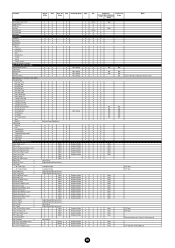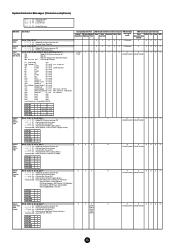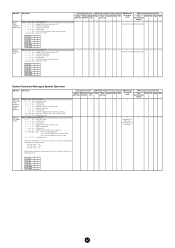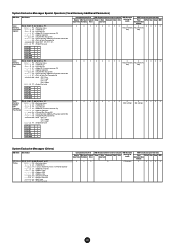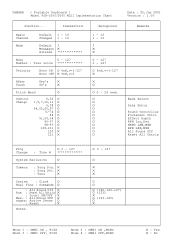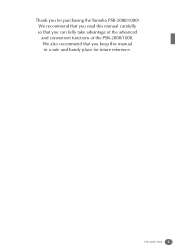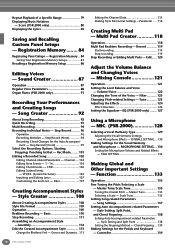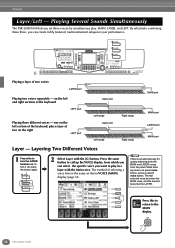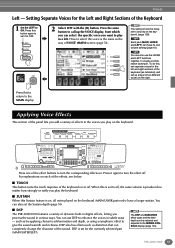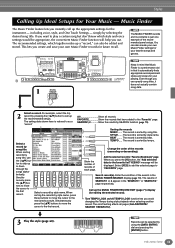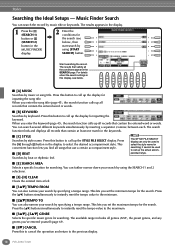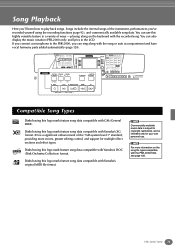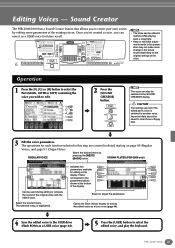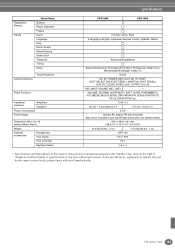Yamaha PSR-2000 Support Question
Find answers below for this question about Yamaha PSR-2000.Need a Yamaha PSR-2000 manual? We have 2 online manuals for this item!
Question posted by amayiahmagana on September 23rd, 2023
Yamaha Psr-a2000 Keyboard
My Yamaha PSR-A2000 keyboard doesn't make any noise
Current Answers
Answer #1: Posted by Technoprince123 on September 24th, 2023 5:18 AM
Make sure the speaker setting is set to "Normal" or "ON". If the speaker setting is set to "OFF," try setting it to "Normal" or "ON". The following may be available on your instrument. - Normal: The speaker will sound only if headphones are not connected.
Please response if this answer is acceptable and solw your problem thanks
Related Yamaha PSR-2000 Manual Pages
Similar Questions
Installing Styles And Voices Of Yamaha Psr 2000
How can install styles and voices of yamaha psr 2000 on my flash drive device
How can install styles and voices of yamaha psr 2000 on my flash drive device
(Posted by princelu997 9 months ago)
Help With Yamaha Psr 2000.
I have a sunken/sagging white key on my PSR2000. I need to know how to remove that section/octave to...
I have a sunken/sagging white key on my PSR2000. I need to know how to remove that section/octave to...
(Posted by tread26763 1 year ago)
Can Someone Tell Me The 'keyboard To Laptop Jack Size'for Psr S550 Keyboard?
size of USB to HOST jack for yamaha psr s550B keyboard
size of USB to HOST jack for yamaha psr s550B keyboard
(Posted by rexalin005 11 years ago)
Yamaha Portasound Pss-50 Keyboard - Can I Make It As Midi Controller ?! :)
Yamaha PortaSound PSS-50 Keyboard - Can i make it as midi controller ?! :) Can i modulate it somehow...
Yamaha PortaSound PSS-50 Keyboard - Can i make it as midi controller ?! :) Can i modulate it somehow...
(Posted by chale91 11 years ago)