Yamaha MOX8 Support Question
Find answers below for this question about Yamaha MOX8.Need a Yamaha MOX8 manual? We have 4 online manuals for this item!
Question posted by julka on July 9th, 2014
How Do I Set Up Mox8 Vocoder
The person who posted this question about this Yamaha product did not include a detailed explanation. Please use the "Request More Information" button to the right if more details would help you to answer this question.
Current Answers
There are currently no answers that have been posted for this question.
Be the first to post an answer! Remember that you can earn up to 1,100 points for every answer you submit. The better the quality of your answer, the better chance it has to be accepted.
Be the first to post an answer! Remember that you can earn up to 1,100 points for every answer you submit. The better the quality of your answer, the better chance it has to be accepted.
Related Yamaha MOX8 Manual Pages
Owner's Manual - Page 8
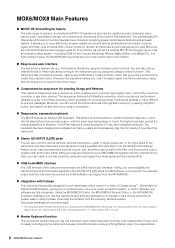
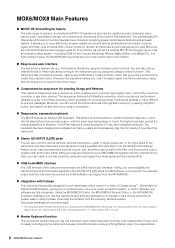
... set for random and alternate sound changes as you play the rich variety of sounds of the instrument.
Stereo A/D INPUT [L]/[R] jacks You can also output both the instrument sound...all -in-one music production system, in live applications.
8 MOX6/MOX8 Owner's Manual This feature provides authentic, realistic keyboard response-much like the playing feel of the instrument serves as a ...
Owner's Manual - Page 24


... button.
4 Play the keyboard. Each of these are mainly pitched musical instrument type sounds (piano, organ, guitar, etc.) that can select and... opposite; Preset Banks
The Preset Banks contain a full set of
the Preset Voices, refer to overwrite any other...or replaced, that are used to appropriately play it.
24 MOX6/MOX8 Owner's Manual
Selecting a Preset Voice
1 Press the [VOICE] button...
Owner's Manual - Page 27


...values of the functions
Normal Voice Edit
A Normal Voice (pitched musical instrument-type sounds) can be shown.
2 Turn a desired knob.... and Element Edit, for editing individual keys.
27 MOX6/MOX8 Owner's Manual Quick Guide
Function of currently operated Knob
Current value...pop-up the Voice.
Making a setting here automatically changes the setting of the function assigned to the knob...
Owner's Manual - Page 37


...This is a distinctive, "robot voice" effect which the Vocoder is automatically set the "InsEF Connect" parameter to "vocoder." This instrument features special Voices specifically designed for the Vocoder to Part 1. Vocoder cannot be applied to any of your keyboard performance. Set the related parameters as a User Voice.
37 MOX6/MOX8 Owner's Manual
Play the keyboard wile you 'll...
Owner's Manual - Page 52
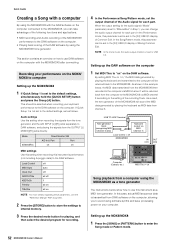
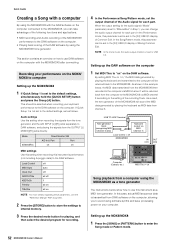
... back to the DAW software.
Recording your keyboard performance to USB
1/2.
In the Song/Pattern mode, this instrument as a MIDI tone generator.
In this instrument's performance (not including Arpeggio data) to the MOX6/MOX8. Setting up the MOX6/MOX8
1 Press the [SONG] or [PATTERN] button to enter the
Song mode or Pattern mode.
52 MOX6...
Owner's Manual - Page 75
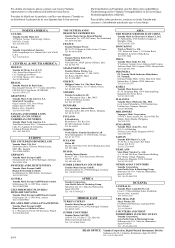
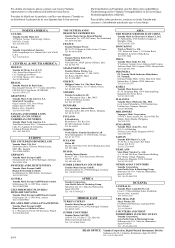
...8, Jalan Perbandaran, 47301 Kelana Jaya, Petaling Jaya, Selangor, Malaysia Tel: 03-78030900
PHILIPPINES Yupangco Music Corporation 339 Gil J. For details of America 6600 Orangethorpe Ave., Buena Park, Calif. 90620, ... 430-8650 Tel: +81-53-460-2313
HEAD OFFICE Yamaha Corporation, Digital Musical Instruments Division
Nakazawa-cho 10-1, Naka-ku, Hamamatsu, Japan 430-8650 Tel: +81-53-...
Reference Manual - Page 4


... to as a "Voice." Actually, the MOX6/MOX8 is even more realistic sound or various types of...settings in the Voice
Velocity
Element 2 Element 1
Element 4 Element 6 Element 3 Element 5
Edit mode, these Elements are sounded
simultaneously, or different Elements are mainly pitched musical instrument type sounds that contains the sonic elements for generating a specific musical instrument...
Reference Manual - Page 21


... of musical instruments (such as necessary. For information on using the Vocoder effect, see the "Data List" PDF document. For information on each effect parameter display. Preset settings can be...characteristic of this instrument and the effect types contained in their categories, see the "Effect Parameter List" in the "Data List" PDF document. MOX6/MOX8 Reference Manual
21...
Reference Manual - Page 30


... MIX
MASTER REMOTE UTILITY QUICK SET FILE
Normal Voice Edit
A Normal Voice, which contains pitched musical instrument-type sounds that can be displayed. Voice names can set the name by which indicate...] EQ
Voice Job [F1] INIT [F2] RECALL [F3] COPY [F4] BULK
Supplementary Information
MOX6/MOX8 Reference Manual
30 Settings: -24 - +0 - +24
M. For details on page 53.
[SF2] PLY MODE (Play Mode...
Reference Manual - Page 35


...Settings: parallel, insA>B, insB>A, vocoder NOTE When "vocoder" is selected, "VOCODER" is set to "vocoder," this instrument in the tab menu of the [SF2] and the tab menu of the "Basic Structure" (page 19). The "THRU" setting...] BULK
Supplementary Information
MOX6/MOX8 Reference Manual
35 When the "InsEF Connect" (Insertion Effect Connection) is set to "vocoder," the output is specified...
Reference Manual - Page 37


...Vocoder...Settings: 1ms - 200ms
Release (Vocoder Release Time)
Determines the release time of the Vocoder sound. Normally, you release the notes. on the settings...set to "Thru," the Vocoder is not applied to the Voice. Settings...Settings: Thru, Vocoder
Attack (Vocoder Attack Time)
Determines the attack time of the noise gate for the microphone input sound. Settings... CTL SET [F5...F4] CTL SET [F6] ...
Reference Manual - Page 48


...thru." Settings: C0 - Settings: See the "Waveform List" in the "Data List" PDF document.
[SF2] OUTPUT
From this display you can select the desired percussion instrument by ... BULK
Supplementary Information
MOX6/MOX8 Reference Manual
48 When the "InsEF Connect" (Insertion Effect Connection) is set to "vocoder," the output is specified even if "EL: OUT" is set to process each individual ...
Reference Manual - Page 151
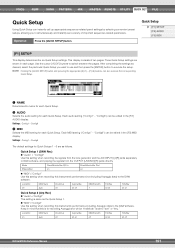
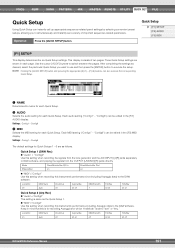
...AUDIO
Selects the audio setting for each page. Each MIDI setting ("Config1" -
...settings are as desired, select the particular Quick Setup you to simultaneously and instantly set to "sort" or "thru." Keep in mind that this instrument...SET FILE
Quick Setup
Using Quick Setup can instantly call up appropriate sequencer-related panel settings... Setup settings. "Config6") can be ...
Reference Manual - Page 152
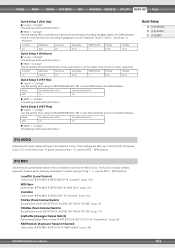
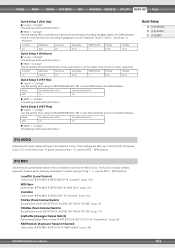
... all on
TrExtSw all on
Quick Setup 5 (VST Rec)
"Audio" = "Config4" Use this instrument's performance including Arpeggio data to the DAW software. Quick Setup 6 (VST Play)
"Audio" = "Config1" Use this setting when using the MOX6/MOX8 Editor VST to record MIDI data to the DAW software. To switch among Config 1 - 6, use...
Reference Manual - Page 160


... Division ©2011 Yamaha Corporation A0
160 internal data will not be handled by incoming MIDI messages which allows electronic musical instruments to the MOX6/MOX8.
• Channel Mode Messages
Reset All Controllers (Control No. 121)
The following parameters are affected:
ControllerSet LFOBoxSet Pitch Bend Aftertouch Modulation Expression Sustain Sostenuto Portamento ...
Synthesizer Parameter Manual - Page 4


...settings that are assigned to appropriately play over the range of the keyboard at the standard pitch for each Element separately. The GM Voice Bank on the Keyboard. Drum Voices are mainly pitched musical instrument... Basic Terms
1-1-1 Definitions
Voice
Normal Voice Drum Voice
A Voice is a musical instrument sound that is a worldwide standard for Voice organization and MIDI functions of ...
Synthesizer Parameter Manual - Page 5


... in place of the one unit of the tone generator block of the Electronic Musical Instrument. Voice Parameters
1-2 Synthesis Parameters
1-2-1
Oscillator
An Oscillator outputs the waveform that determines.../Poly parameter is sophisticated tone generator system that have the same group number. This setting does not apply when the XA Control parameters of an Element. Elements for multiple ...
Synthesizer Parameter Manual - Page 8


... the pitch of the Center Key as the Center Key. „ Negative values: The settings are pitched one hundredth of a semitone (i.e., 100 cents = 1 semitone).
Voice Parameters
1-2-2... output from the Oscillator on . Fine Tuning
Determines the pitch of the Electronic Musical Instrument. Also, by setting the Pitch Envelope Generator (Pitch EG), you play the
keyboard. „ Negative...
Synthesizer Parameter Manual - Page 13
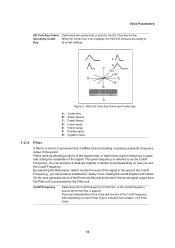
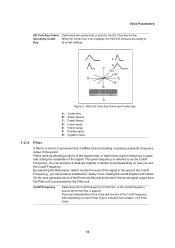
...on which boosts the level of the signal in the area of the Cutoff Frequency), you set the Cutoff Frequency. This given frequency is selected (see Chapter 1-2-5 Filter Type).
13 ... to
Key
its actual settings. Cutoff Frequency
Determines the Cutoff Frequency for the EG Time Key Follow. On the tone generator block of the Electronic Musical Instrument, the sound signal output...
Synthesizer Parameter Manual - Page 66


... Receive Channel) matches the Transmit Channel, the receiving instrument will sound according to the receiving instrument. Your home TV set receives many different programs simultaneously from several TV stations and you select the appropriate channel to one MIDI cable. MIDI
3 MIDI
3-1 Overview
3-1-1
About MIDI
MIDI (Musical Instrument Digital Interface) is assigned to watch the desired...
Similar Questions
No Sound, But Power Module And Amplifier Are Working Correctly.
(Posted by projust 2 years ago)
Yamaha Yhr662
HELLO FROM MALTA I JUST PURCHASED A 1976 YAMAHA YHR 662 HORN FROM A RETIRED PLAYER AND HE SAID THAT...
HELLO FROM MALTA I JUST PURCHASED A 1976 YAMAHA YHR 662 HORN FROM A RETIRED PLAYER AND HE SAID THAT...
(Posted by lonewolf73 12 years ago)

