Yamaha MOX8 Support Question
Find answers below for this question about Yamaha MOX8.Need a Yamaha MOX8 manual? We have 4 online manuals for this item!
Question posted by Jobr on December 15th, 2013
Mox8 Can't Set Note Limit In Performance
The person who posted this question about this Yamaha product did not include a detailed explanation. Please use the "Request More Information" button to the right if more details would help you to answer this question.
Current Answers
There are currently no answers that have been posted for this question.
Be the first to post an answer! Remember that you can earn up to 1,100 points for every answer you submit. The better the quality of your answer, the better chance it has to be accepted.
Be the first to post an answer! Remember that you can earn up to 1,100 points for every answer you submit. The better the quality of your answer, the better chance it has to be accepted.
Related Yamaha MOX8 Manual Pages
Data List - Page 109


...
-11..+11 (semitones)
40
03 1 00 - 7F Note Limit Low
C-2..G8
00
04 1 00 - 7F Note Limit High
C-2..G8
7F
05 1
reserved
7F
06 1 00 ...Performance,
2=Pattern, 3=Song
0..127
3F
0..127
00
1..128
00
off, on
00
bit0-3 KnobUp:
00
0=Tone1, 1=Tone2,
2=Tone3
bit4-7 KnobLo: 0=EQ,
1=Fx, 2=Arp
off, on
01
This is set to on / off , 1 - 95
Default Notes (HEX)
07
0A
109 MOX6/MOX8...
Data List - Page 112


... Voice Only for Normal Voice Only for Multi Band Comp / Basic
00
MIDI Data Table
MIDI PARAMETER CHANGE TABLE (PERFORMANCE PART)
Address Size Data
High Mid Low
Range (HEX)
Parameter Name
Settings
Default Notes (HEX)
31 pp 00 1 00 - 01 Part Switch
01 1 00 - 7F Bank Select MSB
02 1 00 - 7F Bank Select...
Owner's Manual - Page 16


... use a USB 2.0 storage device with the instrument. NOTE When using these jacks according to the "Mono/Stereo" parameter setting. This lets you continuously control one of various...Performance mode: the A/D IN display in Common Edit • For the Song/Pattern mode: the A/D IN display in Mixing
Common Edit
16 MOX6/MOX8 Owner's Manual This jack lets you save data created on this instrument...
Owner's Manual - Page 24


...notes. The contained Voices and features depend on the Bank as played by 10, do the opposite; For a list of specially programmed Voices.
Each of these are mainly pitched musical instrument.... These Voices are assigned to perform rhythm parts. NOTE For details about Voices, refer ...play it.
24 MOX6/MOX8 Owner's Manual In the Voice...Preset Banks contain a full set of
the Preset Voices, ...
Owner's Manual - Page 27


...values of the functions
Normal Voice Edit
A Normal Voice (pitched musical instrument-type sounds) can be done in the Utility
GENERAL display, ...such as Voice and Performance) has been modified but not yet stored. NOTE This parameter is ...MOX8 Owner's Manual This can consist of the function assigned to the desired functions lights.
There are two types of parameters for editing the settings...
Owner's Manual - Page 30


...instrument features a convenient Performance Creator function which lets you create a new Performance by using favorite Voices you can play a rich, thick sound of the Performance at the storing destination. The Performance... NOTE When you press the [EDIT] button in the Voice mode will be assigned to store the settings as
a Performance. The Category Search display appears.
30 MOX6/MOX8 Owner...
Owner's Manual - Page 32


... Number [1] - [4] buttons.
32 MOX6/MOX8 Owner's Manual The TYPE display for that each of the Performance mode.
5 Press the ARP [EDIT] button in the Performance Play mode. NOTE Parts can be turned on and disengage the mute function for Part 4 appears. This instrument contains 128 Performances in each Part can be muted.
NOTE To stop Arpeggio playback...
Owner's Manual - Page 35


...
35 MOX6/MOX8 Owner's Manual Make sure to select a Song which comprises the Pattern. Recording stops and the instrument enters the Song mode.
Section Length
Set the length ... settings by pressing any note to start recording. Record your newly recorded performance.
Section
From A - In the Performance Record display, set to "on," recording starts immediately when you press any note on...
Owner's Manual - Page 36


... the signal configuration for all modes.
NOTE
For the Performance mode, set this Part and the sound is recommended. (This
instrument does not support phantom-powered condenser microphones...your keyboard performance.
The settings
will be set this parameter to turn
on the MOX6/MOX8.
4 Press the [VOICE] button to enter the Voice Play
mode. NOTE This setting is available ...
Owner's Manual - Page 49
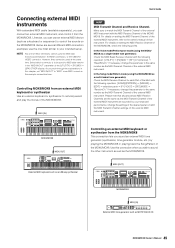
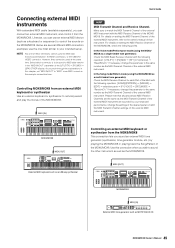
... on the MOX6/MOX8. Change the settings of the desired parts to control the sounds on setting the MIDI Receive Channel of the Multi with the following points. NOTE
Any one most... performance. Please note that instrument.
For details on the external MIDI instrument. If necessary, change this parameter to the owner's manual of the external MIDI instrument. MIDI [OUT]
MOX6/MOX8 ...
Owner's Manual - Page 62
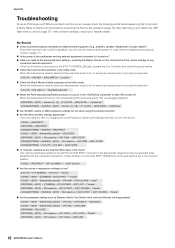
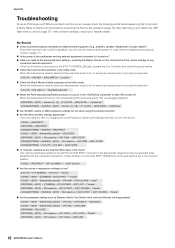
... selection [F1] VOICE [SF1] VOICE "PartSw" [PERFORM] [EDIT] Part selection [F1] VOICE [SF3] LIMIT
62 MOX6/MOX8 Owner's Manual When this instrument is the "ArpPlyOnly" parameter of the Voice? Since this instrument has no built-in the Utility mode. Some cutoff settings may filter out all the appropriate level...
Owner's Manual - Page 65
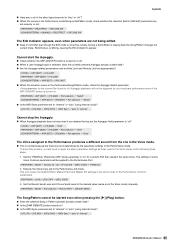
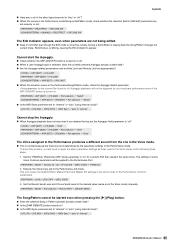
..." = "auto" or "internal"
65 MOX6/MOX8 Owner's Manual To solve this problem, you release the key, set the Arpeggio Hold parameter to "off , Arpeggio playback will need to apply the same parameter settings as Note Limit and Velocity Limit set appropriately?
[VOICE] ARP [EDIT] [F4] LIMIT [PERFORM] ARP [EDIT] [F4] LIMIT [SONG]/[PATTERN] ARP [EDIT...
Owner's Manual - Page 68


...
Specifications
Keyboards
MOX8
MOX6
Tone Generator Tone Generator
block
Polyphony
Multi-timbral Capacity
Wave
Voice
Performance Filter Effect System
Sequencer block
Note Capacity Note Resolution Maximum ... types
(MIDI Sync, MIDI transmit/receive channel, Velocity Limit, and Note Limit can be set.)
5 per Song
Original format, SMF format 0, 1 (Format 1 load only)
User...
Reference Manual - Page 4


... Arpeggio block Controller block Effect block Internal memory
Reference
Voice mode Performance mode Song mode Pattern mode Mixing mode Master mode Remote mode ...MOX8 Reference Manual
4 A Voice is available in this instrument can be the sounds of sound by editing parameters unique to each respective note range. To set the MIDI receive channel for generating a specific musical instrument...
Reference Manual - Page 11


...block Effect block Internal memory
NOTE When you play , giving you a wide variety of inspiring musical phrases and ideas-both in composing and performing.
Your keyboard performance and controller/knob operations (...and Pattern mode. NOTE For details on instrument type. The Arpeggio sequence also changes in the Control Change messages being recorded;
MOX6/MOX8 Reference Manual
11 The...
Reference Manual - Page 16


... a note or notes will trigger the same rhythm pattern. MOX6/MOX8 Reference Manual
16
When using only the notes played (assigned drum instruments). Arpeggios for Drum/Percussion Voices (Category: DrPc)
These Arpeggio types are programmed specifically for Drum Voices, using them with Normal Voices may not produce
musically appropriate results.
Playback only of this category, set to...
Reference Manual - Page 21


... templates and can be set in the each effect type are provided as a filter, creating many formants (harmonic content).
About the Vocoder Effect
MOX6/MOX8 features a Vocoder effect....input voice
Keyboard performance
Creating formants
Vocoder
Robot-like 'robot' voice is a distinctive, "robot voice" effect which can be determined by the use of musical instruments (such as necessary...
Reference Manual - Page 30


... Parameter Manual" PDF document. There are up to eight Elements. For details on settings, see the "Synthesizer Parameter Manual" PDF document. Settings: C - VOICE
PERF
SONG PATTERN MIX
MASTER REMOTE UTILITY QUICK SET FILE
Normal Voice Edit
A Normal Voice, which contains pitched musical instrument-type sounds that can be displayed. Common Edit
Operation
[VOICE] Normal...
Reference Manual - Page 36


...LIMIT [F5] PLAY FX
Normal Voice Edit Common Edit [F1] GENERAL [F2] OUTPUT [F3] EQ [F4] CTL SET...] BULK
Supplementary Information
MOX6/MOX8 Reference Manual
36 You can...NOTE For a list of all Preset Performances, see the "Data List" PDF document.
VOICE
PERF
SONG PATTERN MIX
MASTER REMOTE UTILITY QUICK SET FILE
Reverb Type
Selects the Reverb Effect type. Settings: L663 (far left ) - Settings...
Reference Manual - Page 79


...instrument with an external sequencer, DAW software, or MIDI device, and you want to synchronize it with
that already contains data. You can compose your performance by using this parameter also by "writing" it is referred to the ending point (measure/ beat) that was specified before recording. Settings: off, 2 60 (32nd note... [F2] TYPE [F3] MAIN [F4] LIMIT [F5] PLAY FX [F6] OUT CH
...
Similar Questions
Its 2022 - Can I Still Use My Yamaha Clp-150 To Record Midi On Latest Macbook?
Dear readers, after many days of trying and investing in stupid stuff as usbc-to USB adapters and hu...
Dear readers, after many days of trying and investing in stupid stuff as usbc-to USB adapters and hu...
(Posted by angelikaborn 1 year ago)
Is There A Function On The Yamaha Mox8 That Repeats A Note Until Changed?
(Posted by mtlab 10 years ago)

