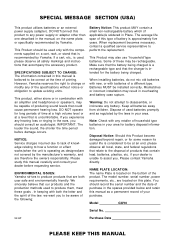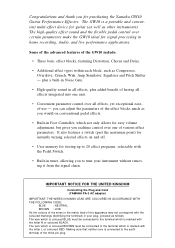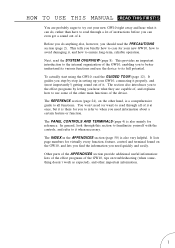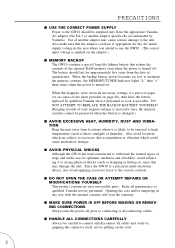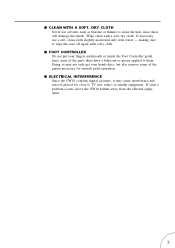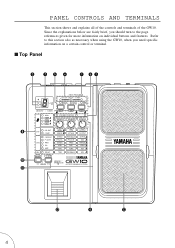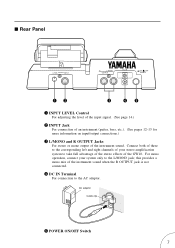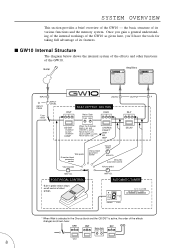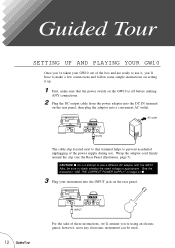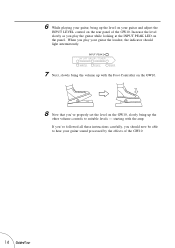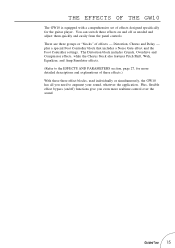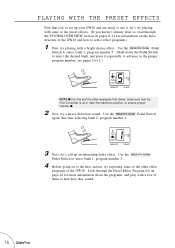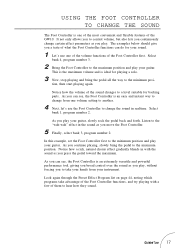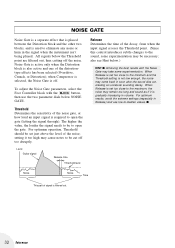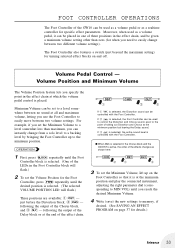Yamaha GW10 Support Question
Find answers below for this question about Yamaha GW10.Need a Yamaha GW10 manual? We have 1 online manual for this item!
Question posted by jjcale on April 19th, 2012
Looking For Yamaha Gw10 Service Manual Help! I Just Need Schematic Diagram
YAMAHA GW10 GUITAR PROCESSOR
I am lookin for service manual, schematic or block diagram.
Current Answers
Related Yamaha GW10 Manual Pages
Similar Questions
Yamaha Clavinova Clp 350 Service Manual
How can I download CLP 350 clavinova service manual
How can I download CLP 350 clavinova service manual
(Posted by lohiataumakupeters 11 months ago)
Yamaha P-35 Keyboard Service Manual
My YAMAHA P-35 music keyboard is not responding properly to key commands, so I need a Service Manual...
My YAMAHA P-35 music keyboard is not responding properly to key commands, so I need a Service Manual...
(Posted by joselincoln 1 year ago)
Cvp 87-a Service Manual Schematic
looking for schematics for CVP 87-a clavinov
looking for schematics for CVP 87-a clavinov
(Posted by Acousticpanels 3 years ago)
yamaha Clavinova Clp-260 Service Manual
yamaha clavinova clp-260 service manual
yamaha clavinova clp-260 service manual
(Posted by asnowymouse 9 years ago)
I Am Looking For A Website To Download All Types Of Music Into My Yamaha Arius.
(Posted by smithb26626 11 years ago)