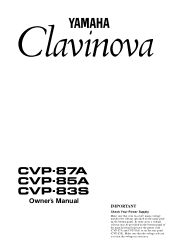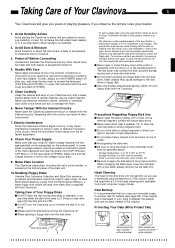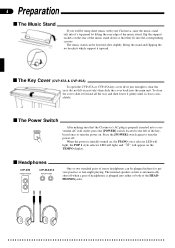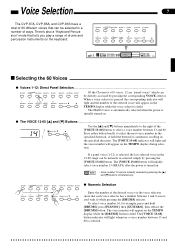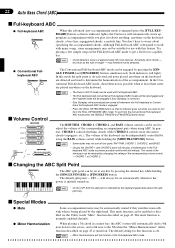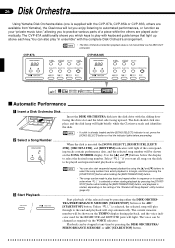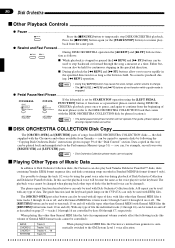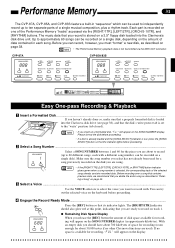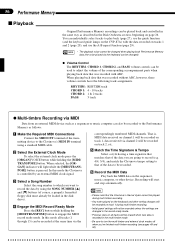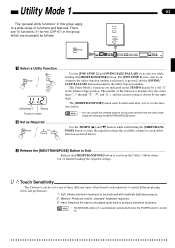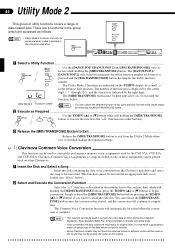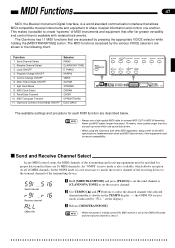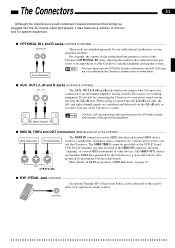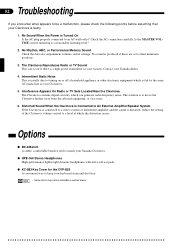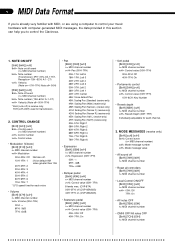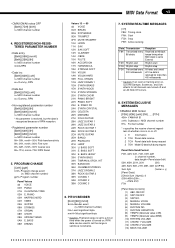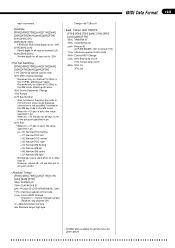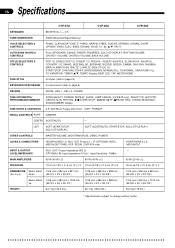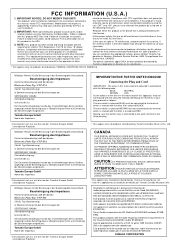Yamaha CVP-87A Support Question
Find answers below for this question about Yamaha CVP-87A.Need a Yamaha CVP-87A manual? We have 1 online manual for this item!
Question posted by Acousticpanels on April 23rd, 2021
Cvp 87-a Service Manual Schematic
looking for schematics for CVP 87-a clavinov
Current Answers
Answer #1: Posted by hzplj9 on April 23rd, 2021 1:28 PM
This is a service manual for a similar model in the same series so most items should be the same.
https://www.manualslib.com/manual/1033204/Yamaha-Clavinova-Cvp-83s.html
Hope that helps.
Related Yamaha CVP-87A Manual Pages
Similar Questions
Yamaha Cvp-98 Service Manual
i need yamaha cvp -98 keyboard part number
i need yamaha cvp -98 keyboard part number
(Posted by sawmatrix 4 years ago)
Transposing The Key Signature On Yahama Clavinova Cvp 85 A
How do you transpose on the CVP-85A?
How do you transpose on the CVP-85A?
(Posted by johnandsue57 9 years ago)
Clavinova Cvp-87a
There was loud banging noise, a puff of smoke and then nothing
There was loud banging noise, a puff of smoke and then nothing
(Posted by Graemefwhite 11 years ago)
Looking For Yamaha Gw10 Service Manual
Help!
I Just Need Schematic Diagram
YAMAHA GW10 GUITAR PROCESSOR I am lookin for service manual, schematic or block diagram.
YAMAHA GW10 GUITAR PROCESSOR I am lookin for service manual, schematic or block diagram.
(Posted by jjcale 12 years ago)
I Just Purchased A Cvp-87. How Do I Get The Flute Voice?
(Posted by lindiann03 12 years ago)