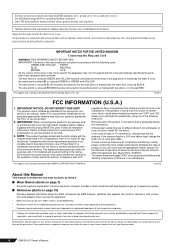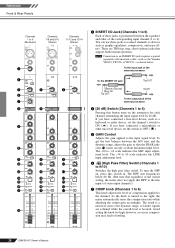Yamaha EMX5014C Support Question
Find answers below for this question about Yamaha EMX5014C.Need a Yamaha EMX5014C manual? We have 1 online manual for this item!
Question posted by 3051980 on February 24th, 2020
3mic Not Working
sir what problem for not working some mic
Current Answers
Answer #1: Posted by Odin on February 24th, 2020 9:43 AM
Go to https://www.manualslib.com/manual/196555/Yamaha-Em5014c.html?page=31, which covers several "not working" situations; and follow the suggestion for a situation that matches yours.
Hope this is useful. Please don't forget to click the Accept This Answer button if you do accept it. My aim is to provide reliable helpful answers, not just a lot of them. See https://www.helpowl.com/profile/Odin.
Related Yamaha EMX5014C Manual Pages
Similar Questions
Enciende 2 Segundos Y Se Apaga. Si Quito El Flex Pa A Fuente Enciende.
(Posted by juviyulai 2 years ago)
Cascading 2 01v Mixers Using Midi Cable Can Someone Please Help Me Make This Wor
I just got a second mixer cause I like the digital features of the board and read in the manual that...
I just got a second mixer cause I like the digital features of the board and read in the manual that...
(Posted by artmjackson 6 years ago)
Regarding Training Videos For Mpg24/32 Audio Mixers
Where can I obtain training videos for Yamaha 24/32 audio mixers?
Where can I obtain training videos for Yamaha 24/32 audio mixers?
(Posted by jimmycjr87 7 years ago)
Built In Effects On Mg124cx Don't Work
I tried every conceivable setting (even installed on/off effects pedal) but cannot get effects to wo...
I tried every conceivable setting (even installed on/off effects pedal) but cannot get effects to wo...
(Posted by vaillad 12 years ago)