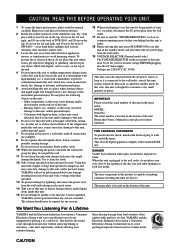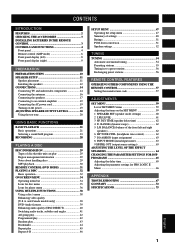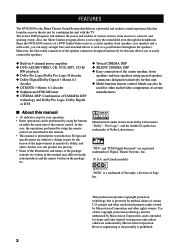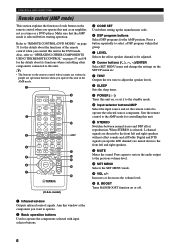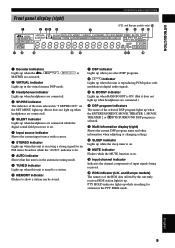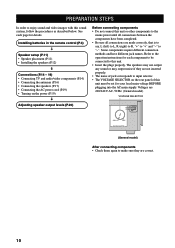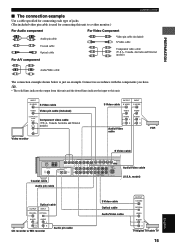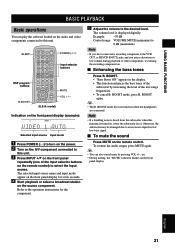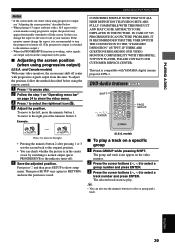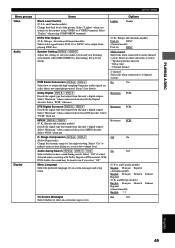Yamaha DVX-S100 Support Question
Find answers below for this question about Yamaha DVX-S100.Need a Yamaha DVX-S100 manual? We have 1 online manual for this item!
Current Answers
Answer #2: Posted by hzplj9 on March 9th, 2022 10:12 AM
https://data2.manualslib.com/pdf3/60/5994/599336-yamaha/dvxs100.pdf?f9bde0bd7cb32a031c7e3d630c5ab06b
For more help contact www.yamaha.com/customer support
Hope that helps.
Related Yamaha DVX-S100 Manual Pages
Similar Questions
I have a problem with the RX-V671 - "Internal Error".It is message when I connected to the mains . I...
Having trouble using our new subscription to Sirius Internet radio at home. Have a Yamaha RX-A710, k...
I get an error message. check SP Cable. connected with my Yamaha audio receiver
My DVX S100 gives no sound whatsoever. Everything works and the DVD plays clearly, but cannot get so...