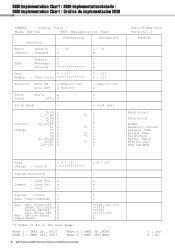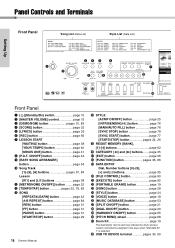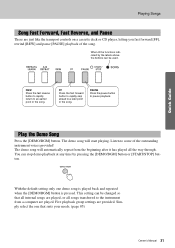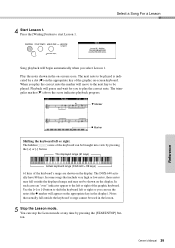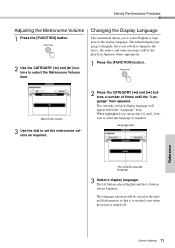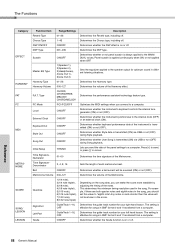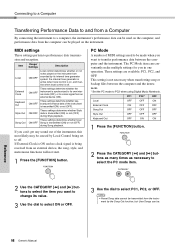Yamaha DGX-640 Support Question
Find answers below for this question about Yamaha DGX-640.Need a Yamaha DGX-640 manual? We have 3 online manuals for this item!
Question posted by jirkari on February 9th, 2020
Metronome Setings
Yamaha DGX-640. Hello when I set the metronome (Time siganture - numerator, denominator) the display does not display it. Can you help me ? George.
Current Answers
Answer #1: Posted by Troubleshooter101 on March 2nd, 2020 8:21 AM
A metronome is a musical tool so musicians know what the ideal tempo should be and also helps practice rhythm. A metronome provides a steady rhythmic sound which helps keep a player or players in the appropriate time for the piece. Incorporating a metronome as a regular part of your practice can help you to master a piece of music and improve your performance. It's a good idea for every musician to know how to use a metronome.
Please check this link below
https://www.wikihow.com/Use-a-Metronome
Thanks
Please respond to my effort to provide you with the best possible solution by using the "Acceptable Solution" and/or the "Helpful" buttons when the answer has proven to be helpful. Please feel free to submit further info for your question, if a solution was not provided. I appreciate the opportunity to serve you!
Troublshooter101
Related Yamaha DGX-640 Manual Pages
Similar Questions
How To Use The Instruments On Yamaha Dgx 640 On Garageband
(Posted by litconus 10 years ago)
Yamaha Dgx 640 How To Remove Instruments From Auto Accompaniment
(Posted by tpscCs 10 years ago)
Clp-120 Transfer Data
Hi How do I transfer data from my Yamaha CLP-120 to Computer for editing and what software do I need...
Hi How do I transfer data from my Yamaha CLP-120 to Computer for editing and what software do I need...
(Posted by Anonymous-127675 10 years ago)
Yamaha Yhr662
HELLO FROM MALTA I JUST PURCHASED A 1976 YAMAHA YHR 662 HORN FROM A RETIRED PLAYER AND HE SAID THAT...
HELLO FROM MALTA I JUST PURCHASED A 1976 YAMAHA YHR 662 HORN FROM A RETIRED PLAYER AND HE SAID THAT...
(Posted by lonewolf73 12 years ago)