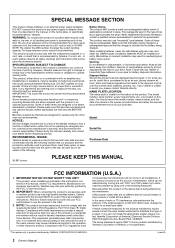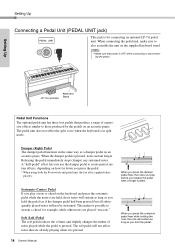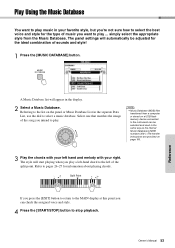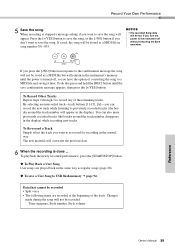Yamaha DGX-640 Support Question
Find answers below for this question about Yamaha DGX-640.Need a Yamaha DGX-640 manual? We have 3 online manuals for this item!
Question posted by vwoods on August 1st, 2019
Dgx640. Unit Powers Up , Get The Display , Can Walk Through The Option But No So
I Have A Dgx640 . It Powers Up And The Display Looks Normal . I Can Scroll Through The Options As I Normally Would . But I Get No Sound At All . Any Suggestions?
Current Answers
Answer #1: Posted by techyagent on August 2nd, 2019 2:46 AM
Please try to reset the piano by watching this video tutorial
Please click here and also check the user manual of the product
https://www.fullcompass.com/common/files/16238-Manual.pdf
Thanks
Techygirl
Related Yamaha DGX-640 Manual Pages
Similar Questions
Display Is No Longer Working
How can I solve this problem with the display?
How can I solve this problem with the display?
(Posted by ndevlieger 2 years ago)
Dgx640
Dgx640 Keyboard Display Screen Come On But All I Get Is A Blank Lit Screen
Dgx640 Keyboard Display Screen Come On But All I Get Is A Blank Lit Screen
(Posted by vwoods 4 years ago)
Scan Led Display
My piano is displaying "Scn" on the LED screen and there is no sound coming from the keys. How can I...
My piano is displaying "Scn" on the LED screen and there is no sound coming from the keys. How can I...
(Posted by lunaguadalupe2 8 years ago)
Yamaha Mfc1 'lo Batt'
After replacing lithium battery 3 volt 2032, unit still displays "lo batt", does not hold settings a...
After replacing lithium battery 3 volt 2032, unit still displays "lo batt", does not hold settings a...
(Posted by mudcat 9 years ago)
Pedal Unit Operation And Sound Effect
I am new with Keyboard Instrument. I just got a DGX-640. Please tell me How to turn on Pedal unit ...
I am new with Keyboard Instrument. I just got a DGX-640. Please tell me How to turn on Pedal unit ...
(Posted by hiepthaixray 11 years ago)