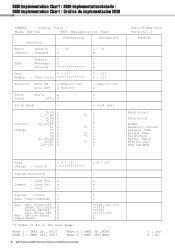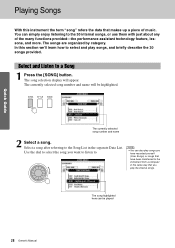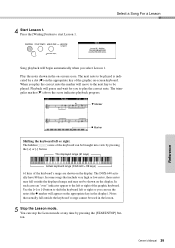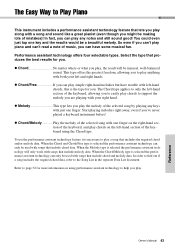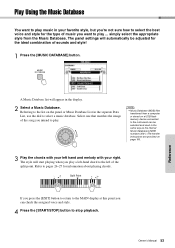Yamaha DGX-640 Support Question
Find answers below for this question about Yamaha DGX-640.Need a Yamaha DGX-640 manual? We have 3 online manuals for this item!
Question posted by ndevlieger on March 20th, 2022
Display Is No Longer Working
Current Answers
Answer #1: Posted by Odin on March 20th, 2022 8:09 AM
Is another display showing? Try pressing the [EXIT] button to return to the MAIN display, and then pressing one of the mentioned buttons.
If the issue persists or if you require further advice, you may want to consult the company: use the contact information at https://www.contacthelp.com/yamaha.
Hope this is useful. Please don't forget to click the Accept This Answer button if you do accept it. My aim is to provide reliable helpful answers, not just a lot of them. See https://www.helpowl.com/profile/Odin.
Answer #2: Posted by hzplj9 on March 20th, 2022 12:43 PM
www.youtube.com/watch?v=JNsmoBEO4nI
Hope that helps you solve your problem.
Related Yamaha DGX-640 Manual Pages
Similar Questions
My piano is displaying "Scn" on the LED screen and there is no sound coming from the keys. How can I...
My 3.5 disk drive no longer works , how can I get this fixed or where can I get another QY300 please...