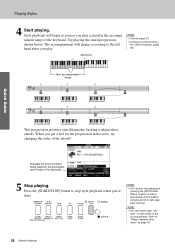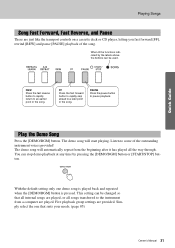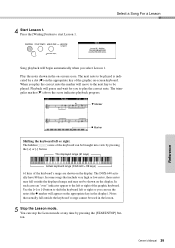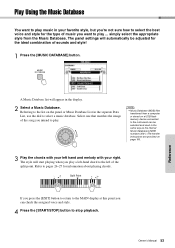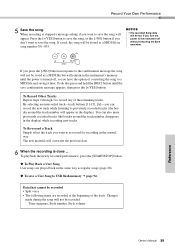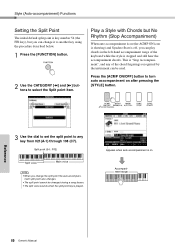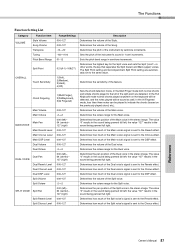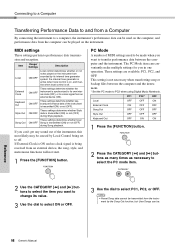Yamaha DGX-640 Support Question
Find answers below for this question about Yamaha DGX-640.Need a Yamaha DGX-640 manual? We have 3 online manuals for this item!
Question posted by lynched on February 11th, 2012
How Do I Record Percussion With Out Accompaniement?
On my DGX-640 I have hit record 1 and A and then pressed stop start as instructed by the manual on page 58 in the side note. But it plays the accompaniment every time. What am I doing wrong?
Current Answers
Related Yamaha DGX-640 Manual Pages
Similar Questions
Its 2022 - Can I Still Use My Yamaha Clp-150 To Record Midi On Latest Macbook?
Dear readers, after many days of trying and investing in stupid stuff as usbc-to USB adapters and hu...
Dear readers, after many days of trying and investing in stupid stuff as usbc-to USB adapters and hu...
(Posted by angelikaborn 1 year ago)
How To Use The Instruments On Yamaha Dgx 640 On Garageband
(Posted by litconus 10 years ago)
Yamaha Dgx 640 How To Remove Instruments From Auto Accompaniment
(Posted by tpscCs 10 years ago)
Downloading Cds To Flash Drive For Cvp 509
I cannot seem to make downloads work. I traded up from a CVP 3 in order to be able to download CDs t...
I cannot seem to make downloads work. I traded up from a CVP 3 in order to be able to download CDs t...
(Posted by sdsenstan 12 years ago)