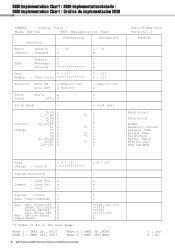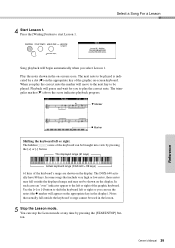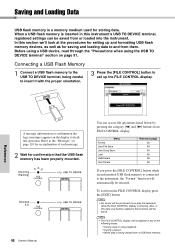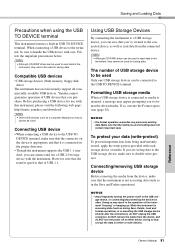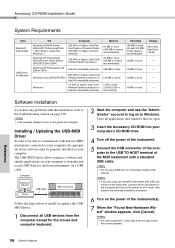Yamaha DGX-640 Support Question
Find answers below for this question about Yamaha DGX-640.Need a Yamaha DGX-640 manual? We have 3 online manuals for this item!
Question posted by mccaltyro on April 12th, 2014
Cant Format My Usb Device On My Digital Piano Dgx 640
The person who posted this question about this Yamaha product did not include a detailed explanation. Please use the "Request More Information" button to the right if more details would help you to answer this question.
Current Answers
Related Yamaha DGX-640 Manual Pages
Similar Questions
Usb Port Not Responding To Connected Usb Device
is it possible that i may have lost my USB driver in my Yamaha Clavinova CVP 307If so how do i re-in...
is it possible that i may have lost my USB driver in my Yamaha Clavinova CVP 307If so how do i re-in...
(Posted by pinapu 1 year ago)
Weight Of Yamaha Clp611 Digital Piano
Trying To Figure Out Freight Charges To Deliver My Yamaha Clp611 Digital Piano And Need The Weght Th...
Trying To Figure Out Freight Charges To Deliver My Yamaha Clp611 Digital Piano And Need The Weght Th...
(Posted by sportom101 7 years ago)
Usb Device
Hi, How do I playback from a USB device on the DGX 640?
Hi, How do I playback from a USB device on the DGX 640?
(Posted by songbird728 11 years ago)
Why Cant I Format, Or Get To Any Of The Options When Inserting A Usb Device?
All I can do is delete the user songs, under the delete user songs option. It wont let me do anythin...
All I can do is delete the user songs, under the delete user songs option. It wont let me do anythin...
(Posted by cryson101 11 years ago)
Dgx - 640
price? with purchasing dgx-640, what other things are comes along with piano?
price? with purchasing dgx-640, what other things are comes along with piano?
(Posted by sultanmerchnat 11 years ago)