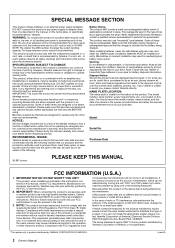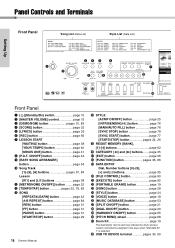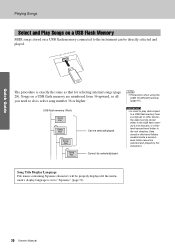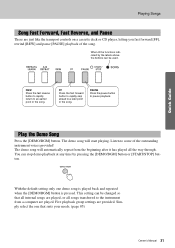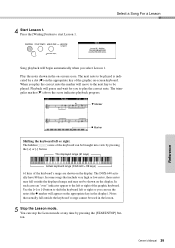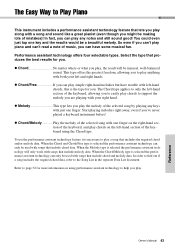Yamaha DGX-640 Support Question
Find answers below for this question about Yamaha DGX-640.Need a Yamaha DGX-640 manual? We have 3 online manuals for this item!
Question posted by richandpam7 on September 29th, 2014
Corrosion Or Cleaning Contacts On The Keys Inside The Case?
When I am playing a song I will be going along and BAM, a horrible diad of notes will be triggered. This happens only when playing more than one note at a time. Is it the salt air by the ocean where I live? Do the keys contact metal to metal, and if so can they be cleaned, or if so, with what cleaner and tools....
Current Answers
Answer #1: Posted by TechSupport101 on September 29th, 2014 7:34 PM
Hi. See the tutorial here http://www.ehow.com/how_2049721_clean-piano-keyboard.html
Related Yamaha DGX-640 Manual Pages
Similar Questions
Scan Led Display
My piano is displaying "Scn" on the LED screen and there is no sound coming from the keys. How can I...
My piano is displaying "Scn" on the LED screen and there is no sound coming from the keys. How can I...
(Posted by lunaguadalupe2 8 years ago)
Keys Out Of Sync
I have a dg640 and when I am playing the keys are out of sync they sond effects are not the right rh...
I have a dg640 and when I am playing the keys are out of sync they sond effects are not the right rh...
(Posted by ckcastle 11 years ago)
Squeaky Sound To Key
middle C has a squeaky sound even when the power is off. Nothing could have gotten between the keys,...
middle C has a squeaky sound even when the power is off. Nothing could have gotten between the keys,...
(Posted by ra1800 12 years ago)
Yamaha Yhr662
HELLO FROM MALTA I JUST PURCHASED A 1976 YAMAHA YHR 662 HORN FROM A RETIRED PLAYER AND HE SAID THAT...
HELLO FROM MALTA I JUST PURCHASED A 1976 YAMAHA YHR 662 HORN FROM A RETIRED PLAYER AND HE SAID THAT...
(Posted by lonewolf73 12 years ago)
Recording/transferring Music
I am a novice. How am I able to record what I am playing on the keyboard and transfer/copy to compu...
I am a novice. How am I able to record what I am playing on the keyboard and transfer/copy to compu...
(Posted by reidrc 12 years ago)