Yamaha DGX-640 Support Question
Find answers below for this question about Yamaha DGX-640.Need a Yamaha DGX-640 manual? We have 3 online manuals for this item!
Question posted by wreynolds on February 11th, 2013
How Do I Get Another Accessory Cd-rom For The Dgx-640c?
The person who posted this question about this Yamaha product did not include a detailed explanation. Please use the "Request More Information" button to the right if more details would help you to answer this question.
Current Answers
There are currently no answers that have been posted for this question.
Be the first to post an answer! Remember that you can earn up to 1,100 points for every answer you submit. The better the quality of your answer, the better chance it has to be accepted.
Be the first to post an answer! Remember that you can earn up to 1,100 points for every answer you submit. The better the quality of your answer, the better chance it has to be accepted.
Related Yamaha DGX-640 Manual Pages
Data List - Page 27


... datos 27 Vivaldi J. MacDowell G. Denza Traditional S.C. Ward Traditional Traditional Traditional Traditional S.C. Songs Provided On the Supplied CD-ROM / Songs auf der beiliegenden CD-ROM / Morceaux disponibles sur le CD-ROM fourni / Canciones incluidas en el CD-ROM proporcionado
File Name 001Nutcr.mid 002Orphe.mid 003Slavo.mid 004Prima.mid 005Medit.mid 006Guill.mid 007Fruhl.mid...
Owner's Manual - Page 7


...www.yamaha.co.jp/manual/
Included Accessories
The DGX-640 package includes the following items. Please ...playing the instrument. tions. MIDI Reference
The MIDI Reference section contains MIDI related information. Music Rest
Insert the music rest ...sheet will be needed when you have them all.
• Music rest • Accessory CD-ROM • Owner's manual (this Owner's Manual and Data List
...
Owner's Manual - Page 8


... lyric and chord data.
8 Owner's Manual This Graded Hammer technology also enables the DGX-640 to read music. Experience a whole new world of a song written for piano, for example-and ...have to do is play wrong notes! And if you can still play in a lightweight instrument. Special Features
Graded Hammer Standard Keyboard
Thanks to our experience as the world's leading manufacturer...
Owner's Manual - Page 9


...Song For a Lesson
38
The Easy Way to Play Piano
43
Play Using the Music Database
53
Change a Song's Style
54
Record Your Own Performance
56
Memorize Your Favorite...Computer ..98 Transferring Data Between the Computer and Instrument 99
Accessory CD-ROM Installation Guide
102
Important Notices about the CD-ROM 102 CD-ROM Contents 103 System Requirements 104 Software Installation 104...
Owner's Manual - Page 24


...musical genres and time signatures. The style select display will be highlighted. The currently selected style number and name will appear.
A list of all styles in the Style List of the separate Data List. Playing Styles
This instrument...these styles first turn auto accompaniment on as described on the supplied CD-ROM (page 102). The style rhythm will begin by listening to ...
Owner's Manual - Page 29


... in the Songbook on the CD-ROM. NOTE
• Score data for the 30 internal songs are provided in the separate Data List. Playing Songs
The songs are organized by pressing the [START/STOP] button again.
The red lamp lights on a USB flash memory plugged into the instrument, or songs transferred from a computer...
Owner's Manual - Page 97
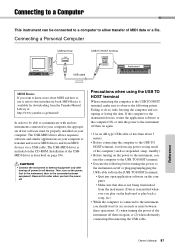
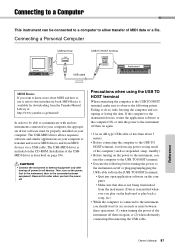
... the USB TO HOST terminal, exit from any open application software on the computer. • Make sure that data is not being transmitted from the instrument. (Data is described on the CD-ROM. Reverse this introductory book.
Reference
Owner's Manual 97 Connecting a Personal Computer
USB terminal
USB TO HOST terminal
USB cable...
Owner's Manual - Page 99


.... Data that can also be transferred from a computer to this instrument. Owner's Manual 99
Reference Transferring Data Between the Computer and Instrument
Songs, styles, or Music Database files residing on a computer or the supplied CD-ROM, can be transferred to the instrument. Refer to the Accessory CD-ROM Installation Guide on page 102 for storing sequence data. There are...
Owner's Manual - Page 100


.... Connecting to a Computer
Use Musicsoft Downloader To Transfer Songs From the Accessory CD-ROM To the Instrument's flash memory
NOTE • If a song or style is created ...instrument cannot be deleted via the instrument's file control display. q Click the CD-ROM drive
q Click the "Electronic Musical Instruments", and then "Flash Memory"
7 After selecting the file in " and select the CD-ROM...
Owner's Manual - Page 101


...to play back as the specified right-
For safety we recommend that you click "Electronic Musical Instruments" in the Musicsoft Downloader display, and then "System Drive", a file named "10PG88G.bup...Backup file from your computer.
When using the Musicsoft Downloader application, refer to the instrument. The default settings are to be transferred and saved, but operation of the memory...
Owner's Manual - Page 102
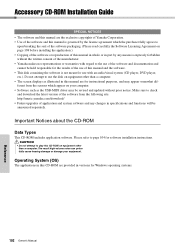
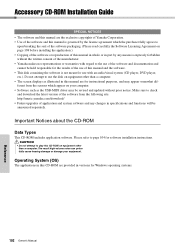
Accessory CD-ROM Installation Guide
SPECIAL NOTICES • The software and this manual are the exclusive copyrights of Yamaha ....
Do not attempt to page 104 for Windows operating systems.
102 Owner's Manual
Reference http://music.yamaha.com/download/ • Future upgrades of this CD-ROM are for the results of the use of application and system software and any means is not...
Owner's Manual - Page 103


... the instrument as well as 70 MIDI songs provided on the CD-ROM. Reference
Owner's Manual 103 SampleData
SongData StyleData MDB
MIDI 70 songs 5 style files 5 Music Database data... (for installation instructions. Accessory CD-ROM Installation Guide
CD-ROM Contents
When the included CD-ROM is necessary to connect MIDI devices to your computer. Refer to the instrument and played or used...
Owner's Manual - Page 104
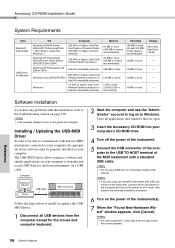
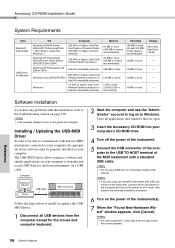
...
System Requirements
Data Musicsoft Downloader
USB Driver for connecting multiple USB
devices. Software Installation
If you are open.
3 Insert the Accessory CD-ROM into your computer's CD-ROM drive.
4 Turn off the power of the instrument. 5 Connect the USB connector of free space is supported.
NOTE • If you have any problems with and use MIDI...
Owner's Manual - Page 105


..., click [Next]. Continue the installation procedure.
8 Open the following the on the 32 bit version.)
9 When the "File Download" window appears, click [Run] or [Open]. Accessory CD-ROM Installation Guide
NOTE • This screen will appear after finishing this preparation. When the
message "Device driver software was not successfully installed." NOTE • This...
Owner's Manual - Page 106
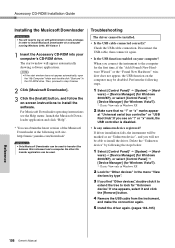
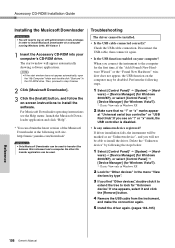
...Accessory CD-ROM into your computer? Then, proceed to step 2 below .
1 Select [Control Panel]* [System] [Hard- No other file transfer application can be used to transfer files
between this instrument....
1 Select [Control Panel]* [System] [Hard- http://music.yamaha.com/download/
IMPORTANT • Only Musicsoft Downloader can obtain the latest version ...
Owner's Manual - Page 107


...all USB devices from the com- http://music.yamaha.com/download/
Playback response is delayed.
• Does your computer via USB, the instrument does not operate correctly or no sound ...requirements?
• Is any other application or device driver running .
Accessory CD-ROM Installation Guide
When controlling the instrument from the following web site. How can be able to display ...
Owner's Manual - Page 108
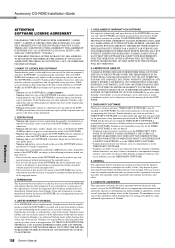
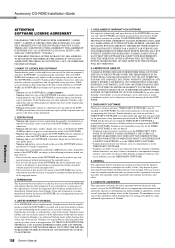
...; You may not be interpreted according to be used for the THIRD PARTY SOFTWARE or your rights in full force and effect.
9. If any kind. Accessory CD-ROM Installation Guide
ATTENTION SOFTWARE LICENSE AGREEMENT
PLEASE READ THIS SOFTWARE LICENSE AGREEMENT ("AGREEMENT") CAREFULLY BEFORE USING THIS SOFTWARE. IN ADDITION, YAMAHA EXPRESSLY DISCLAIMS ALL IMPLIED...
Owner's Manual - Page 112


...
35 types 44 types 238 types 26 types
Song
• 30 Preset Songs + 5 User Songs + Accessory CD-ROM Songs (70)
• Song Clear, Track Clear • Song Volume • Song Control: REPEAT...oz.) with keyboard stand: 27.7kg (61 lbs. 1 oz.)
Supplied Accessories
• Data List • Music Rest • Accessory CD-ROM • Keyboard Stand • Owner's Manual • Footswitch •...
Owner's Manual - Page 119


...8650 Tel: +81-53-460-2312
EKB50
HEAD OFFICE Yamaha Corporation, Pro Audio & Digital Musical Instrument Division
Nakazawa-cho 10-1, Naka-ku, Hamamatsu, Japan 430-8650 Tel: +81-53-460-... Orangethorpe Ave., Buena Park, Calif. 90620, U.S.A. BRAZIL Tel: 011-3704-1377
ARGENTINA
Yamaha Music Latin America, S.A. Sucursal de Argentina Olga Cossettini 1553, Piso 4 Norte Madero Este-C1107CEK Buenos...
Similar Questions
How To Use The Instruments On Yamaha Dgx 640 On Garageband
(Posted by litconus 10 years ago)
Yamaha Dgx 640 How To Remove Instruments From Auto Accompaniment
(Posted by tpscCs 10 years ago)
Clp-120 Transfer Data
Hi How do I transfer data from my Yamaha CLP-120 to Computer for editing and what software do I need...
Hi How do I transfer data from my Yamaha CLP-120 to Computer for editing and what software do I need...
(Posted by Anonymous-127675 10 years ago)
Yamaha Yhr662
HELLO FROM MALTA I JUST PURCHASED A 1976 YAMAHA YHR 662 HORN FROM A RETIRED PLAYER AND HE SAID THAT...
HELLO FROM MALTA I JUST PURCHASED A 1976 YAMAHA YHR 662 HORN FROM A RETIRED PLAYER AND HE SAID THAT...
(Posted by lonewolf73 12 years ago)


