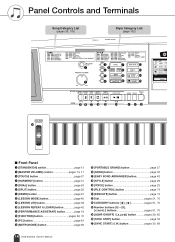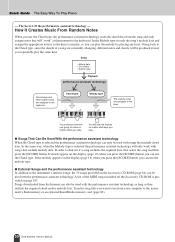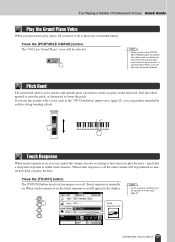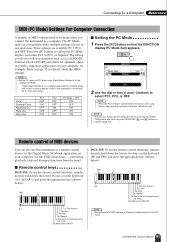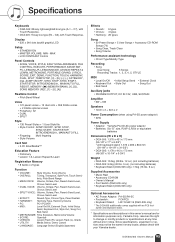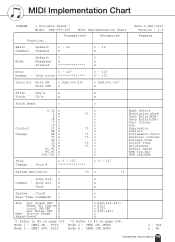Yamaha DGX-305 Support Question
Find answers below for this question about Yamaha DGX-305.Need a Yamaha DGX-305 manual? We have 1 online manual for this item!
Question posted by daylonjay on January 3rd, 2013
Hold Button??
Yamaha DGX-305 Portable GrandIs there a way to HOLD a chord or note constant? (Not referring to any sustain.) Hold button or program??Please answer me back at:Thank You
Current Answers
Related Yamaha DGX-305 Manual Pages
Similar Questions
Yamaha Keyboard Dgx 305 Connect To The Computer
Can I connect dgx 305 to computer for more voice, and how?
Can I connect dgx 305 to computer for more voice, and how?
(Posted by olawale1048 10 months ago)
Yamaha Dgx 305 Lost Its Datas. What Should I Do To Regain Those Loose Datas?
(Posted by godofredovacalares 1 year ago)
How To Transpose On This Keyboard
how do I use the transpose feature on this keyboard
how do I use the transpose feature on this keyboard
(Posted by jonesmarjani 4 years ago)
Dgx 500 Portable Keyboard Mdb Song Names
I would like a list of the complete song names of the MDB 208 songs on the DGX500 keyboard.
I would like a list of the complete song names of the MDB 208 songs on the DGX500 keyboard.
(Posted by vetkj4 8 years ago)
I Made A Mistake On The Model. it Is Dgx-505 Portable Grand Electronic
yamaha piano. Will these still work for the stand that you suggest? Thank you!!
yamaha piano. Will these still work for the stand that you suggest? Thank you!!
(Posted by solangechaikin 9 years ago)