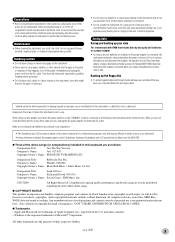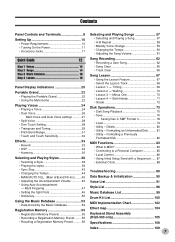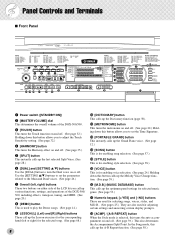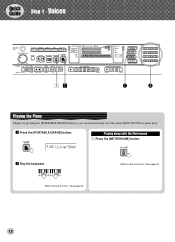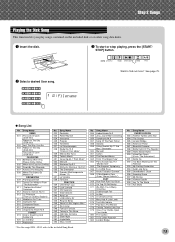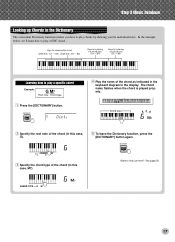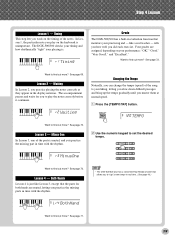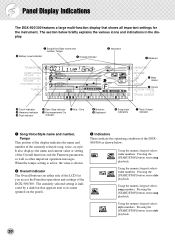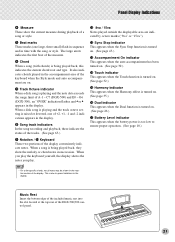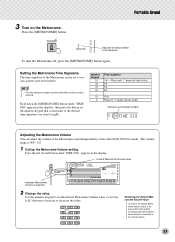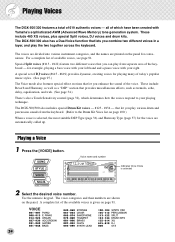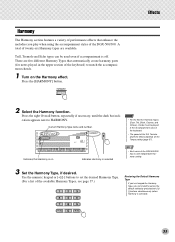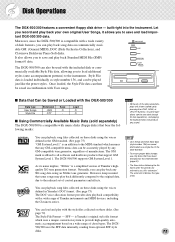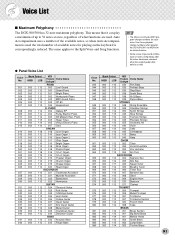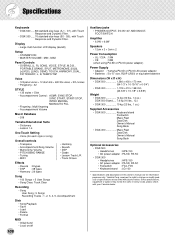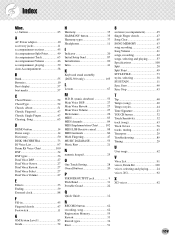Yamaha DGX-500 Support Question
Find answers below for this question about Yamaha DGX-500.Need a Yamaha DGX-500 manual? We have 1 online manual for this item!
Question posted by vetkj4 on September 3rd, 2015
Dgx 500 Portable Keyboard Mdb Song Names
I would like a list of the complete song names of the MDB 208 songs on the DGX500 keyboard.
Current Answers
Answer #1: Posted by zzed41 on September 4th, 2015 3:02 AM
Please see page 99 of the manual in this link for the list.
Hope this helps! If it does, please click on the Accept Answer button. I will greatly appreciate it! :)
Related Yamaha DGX-500 Manual Pages
Similar Questions
How Much Is The Price For Yamaha Dgx520 - Portable Keyboard - 88 Keys In India
(Posted by kunnummalrajan 2 years ago)
Alternative Headphones For Dgx-500
Hi there, Which headphones will work for the Yamaha DGX-500?I am aware that the HPE-150 will work on...
Hi there, Which headphones will work for the Yamaha DGX-500?I am aware that the HPE-150 will work on...
(Posted by nataliebsam 2 years ago)
Is There A Midi Driver For Dgx-500 Windows 7
I have a Yamaha DGX-500 and need a driver for windows 7
I have a Yamaha DGX-500 and need a driver for windows 7
(Posted by eob1234 10 years ago)
Dgx 500 Velocity Problem
I have had a DGX-500 for years with no problems. Just now,all the Fs and Bs have begun to transmit a...
I have had a DGX-500 for years with no problems. Just now,all the Fs and Bs have begun to transmit a...
(Posted by coopercomposer2 12 years ago)