Yamaha DGX-305 Support Question
Find answers below for this question about Yamaha DGX-305.Need a Yamaha DGX-305 manual? We have 1 online manual for this item!
Current Answers
There are currently no answers that have been posted for this question.
Be the first to post an answer! Remember that you can earn up to 1,100 points for every answer you submit. The better the quality of your answer, the better chance it has to be accepted.
Be the first to post an answer! Remember that you can earn up to 1,100 points for every answer you submit. The better the quality of your answer, the better chance it has to be accepted.
Related Yamaha DGX-305 Manual Pages
Owner's Manual - Page 5
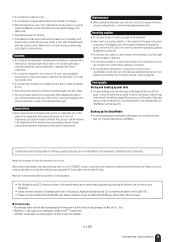
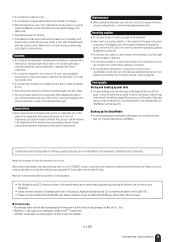
...time, make sure you experience any gaps on the panel
or keyboard. Otherwise, the instrument, TV, or radio may be lost ... the stand or
rack, use a soft, dry cloth. Connections
• Before connecting the instrument to the internal Flash Memory (page 49) before... recommend that the DGX-505 and DGX-305 have different numbers of keys: the DGX-505 has 88 keys, and the DGX-305 has 76 keys....
Owner's Manual - Page 6


...;le containing lyric data is an abbreviation for your personal use. USB
USB is played.
Any unauthorized use of such programs and contents outside ...the songs pre-installed in this electronic keyboard:
Don't Know Why
Words and Music by Jesse Harris Copyright © 2002 ...connecting a computer with respect to provide highquality automatic accompaniment based on ).
6 DGX-505/305 Owner's Manual
Owner's Manual - Page 7


... the Accessory CD-ROM, to your hearing!
The Musicsoft Downloader application allows you have them all.
• Music rest • Owner's manual (this book) • Footswitch (DGX-505 only)
• Accessory CD-ROM • Keyboard stand (DGX-505 only)
● About the Supplied CD-ROM
The following software which facilitates data transfer between a computer...
Owner's Manual - Page 8


... the display if the song you play the keyboard can even practice at a time as slowly as you need is fun page 39
This instrument includes a range of songs covering a variety of genres that are using violin to read music. Special features of the DGX-505/305
■ Performance assistant technology page 16
Play...
Owner's Manual - Page 9


... MIDI 79 USB Connection 80 MIDI Settings 80 MIDI (PC Mode) Settings For Computer Connection........... 81 Remote control of MIDI devices 81 Transferring Song Files From a Computer 82
Accessory CD-ROM Installation Guide
84
CD-ROM Contents 84 System Requirements 85 Software Installation 85
Appendix
Troubleshooting 88 Messages 91 Keyboard Stand Assembly (DGX-505 Only...
Owner's Manual - Page 12


... a musical instrument
store, computer store or electrical appliance store. doing so may result in reversed footswitch operation.
12 DGX-505/305 Owner's Manual Failure to observe these cautions may not only result in ear fatigue, it to do the following:
• Connect the USB terminal of the footswitch, resulting in electric shock or equipment damage. DGX-305...
Owner's Manual - Page 18


...Press the [+] button. To begin, try playing the melody with the music. To use the performance assistant technology Melody type you must be playing ...before the Chord type, carry out steps 1 - 3 on the keyboard.
You can play any time by pressing the [START/STOP] ...assistant technology type press the [PERFORMANCE ASSISTANT] button.
18 DGX-505/305 Owner's Manual Make sure the ON/ OFF icon is ...
Owner's Manual - Page 20
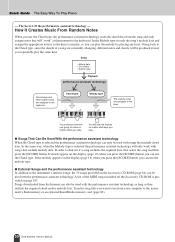
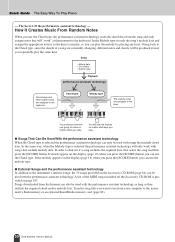
...the instrument's flash memory or an optional SmartMedia memory card (page 82).
20 DGX-505/305 Owner's Manual
You produce a harmonious group of a song are assigned to the instrument...performance assistant technology In addition to the keyboard. Songs downloaded from the song and only assigns notes that include melody data. How It Creates Music From Random Notes
When you play ...
Owner's Manual - Page 23


... to piano, organ, and other selection controls to play on the keyboard. a wide variety of voices that includes guitar, bass, strings, sax, trumpet, drums and percussion, sound effects ... MAIN
This procedure selects the main voice you will appear. In DGX-505/305 terminology this voice is shown.
2 Select the voice you press and...
Owner's Manual - Page 29


...DGX-505/305 Owner's Manual 29 Play Along With Auto Accompaniment - This turns auto-accompaniment on and off.
"ACMP" appears when auto-accompaniment is not showing in the display.
Rhythm-only playback of musical...] button alternately turns auto-accompaniment on . Here's how you play on the keyboard as described on .
Q
e
uick Guid Styles (Auto Accompaniment)
This instrument ...
Owner's Manual - Page 72
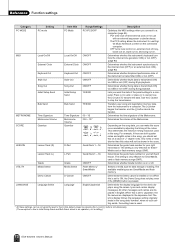
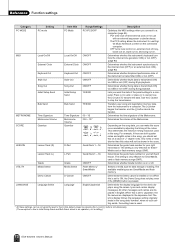
...
ON/OFF
Determines whether Grade function is on the connected computer. When this is Initial Setup Send and Bulk Send, which is an operation, not a setting.)
72 DGX-505/305 Owner's Manual MIDI
Local On/Off
Local On/Off
ON/OFF
Determines whether the instrument's keyboard controls the internal tone generator (ON) or not...
Owner's Manual - Page 79


... system. What Is MIDI?
Start/stop operation
DGX-505/305 Owner's Manual 79 In the world today, ...Messages that stands for note production? R
e
eferenc
Connecting To a Computer
Nearly all panel operations of this instrument...numerically (quarter note)
120 (strong)
Your keyboard performance and all of the electronic musical instruments made up to sixteen different instruments at...
Owner's Manual - Page 80


... are sounded by its internal tone generator system: the internal tone generator is active when local control is on the DGX-505/305 keyboard are sounded by the internal tone generator system. Reference Connecting To a Computer
USB Connection
This instrument can 't get any sound out of the instrument, this setting the instrument itself produces no sound...
Owner's Manual - Page 81
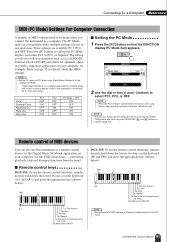
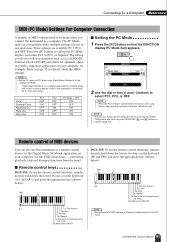
... scores on the keyboard (A-1 and A#-1) and press the appropriate key (shown below ).
controlling playback, stop and transport functions from the panel.
■ Remote control keys
DGX-505: To use the remote control functions, simultaneously hold down the lowest two keys on your computer.
DGX-505/305 Owner's Manual 81 The setting you connect the instrument...
Owner's Manual - Page 84


...connect MIDI devices to your audio CD player.
• Copying of the commercially available music data is strictly prohibited except for listening and/or lessons. tially cause hearing damage or damage your computer screen.
Digital Music Notebook is a major new multimedia platform for installation and setup instructions.
84 DGX-505/305... Music Notebook *2 USB Driver For Windows 98/Me USB ...
Owner's Manual - Page 85
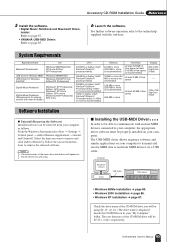
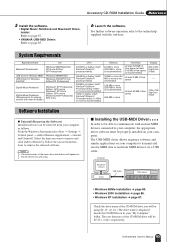
... MHz or higher; DGX-505/305 Owner's Manual 85 System Requirements
Application/Data
OS
Musicsoft Downloader
Windows 98SE/Me/2000/ XP Home Edition/ XP Professional
USB Driver for Windows 98/Me Windows 98/98SE/Me
USB Driver for Windows 2000/XP
Windows 2000/XP Home Edition/XP Professional
Digital Music Notebook
Digital Music Notebook (Requirements for...
Owner's Manual - Page 87


... the instrument is set to OFF, then use a USB cable to connect the USB connector of the computer to step 2, below.
2 Click [Musicsoft Downloader] or [Digital
Music Notebook].
3 Click [install] button, and follow the... the AGREEMENT at the following Internet URL. DGX-505/305 Owner's Manual 87 IMPORTANT • When installing the Digital Music Notebook, make sure the POWER switch on the...
Owner's Manual - Page 90


... web site. http://music.yamaha.com/download/
Playback...connect it and click the [Remove] button.
4 Remove the USB cable from
the Tool (View) menu, and select "Show all files (and folders)." • \WINDOWS\INF\OTHER\***.INF • \WINDOWS\SYSTEM\Xgusb.drv • \WINDOWS\SYSTEM\Ymidusb.sys
4 Disconnect the USB cable. 5 Restart the computer. 6 Re-install the driver.
90 DGX-505/305...
Owner's Manual - Page 95
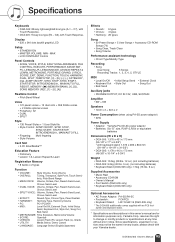
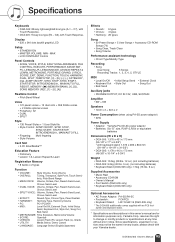
...; Song Out
Auxiliary jacks
• PHONES/OUTPUT, DC IN 12V, USB, SUSTAIN
Amplifier
• 6W + 6W
Speakers
• 12cm...DGX-305: 9.2kg (20 lbs. 5 oz.) (not including batteries) • Keyboard Stand (DGX-505 only): 7.5kg (16 lbs. 9 oz.)
Supplied Accessories
• Music Rest • Accessory CD-ROM • Owner's Manual • Foot Switch (DGX-505 only) • Keyboard Stand (DGX...
Owner's Manual - Page 108
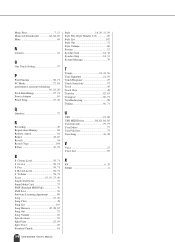
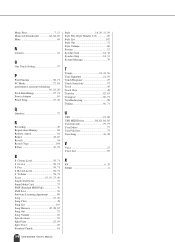
...Track 45 Track Clear 48 Transfer 82, 83 Transpose 66, 71 Troubleshooting 88 Tuning 66, 71
U
USB 15, 80 USB MIDI Driver 80, 82, 84, 85 User Data file 75, 77 User Delete 77 User File ...Save 75 User Song 36, 45
V
Voice 23 Voice List 96
X
XF 6, 38 XGlite 6
108 DGX-505/305 Owner's Manual Pan 58, 71 S. Music...
Similar Questions
Yamaha Keyboard Dgx 305 Connect To The Computer
Can I connect dgx 305 to computer for more voice, and how?
Can I connect dgx 305 to computer for more voice, and how?
(Posted by olawale1048 8 months ago)
Yamaha Dgx 305 Lost Its Datas. What Should I Do To Regain Those Loose Datas?
(Posted by godofredovacalares 1 year ago)
Comparable Musical Keyboard To Yamaha Psr I425 That You Can Buy In America
(Posted by khkrmard 9 years ago)
Can I Use The Flash Memory (usb Stick) On My Dgx-305 By Using The Adapter?
(Posted by bplescigales 11 years ago)

