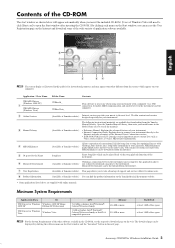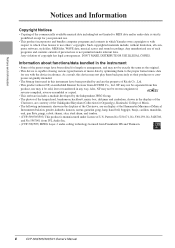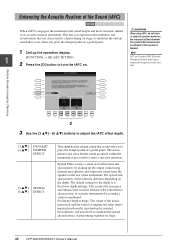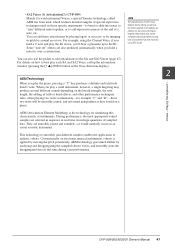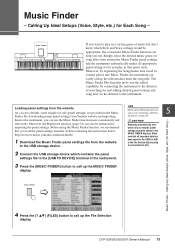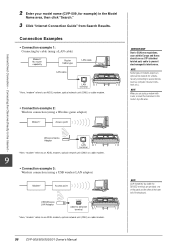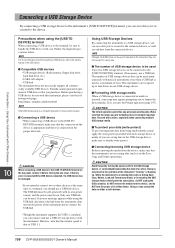Yamaha CVP-509 Support Question
Find answers below for this question about Yamaha CVP-509.Need a Yamaha CVP-509 manual? We have 6 online manuals for this item!
Question posted by johanvdb1975 on February 7th, 2012
Cvp-509 Not Displaying The Internet Direct Page
Good day
I've got an CVP-509 and I setup the Clavinova to connect to the internet. Everything looks fine and I got a green mark next to everything while going through the setup wizard. When trying to connect by going to MusicFinder+ I get a white screen. It appear that it is connecting to something and after a while the white screen appear and in the bottom left corner a small writing that says "Webpage was displayed". My service provider in not blocking anything and I've been up and down the settings on my router - please help.
Current Answers
Related Yamaha CVP-509 Manual Pages
Similar Questions
Screen Flicker On Cvp-509 Clavinova
My screen has just started to flicker on my 509. I had to do a factory reset as something went wrong...
My screen has just started to flicker on my 509. I had to do a factory reset as something went wrong...
(Posted by bergejm 8 years ago)
Yamaha Cvp-8 (older Clavinova Keyboard)
When I hold down B,C,D above middle C the sound distorts and echoes... any idea what is wrong?
When I hold down B,C,D above middle C the sound distorts and echoes... any idea what is wrong?
(Posted by davidask 9 years ago)
Downloading Cds To Flash Drive For Cvp 509
I cannot seem to make downloads work. I traded up from a CVP 3 in order to be able to download CDs t...
I cannot seem to make downloads work. I traded up from a CVP 3 in order to be able to download CDs t...
(Posted by sdsenstan 12 years ago)
Which Usb Wireless Lan Adapter Is Best For Clavinova Cvp 509?
(Posted by dheeres 12 years ago)