Yamaha CVP-69 Support Question
Find answers below for this question about Yamaha CVP-69.Need a Yamaha CVP-69 manual? We have 1 online manual for this item!
Question posted by Anavasir on February 14th, 2014
What Is A Cvp=69 Yamaha Clavinova Worth
The person who posted this question about this Yamaha product did not include a detailed explanation. Please use the "Request More Information" button to the right if more details would help you to answer this question.
Current Answers
There are currently no answers that have been posted for this question.
Be the first to post an answer! Remember that you can earn up to 1,100 points for every answer you submit. The better the quality of your answer, the better chance it has to be accepted.
Be the first to post an answer! Remember that you can earn up to 1,100 points for every answer you submit. The better the quality of your answer, the better chance it has to be accepted.
Related Yamaha CVP-69 Manual Pages
Owner's Manual - Page 2
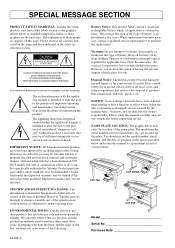
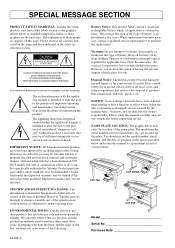
...authorized by law to return the defective parts.
CVP-79A
CVP-69/69A
CVP-59S
Model Serial No Purchase Date IMPORTANT NOTICE: All Yamaha electronic products are tested and approved by an...and/or safety standards may be affected. Implied warranties may also be diminished. ENVIRONMENTAL ISSUES: Yamaha strives to produce products that may be aware of the following:
92-469- ➀
...
Owner's Manual - Page 3
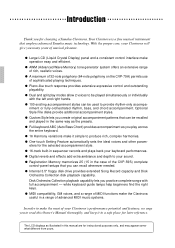
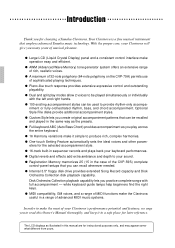
... patterns that employs advanced Yamaha music technology.
q Custom Style lets you practice complete songs with the left and right hands. eters for choosing a Yamaha Clavinova. q MIDI compatibility, GM... Clavinova is a fine musical instrument that can be recalled and played in sequencer records and plays back your sound.
q A maximum of 32-note polyphony (64-note polyphony on the CVP...
Owner's Manual - Page 4
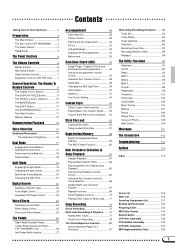
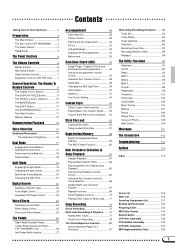
... 65
Individual Part Volume Control & Voice Selection 66
Guided Right- and Left-hand Practice 67
Repeat Functions 69
Other Playback Controls 70
Playing Other Types of Your Clavinova 2
Preparation
3
The Music Stand 3
The Key Cover (CVP-79A/69/69A) ........ 3
The Power Switch 3
Headphones 3
The Panel Controls
4
The Volume Controls
6
Master Volume 6
ABC/Song Volume...
Owner's Manual - Page 5
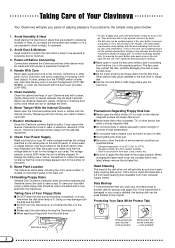
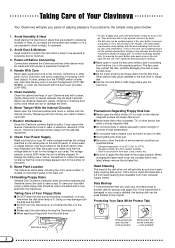
...unit.
10.Handling Floppy Disks
Yamaha Disk Orchestra Collection disks are subject to excessive humidity or heat.
Avoid Humidity & Heat
Avoid placing the Clavinova in areas that the voltage...the keyboard (CVP-79A/ 69/69A), or cover the instrument with a clean, slightly damp cloth. s Never open (locked - When changing the label never cover the old label with the Clavinova. Protecting ...
Owner's Manual - Page 6


... or late-night playing. Headphones
CVP-79A
PHONES
CVP-69/69A/59S
One or two standard pairs of stereo headphones can be using sheet music with your Clavinova, raise the music stand built into either or both of the music stand.
Flip down the braces on .
The Key Cover (CVP-79A/69/69A)
CVP-79A
The Power Switch
To open...
Owner's Manual - Page 19


... voice on the keyboard. SPLIT
The Keyboard & Polyphony
The CVP-69/69A/59S can play up to 64. Further variation occurs with 2-element voices. Keyboard Percussion
The Clavinova has 8 Drum Kits in the [DRUMS/PERC.] voice group which includes a range of the instruments in the CVP-79A/69/69A/59S. PIANO
E. The same applies to adjust...
Owner's Manual - Page 41


...by the [MIXER] button. FUNCTION MIXER
The second page of all other chordal instruments here.
This is pressed).
• The volume level can be adjusted in ...button in two steps intervals. Auto Bass Chord (ABC
Individual Part Volume Control
The CVP-79A/69/69A/59S has five accompaniment parts - The RHYTHM part usually plays one of the... is where the musical embellishments reside.
Owner's Manual - Page 58
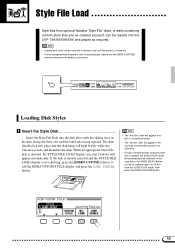
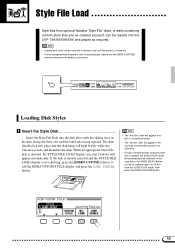
... to exit from optional Yamaha "Style File" disks, or disks containing custom style files you've created yourself, can be loaded into the CVP-79A/69/69A/59S and played as... required.
• Loaded disk styles will be selected. If the disk is already inserted and the STYLE FILE LOAD display is loaded, the SONG PLAY mode will light briefly while the Clavinova...
Owner's Manual - Page 64


... the Song Play mode is supplied with the Clavinova).
VOICE
VIBES
GUITAR
CLAVI. Insert a disk containing...in the next section, and songs on optional Yamaha Disk Orchestra Collection disks (one is not engaged...your "private music tutor," allowing you which keys to the "Playing Other Types of Music Data" ...
REW
FF
PAUSE
PIANO
E.
The CVP-79A/69/69A/59S also shows you to practice...
Owner's Manual - Page 71
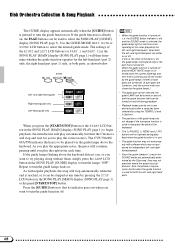
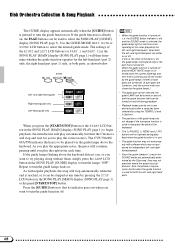
...display (SONG PLAY page 1) to begin playback, the introduction will play automatically but then the Clavinova will continue, pausing until you want to turn the lamps "OFF".
Press the [GUIDE] button... button in use.
• The guide function may not precisely match the actual musical phrases. The CVP-79A/69/ 69A/59S indicates the key(s) to play the right notes each time.
PLAY
...
Owner's Manual - Page 74
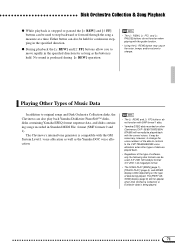
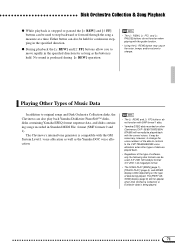
... data to conform to the CVP 79A/69/69A/59S voice allocation when other types of data are played back.
• Regardless of the type of Music Data
In addition to original songs and Disk Orchestra Collection disks, the Clavinova can also play back Yamaha Disklavier PianoSoft™ disks, disks containing Yamaha ESEQ format sequence data...
Owner's Manual - Page 75


... the Clavinova's internal voices which can be used to independently record up to the "write" position (tab closed (unlocked -
SPLIT
REGISTRATION
MEMORY
BANK
1
2
3
4
5
ABC FREEZE
PLAY
SONG
RECORD
GUIDE
SONG CONTROL
REW
FF
PAUSE
Quick Recording
ZInsert a Formatted Disk
If you must "format" a new disk, as described on the display.
The music...
Owner's Manual - Page 95


...voices feature keyboard scaling -
Pedal
CVP-79A
92
CVP-69/69A/59S
i.e. single voice mode) only the RIGHT/1 setting is useful for each individual instrument.
• The PAN setting affects...8226; The Drum Kit voices have special pan settings for tuning the Clavinova to match other instruments or recorded music. s Pan ...The pan positions of approximately a semitone. The graphic...
Owner's Manual - Page 97


...the Clavinova to the left -hand/2nd MIDI send (transmit) channels of the CVP-79A/69/69A...CVP-79A/69/69A/59S always receives MIDI data in memory even when the power is turned off , and the CLOCK setting - The Utility Functions
s Damper Mode (CVP-79A only
Sets the damper pedal for proper data transfer (there are retained in the "MultiTimbre" mode.
MIDI 1
MIDI, the Musical Instrument...
Owner's Manual - Page 104


..." where "XXXXXX" is the original song name. Transform
The TRANSFORM function page allows CVP-79A/69/69A/59S performance (i.e. song) data files to be converted to CVP Performance format so that the data can be played on other Clavinova models, or to Yamaha Piano Format 1 or Piano Format 2 so that the disk (only 2dd type...
Owner's Manual - Page 113


...another system (i.e. This message appears when a new disk or a non Clavinova Formatted disk has been put a disk with song data into the disk ... a file-related operation. Press YES to continue or NO to your Yamaha dealer.
Re-select a data-containing song, or put into the floppy... recorded over a song that was made on the CVP-79A/69/69A/59S. If this message appears, insert a new disk or ...
Owner's Manual - Page 116


... CVP-79A, 69, and 69A re-transmits any of the Clavinova's sound.
• The input signal from an external MIDI device (such as a synthesizer, sequencer, music computer, etc.) which can be plugged into this jack for connection to control the Clavinova. s EXP PEDAL Jack (CVP-79A
An optional Yamaha FC7 Foot Controller can be used to an instrument...
Owner's Manual - Page 117


...control setting. Contact your Yamaha Clavinova. Distorted Sound When the Clavinova is Connected to An External Amplifier/Speaker System If the Clavinova is connected to a stereo system or instrument amplifier and the sound is... When the Power is to move the Clavinova further away from the affected equipment, or vice versa.
6.
q KC-883 Key Cover for the CVP-59S A convenient way to keep your...
Owner's Manual - Page 130
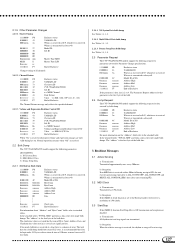
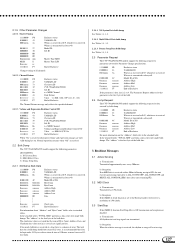
...01000011 43 0001nnnn 73 00111001 39 00010001 11 0000nnnn 0n 01000011 43 0vvvvvvv vv 11110111 F7
Exclusive status YAMAHA ID Clavinova ID CVP-79A/69/69A/59S ID Sub ID n = MIDI Channel Dual Detune Value vv: $00 - $40 ... 39 00010001 11 0000nnnn 0n 01000101 45 0vvvvvvv vv 11110111 F7
Exclusive status YAMAHA ID Clavinova ID CVP-79A/69/69A/59S ID Sub ID n = MIDI Channel Volume and Expression Realtime ...
Owner's Manual - Page 138


... CLAVINOVA TONE/SYNTH, ORGAN, STRINGS/CHOIR, BRASS, SAX/FLUTE, BASS, DRUMS/PERCUSSIVE (192 voices for CVP-79A, 172 voices for CVP-69/69A...8 Drum Kits (72 instruments in each Drum Kit)
HALL1, HALL2, ROOM1, ROOM2, ROOM3, STAGE1, STAGE2, PLATE, WHITE ROOM, TUNNEL, CANYON (CVP-79A only), BASEMENT
PLAY...Music stand (W x D x H) down
Music stand up WEIGHT
CVP-79A
CVP-69
CVP-69A
CVP-59S
88 KEYS (A-1 -
Similar Questions
My Lcd Diplays Is Coming To Black. Where Can I Get A Replacement Or A New One
get a ne one
get a ne one
(Posted by abnerriverapr 2 years ago)
Yamaha Cvp69 Clavinova
Hi i am trying to locate a part for this cvp 69 ..it's not the music rest board but the strip that g...
Hi i am trying to locate a part for this cvp 69 ..it's not the music rest board but the strip that g...
(Posted by cbotz0691 7 years ago)
I Need To Buy A Power Cord For My Yamaha Clavinova Cvp 69
(Posted by wilsondiana23 11 years ago)
Where Can I Find Spare Parts For A Yamaha Clavinova Cvp 69?
(Posted by david17031 12 years ago)

