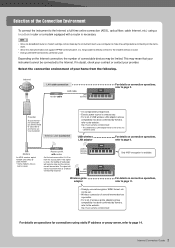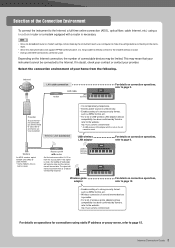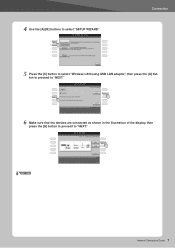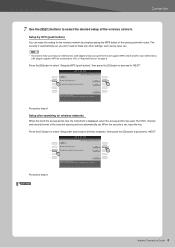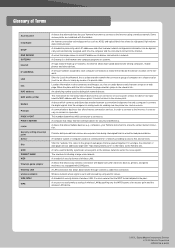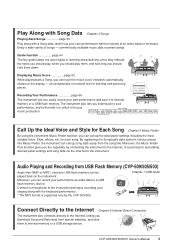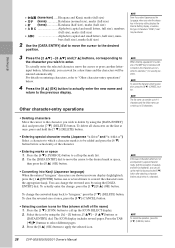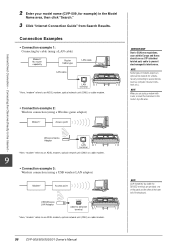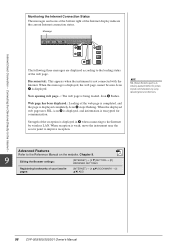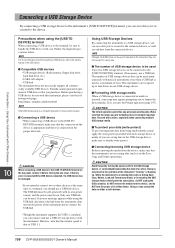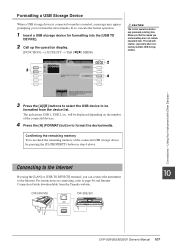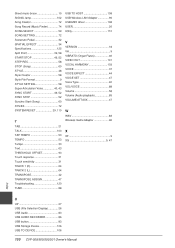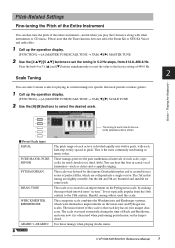Yamaha CVP-509 Support Question
Find answers below for this question about Yamaha CVP-509.Need a Yamaha CVP-509 manual? We have 6 online manuals for this item!
Question posted by dheeres on October 3rd, 2011
Which Usb Wireless Lan Adapter Is Best For Clavinova Cvp 509?
The person who posted this question about this Yamaha product did not include a detailed explanation. Please use the "Request More Information" button to the right if more details would help you to answer this question.
Current Answers
Related Yamaha CVP-509 Manual Pages
Similar Questions
Clavinova Cvp 65 Not Working Anymore
I Turned my Yamaha Clavinova CVP 65 on today (was working great yesterday) and instead of the white ...
I Turned my Yamaha Clavinova CVP 65 on today (was working great yesterday) and instead of the white ...
(Posted by samborsu 4 years ago)
Yamaha Clavinova Cvp-900 Has No Sound/volume.
My Yamaha Clavinova CVP-900 which was working fine suddenly lost all sound. It powers up and everyth...
My Yamaha Clavinova CVP-900 which was working fine suddenly lost all sound. It powers up and everyth...
(Posted by cschatzberg 9 years ago)
Cvp-509 Not Displaying The Internet Direct Page
Good day I've got an CVP-509 and I setup the Clavinova to connect to the internet. Everything looks...
Good day I've got an CVP-509 and I setup the Clavinova to connect to the internet. Everything looks...
(Posted by johanvdb1975 12 years ago)