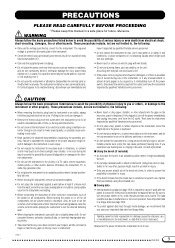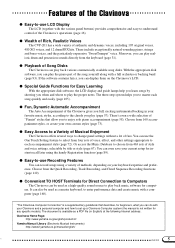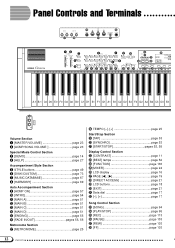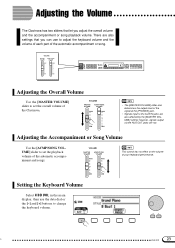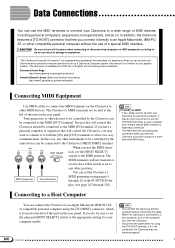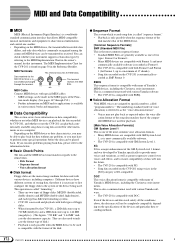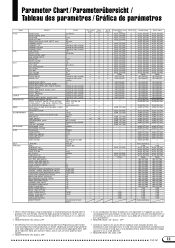Yamaha CVP-201 Support Question
Find answers below for this question about Yamaha CVP-201.Need a Yamaha CVP-201 manual? We have 2 online manuals for this item!
Question posted by jwuerfele on January 22nd, 2013
No Sound From Keys
no volume from bass keys when accompaniment button is on
Current Answers
Related Yamaha CVP-201 Manual Pages
Similar Questions
There Was Something Inside.
I'm in trouble because something got into this electronic piano. I would appreciate it if you could ...
I'm in trouble because something got into this electronic piano. I would appreciate it if you could ...
(Posted by kai201010 1 year ago)
No Sound, But Power Module And Amplifier Are Working Correctly.
(Posted by projust 2 years ago)
Dtx502 Modules Snare Sound Mistrigger
Snare Sound Should Come Only When I Increase Maximum Volume & Gain.check The Pad ,cables&fac...
Snare Sound Should Come Only When I Increase Maximum Volume & Gain.check The Pad ,cables&fac...
(Posted by anilkpk 2 years ago)
Cvp-201 Does Not Turn Own.
I cannot locate a Yamaha Clavinova repair person in my area. I have some experience in electronics (...
I cannot locate a Yamaha Clavinova repair person in my area. I have some experience in electronics (...
(Posted by pagesw 9 years ago)
Yamaha Yhr662
HELLO FROM MALTA I JUST PURCHASED A 1976 YAMAHA YHR 662 HORN FROM A RETIRED PLAYER AND HE SAID THAT...
HELLO FROM MALTA I JUST PURCHASED A 1976 YAMAHA YHR 662 HORN FROM A RETIRED PLAYER AND HE SAID THAT...
(Posted by lonewolf73 12 years ago)