Yamaha CVP-201 Support Question
Find answers below for this question about Yamaha CVP-201.Need a Yamaha CVP-201 manual? We have 2 online manuals for this item!
Question posted by pagesw on June 30th, 2014
Cvp-201 Does Not Turn Own.
I cannot locate a Yamaha Clavinova repair person in my area. I have some experience in electronics (assembled several kits). How difficult is it to replace the battery and the fuses?
Current Answers
There are currently no answers that have been posted for this question.
Be the first to post an answer! Remember that you can earn up to 1,100 points for every answer you submit. The better the quality of your answer, the better chance it has to be accepted.
Be the first to post an answer! Remember that you can earn up to 1,100 points for every answer you submit. The better the quality of your answer, the better chance it has to be accepted.
Related Yamaha CVP-201 Manual Pages
Owner's Manual - Page 3
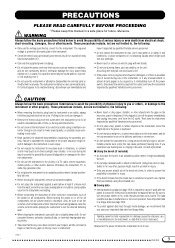
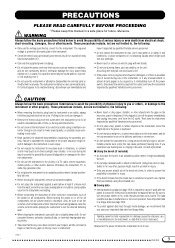
... lost or destroyed. Using it , immediately turn the power off when the instrument is printed on the name plate of physical injury to you experience any dirt or dust which might result in a car during electrical storms.
• Do not connect the instrument to , the following :
• Only use .
(1)B-7
CVP-201
3
1 The data could walk on...
Owner's Manual - Page 4


... automatic accompaniment based on your Clavinova. The Panel Logos
The logos printed on your locale.
• The illustrations and LCD screens as specifications and assembly instructions for purposes other than the purchaser's personal use is the registered trademark of Yamaha instruments and MIDI devices.
Accessories
q Music Software Collection Disk (and Music Book) This disk features...
Owner's Manual - Page 5
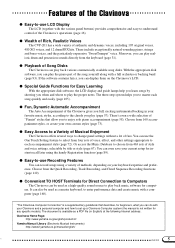
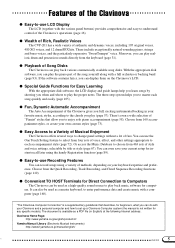
... can also be used as a master keyboard, to the chords you full, exciting instrumental backing in English) at the following Internet address:
Clavinova Home Page: http://www.yamaha.co.jp/english/product/cl/
Yamaha Manual Library (Electronic Musical Instruments) http://www2.yamaha.co.jp/manual/english/
3
CVP-201
5
If the software contains lyrics, you learn songs by title or style...
Owner's Manual - Page 6


... Voices from a Disk 86
Playing Loaded Style Files 88
6
CVP-201
4 Split Mode
36
Selecting the Left Voice 36 Changing the ...FDD) and Floppy Disks 9
Setting Up the Clavinova
10
Music Stand 10
Key Cover 10
Turning the Power On and Off 11
Headphones 11... Custom Style Mode 84
Using Style Files
86
About the Yamaha Style File Format 86
Loading Styles from the Main Display 30...
Owner's Manual - Page 9
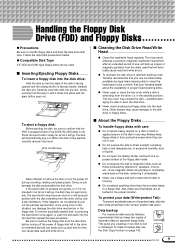
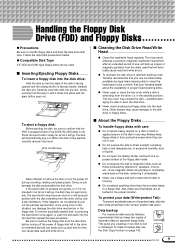
...stuck in the proper location. A floppy disk left...turning off during recording, reading and playing back. If the eject button is pressed too quickly, or if it by televisions, speakers, motors, etc., since using force in use a floppy disk with care:
q Do not place heavy objects on page 142.
7
CVP-201
9
This instrument... disk.
To protect your Yamaha dealer about once a month...
Owner's Manual - Page 11
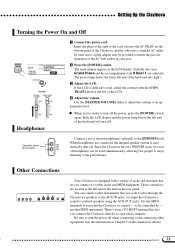
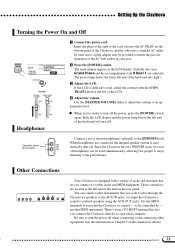
.... another MIDI instrument.
Setting Up the Clavinova
Turning the Power On and Off
POWER
CONTRAST
VOLUME
MASTER VOLUME
ACMP/SONG VOLUME
MAX
MAX
MIN
MIN
Headphones
Z Connect the power cord. Insert the plugs at the left end of the unit on the bottom panel of this manual for details.
9
PHONES
CVP-201
11
or be...
Owner's Manual - Page 18
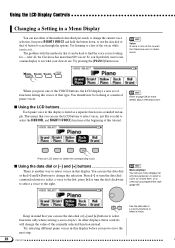
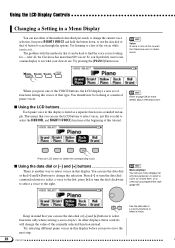
... to use a menu display to find the voice you move on to select a voice.
18
CVP-201
16
PIANO
GUITAR
SYNTHESIZER
When you 're at the beginning of this method is one of the ...or turn the data dial counterclockwise to select a voice to the left;
Using the LCD Display Controls
Changing a Setting in a Menu Display
You can use either of the sounds the Clavinova uses to make music. ...
Owner's Manual - Page 19


... all the voice names suddenly replaced by a series of overlapping boxes...Clavinova's FUNCTION displays. CVP-201
19
17 When one of the Clavinova are divided among two or more pages, indicated by an entirely different set
to tune the keyboard up one of voices. Press and hold the w button (or use these buttons to certain standard values or standard conditions when the instrument...
Owner's Manual - Page 27


.... ➔ The first page of the Clavinova.You can be performed. CUSSION ENSEMBLE
XG
... [HELP] button.
DEMO
While the Help mode is turned off. C Select a help topic
Use the SELECT ...8BEAT
16BEAT
BALLAD
ST YLE DANCE
ROCK/ R&B
PIANIST
MUSIC DATABASE
SWING/ JAZZ
INTRO
LATIN MAIN A
COUNTRY
...EASY PLAY NEXT NOTE REPEAT
PIANO
E.
CVP-201
27
25 Using the Help Mode
The...
Owner's Manual - Page 29


...Clavinova Voices : 195 • XG Voices : 480 • Drum/SFX Kits : 12
* For a list of rich, authentic voices, including piano, strings and brass instruments. CUSSION ENSEMBLE
XG
SPLIT
EFFECT
Exiting the Display To return to ON.
27
CVP-201...HELP ACMP ON
8BEAT
16BEAT
BALLAD
ST YLE DANCE
ROCK/ R&B
PIANIST
MUSIC DATABASE
SWING/ JAZZ
INTRO
LATIN MAIN A
COUNTRY
BALLROOM
TRAD/ WALZ...
Owner's Manual - Page 44
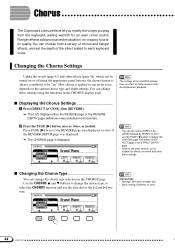
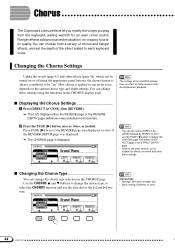
Chorus
The Clavinova's chorus effects let you modify the voices you play from a variety of chorus and flanger effects, and set... the REVERB page or the REVERB DEPTH page (whichever was displayed.
➔ The CHORUS page is displayed.
• You can be turned on or off using the functions in the CHORUS display page. Changing the Chorus Settings
Unlike the reverb (page 41) and other effects...
Owner's Manual - Page 93
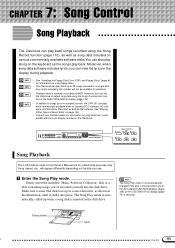
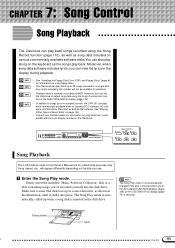
...disks.
• The Clavinova can play back commercially available disks of Music Data" on the disk you 've recorded yourself into place. See "Playing Other Types of Yamaha DOC software, XG ...automatically engaged if the disk is inserted when one of the Clavinova. Sliding shutter
DISK IN USE
Label
91
CVP-201
93 PIANO
GUITAR
VOICE
SYNTHESIZER
ORGAN
STRINGS/ CHOIR
DUAL
REVERB...
Owner's Manual - Page 121


... the instrument for recording
Just as you enter Auto Accompaniment data step-by using the PAGE [] buttons. button in the disk drive.
119
CVP-201
121
Chord Sequence
The Chord Sequence function lets you did in steps 1 through 3 of the Record mode display) by -step according to chord names. You can use the Music...
Owner's Manual - Page 160
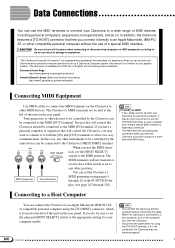
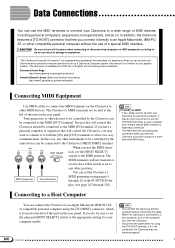
... MIDI interface. The document is located at the following Internet address: Clavinova Home Page:
http://www.yamaha.co.jp/english/product/cl/ Yamaha Manual Library (Electronic Musical Instruments)
http://www2.yamaha.co.jp/manual/english/
Connecting MIDI Equipment
Use MIDI cables to connect the MIDI terminals on the rear panel. If you have a
personal computer or sequencer that will...
Owner's Manual - Page 170


...AC outlet. The MIDI Sync function is not pressed. Troubleshooting
Problem
Cause
Solution
The Clavinova does not turn on or off.
Electrical current is being applied to that of the keyboard. in ... for
the instrument. The damper pedal has no cause for details about the simultaneous polyphonic capacity.)
168
170 CVP-201 The overall volume is low, or no sound is turned off the ...
Owner's Manual - Page 172
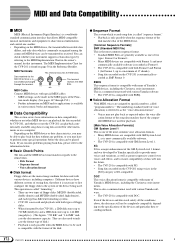
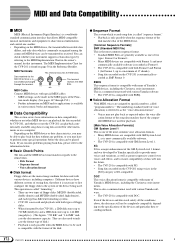
... disks are compatible with many of Yamaha's MIDI devices, including the Clavinova series instruments. The MIDI Implementation Chart for the CVP-201 is commonly recognized among the connected ...s MIDI
MIDI (Musical Instrument Digital Interface) is a worldwide standard communication interface that allows MIDI-compatible musical instruments and equipment to share musical information and control ...
Owner's Manual - Page 177
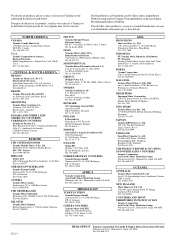
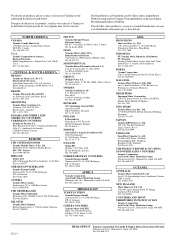
...
Yamaha Corporation, Asia-Pacific Music Marketing Group Nakazawa-cho 10-1, Hamamatsu, Japan 430-8650 Tel: 053-460-2312
[CL] 21
HEAD OFFICE Yamaha Corporation, Pro Audio & Digital Musical Instrument...AND OTHER LATIN AMERICAN COUNTRIES/ CARIBBEAN COUNTRIES
Yamaha de Panama S.A. de la Coruna km. 17, 200, 28230 Las Rozas (Madrid) Spain Tel: 91-201-0700
GREECE Philippe Nakas S.A. Lot 8, Jalan...
Reference Booklet - Page 4
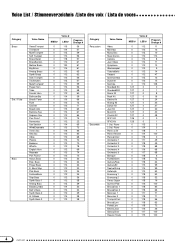
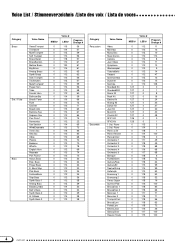
...Percussion
Ensemble
Voice Name
Vibes Marimba Music Box Steel Drums Celesta Jazz Vibes Xylophone Glockenspiel TubularBells Timpani Xylomarimba Dulcimer Kalimba Standard Kit Standard2Kit Room Kit Rock Kit Electro Kit Analog Kit Dance Kit Jazz Kit Brush Kit Classic Kit SFX1 Kit SFX2 Kit 1 Oct. Voice List / ... 99 53 53 52 19 100 65 66 71 71 56 63 72 26 100 100
4
CVP-201 Piano 2 Oct.
Reference Booklet - Page 9
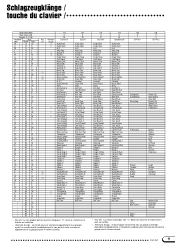
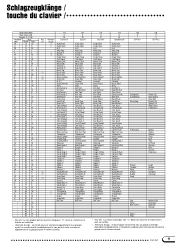
CVP-201
9 Schlagzeugklänge / touche du clavier
Bank Select MSB
127
Bank Select LSB
0
Program # (1-128)
28
Keyboard
MIDI
Key Alternate
Dance Kit
Note
Note # Note
off assign
C# 1 13 C# -1
3
Surdo Mute
D 1 14 D -1
3
Surdo Open
D# 1 15 D# -1
Hi Q
E 1 16 E -1... Assign : Le fait de jouer un instrument appartenant à un groupe ayant un numéro arrête imm&#...
Reference Booklet - Page 30
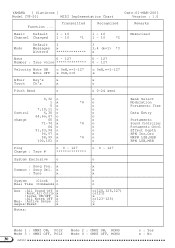
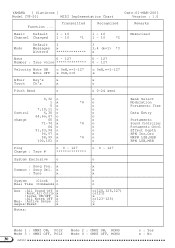
YAMAHA [ Clavinova ]
Model CVP-201
MIDI Implementation Chart
Date:01-MAR-2001 Version : 1.0
Function ...
x
Common :...Notes:
o
x x x
o o
o(120,126,127) o(121) x o(123-125) o x
Mode 1 : OMNI ON, POLY Mode 3 : OMNI OFF, POLY
30
CVP-201
Mode 2 : OMNI ON, MONO Mode 4 : OMNI OFF, MONO
o : Yes x : No Transmitted
Recognized
Remarks
Basic Default 1 - 16
1 - 16
Memorized
Channel Changed ...
Similar Questions
There Was Something Inside.
I'm in trouble because something got into this electronic piano. I would appreciate it if you could ...
I'm in trouble because something got into this electronic piano. I would appreciate it if you could ...
(Posted by kai201010 1 year ago)
My Lcd Diplays Is Coming To Black. Where Can I Get A Replacement Or A New One
get a ne one
get a ne one
(Posted by abnerriverapr 2 years ago)
Yamaha Cvp-8 (older Clavinova Keyboard)
When I hold down B,C,D above middle C the sound distorts and echoes... any idea what is wrong?
When I hold down B,C,D above middle C the sound distorts and echoes... any idea what is wrong?
(Posted by davidask 9 years ago)

