Yamaha 01V96 Support Question
Find answers below for this question about Yamaha 01V96.Need a Yamaha 01V96 manual? We have 3 online manuals for this item!
Question posted by moniquetony88 on January 1st, 2012
Dtx500 Drum Kit
i have a dtx500 drum kit and would like to hook up on my htr-6230 amp surrond sound 5.1 please help thanks
Current Answers
There are currently no answers that have been posted for this question.
Be the first to post an answer! Remember that you can earn up to 1,100 points for every answer you submit. The better the quality of your answer, the better chance it has to be accepted.
Be the first to post an answer! Remember that you can earn up to 1,100 points for every answer you submit. The better the quality of your answer, the better chance it has to be accepted.
Related Yamaha 01V96 Manual Pages
Owner's Manual - Page 5
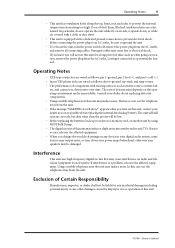
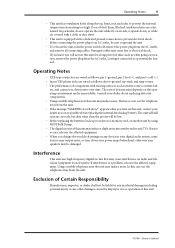
...may output noise, so turn down , or while it connected is upside down your power amps beforehand, otherwise your data to ground the unit.
• To relocate the unit, turn... liable for any incidental damages including personal injury or any device in your digital audio system, some devices may induce a slight noise into nearby radios and TVs.... near this unit.
01V96-Owner's Manual
Owner's Manual - Page 6


... other Yamaha professional audio equipment is a trademark or registered trademark of Digidesign and/or Avid Technology, Inc. All rights reserved.
Package Contents
• 01V96 Digital Mixing Console ...• Studio Manager Installation Guide
Optional Extras
• RK1 Rack Mount Kit • mini YGDAI I/O cards
01V96-Owner's Manual HUI is a trademark of their respective holders and are ...
Owner's Manual - Page 7
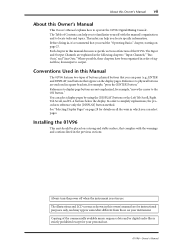
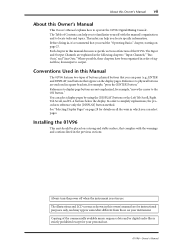
...with the manual's organization and to output. Each chapter in this Manual
The 01V96 features two types of Contents can press (e.g., ENTER and DISPLAY) and buttons that...Basics" chapter, starting on a strong and stable surface, that you can help you can select display pages by using the [DISPLAY] buttons or the ...audio files is not in which you locate specific information.
Owner's Manual - Page 11


... including multi-track recording, 2-channel mixdown, and cutting-edge surround sound production.
Welcome 11
1 Welcome
1
Welcome
Thank you to assign functions to control 01V96 internal
parameters. • ADAT optical connectors • Expansion slot for... 2TR In and Out for consumer-format digital audio signals • Double Channel support for recording and playing at 88.2/96 kHz on 44...
Owner's Manual - Page 24
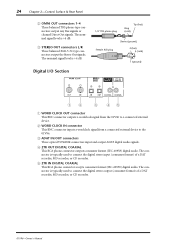
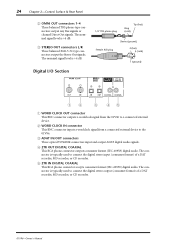
... DAT recorder, MD recorder, or CD recorder.
01V96-Owner's Manual
D 2TR OUT DIGITAL COAXIAL This RCA phono connector outputs consumer format (IEC-60958) digital audio. Digital I/O Section
1/4" TRS phone plug
Ring ... ADAT IN/OUT connectors These optical TOSLINK connectors input and output ADAT digital audio signals.
C STEREO OUT connectors L/R These balanced XLR-3-32-type connectors output ...
Owner's Manual - Page 25
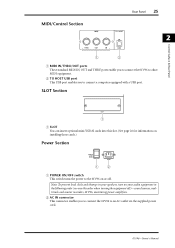
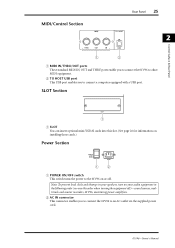
... in your speakers, turn on your audio equipment in the following order (reverse this slot. (See page 26 for information on installing these cards.)
Power Section
12
A POWER ON/OFF switch This switch turns the power to the 01V96 on or off )-sound sources, multitrack and master recorders, 01V96, monitoring power amplifiers...
Owner's Manual - Page 26
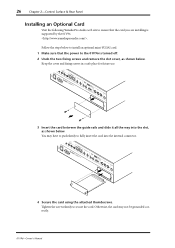
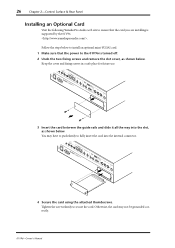
You may not be grounded correctly.
01V96-Owner's Manual Tighten the screws firmly to fully insert the card into the slot, as shown below . Follow the steps ...
4 Secure the card using the attached thumbscrews. 26
Chapter 2-Control Surface & Rear Panel
Installing an Optional Card
Visit the following Yamaha Pro Audio web site to ensure that the power to the 01V96 is supported by the...
Owner's Manual - Page 37
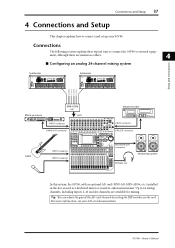
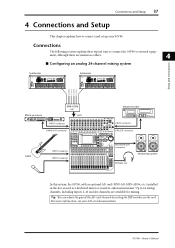
...Modular Synthesis Plug-in the slot, is used as a keyboard mixer or sound re-enforcement mixer. Tip: You can adjust the gain of the AD card ...channels by setting the DIP switches on the card. Connections and Setup
37
4 Connections and Setup
This chapter explains how to connect and set up your AD card documentation.
01V96...
Owner's Manual - Page 39
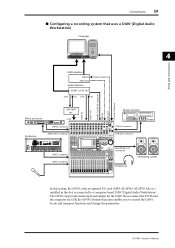
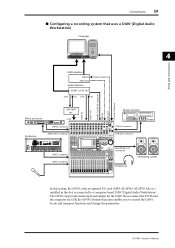
... to control the DAW's locate and transport functions and change the parameters.
01V96-Owner's Manual Connections
39
■ Configuring a recording system that uses a DAW (Digital Audio Workstation)
Computer
4
Connections and Setup
MIDI interface MIDI IN
MIDI OUT Audio interface
WORD CLOCK OUT
OUT
IN OUT
IN
ADAT IN ADAT OUT WORD...
Owner's Manual - Page 40
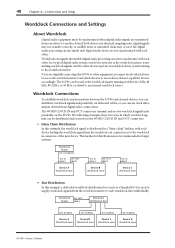
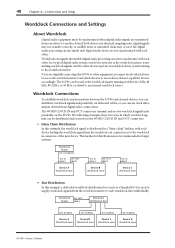
...audio signals are transferred from the wordclock master to use clock information derived from the wordclock out connector on the 01V96. Wordclock Connections
To establish wordclock synchronization between the 01V96...
Chapter 4-Connections and Setup
Wordclock Connections and Settings
About Wordclock
Digital audio equipment must decide which device to use identical sampling rates, digital ...
Owner's Manual - Page 41
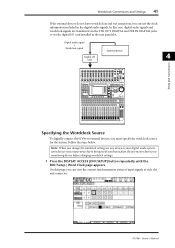
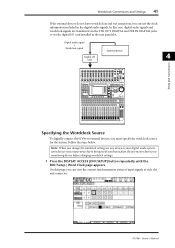
...01V96-Owner's Manual Note: When you must specify the wordclock source for the system. In this page, you can view the current synchronization status of synchronization. Be sure to turn down your digital audio...SETUP] button repeatedly until the DIO/Setup | Word Clock page appears. Digital audio signal +
Wordclock signal
External device
Digital I/O
4
card
Connections and Setup
CH1-4
...
Owner's Manual - Page 71
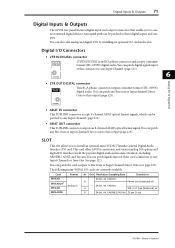
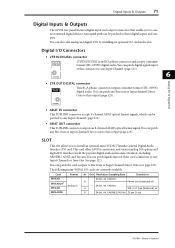
...IN DIGITAL connector 2TR IN DIGITAL is an RCA phono connector and accepts consumer format (IEC-60958) digital audio.
Any signal path can patch any Bus Outs or Input Channel Direct outs to any Input Channels or... 4
XLR-3-31 type (balanced) x4
8
24-bit, 44.1/48/88.2/96 kHz 25-pin D-sub
01V96-Owner's Manual Card MY8-AD MY8-AD241 MY4-AD MY8-AD96
Format Analog in the slot. Digital Inputs & ...
Owner's Manual - Page 72
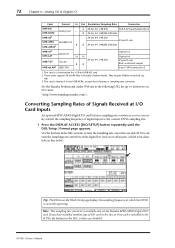
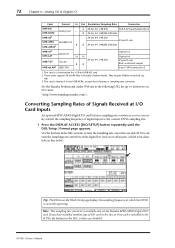
... in the 01V96, the buttons in Double Channel mode. These cards support ...in the SRC sections are disabled.
01V96-Owner's Manual MY8-DA96
8 ...card. Use the buttons in the SRC sections to the current 01V96 sampling rate.
1 Press the DISPLAY ACCESS [DIO/SETUP] button... so you have installed another type of Signals Received at which the 01V96 is a substitution for up-to the MY8-AE96, except that it ...
Owner's Manual - Page 73
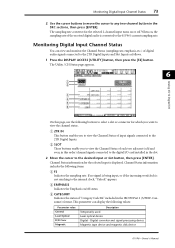
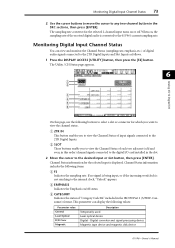
... of the received digital audio is converted to the 01V96's current sampling rate.
Digital converter and signal processing device Magnetic tape device and magnetic disk device
01V96-Owner's Manual Monitoring Digital... Digital - B SLOT
These buttons enable you to view the Channel Status of digital audio signals connected to the desired input or slot button, then press [ENTER]. This parameter...
Owner's Manual - Page 74


...that do not include Category Code Bit). "OK" appears if copying is called "dithering." On the 01V96, you want to apply dithering, then rotate the Parameter wheel or press the [INC]/[DEC] buttons to... can dither the 2TR Digital Outputs and Slot Outputs. Dithering Digital Outputs
When digital audio is intentionally added to select the value that matches the resolution of the receiving device...
Owner's Manual - Page 75
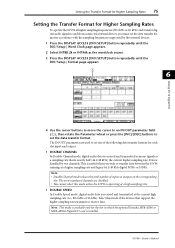
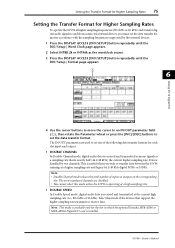
... reduces the total number of the following data transfer formats for each slot input and output. • DOUBLE CHANNEL In Double Channel mode, digital audio data is installed.
01V96-Owner's Manual The even-numbered channels are used to set the data transfer format. Data is handled by the external devices.
1 Press the...
Owner's Manual - Page 76


76
Chapter 6-Analog I/O & Digital I/O
• SINGLE In Single mode, digital audio data is received and transmitted at 88.2 kHz.
For example, this mode unless the 01V96 is operating at a high sampling rate. • When the 01V96 operates at a high sampling rate (88.2 kHz or 96 kHz), only two internal
effects processors are available. Note...
Owner's Manual - Page 317
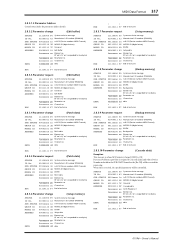
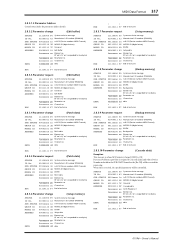
... exclusive message Manufacture's ID number (YAMAHA) n=0-15 (Device number=MIDI Channel) MODEL ID (digital mixer) 01V96 Setup data Element no. (If 'ee' is 0, 'ee' is expanded to two bytes)
0ppppppp... exclusive message Manufacture's ID number (YAMAHA) n=0-15 (Device number=MIDI Channel) MODEL ID (digital mixer) 01V96 Backup data Element no. (If 'ee' is 0, 'ee' is expanded to two bytes) Parameter...
Owner's Manual - Page 321


... 0kkkkkkk kk 0kkkkkkk kk 0kkkkkkk kk 0ppppppp pp 11110111 F7
System exclusive message Manufacture's ID number (YAMAHA) n=0-15 (Device number=MIDI Channel) MODEL ID (digital mixer) 01V96 Key remote Key address H Key address M Key address L Release:0, Press:1 End of exclusive
2.8.3.30 Parameter change
(Remote Meter)
When transmission is enabled by receiving a Request...
Owner's Manual - Page 322


... exclusive message Manufacture's ID number (YAMAHA) n=0-15 (Device number=MIDI Channel) MODEL ID (digital mixer) 01V96 Remote Time counter 0:Time code, 1:Measure.Beat.Clock Hour / Measure H Minute / Measure L ... Manufacture's ID number (YAMAHA) n=0-15 (Device number=MIDI Channel) MODEL ID (digital mixer) 01V96 Remote meter ADDRESS UL ADDRESS LU ADDRESS LL Count H Count L End of exclusive
2.8.3....
Similar Questions
Regarding Training Videos For Mpg24/32 Audio Mixers
Where can I obtain training videos for Yamaha 24/32 audio mixers?
Where can I obtain training videos for Yamaha 24/32 audio mixers?
(Posted by jimmycjr87 7 years ago)
Mute 01v96 Monitor Output
Can you mute the monitor output on a 01v96 without effecting the main speaker output?
Can you mute the monitor output on a 01v96 without effecting the main speaker output?
(Posted by paulina27478 8 years ago)
How To Plug Two Monitors On Stage To The Mixer 01v96 And Setup Effects.
Hello Folks! I'm pretty new to the digital console world and I've been recently asked to help a band...
Hello Folks! I'm pretty new to the digital console world and I've been recently asked to help a band...
(Posted by Valentinwawa 8 years ago)
Emx 2300/passive Speakers
I have a yamaha emx2300 powered mixer (powers on/ seems to run fine) and 2 Optimus 12inch 8ohm passi...
I have a yamaha emx2300 powered mixer (powers on/ seems to run fine) and 2 Optimus 12inch 8ohm passi...
(Posted by hickeyiank 12 years ago)

