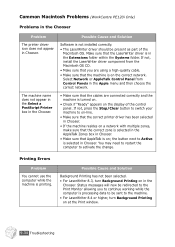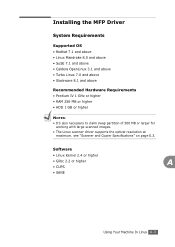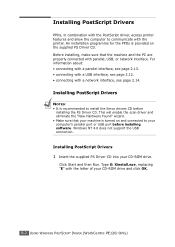Xerox PE120 Support Question
Find answers below for this question about Xerox PE120 - WorkCentre B/W Laser.Need a Xerox PE120 manual? We have 2 online manuals for this item!
Question posted by mamdouhelsayed on January 26th, 2014
How To Install Scanner With Windwos 7
Current Answers
Answer #1: Posted by cooltechagent on January 26th, 2014 11:39 AM
Click the link and select correct OS.
Download driver and start installation.
Connect the printer when wizard demand.
It will simply install the printer.
Thanks,
CoolAgent
Related Xerox PE120 Manual Pages
Similar Questions
I need to install the driver of workcentre M940 for my laptop running on windows 8. I just buy the c...
Hi, I lost my installation cd for the scanner. I've downloaded one from Xerox' website. However, I'm...
7
i have a usb connection and the printer succesfully working, but i can not scan. the image capture s...