Xerox M118i Support Question
Find answers below for this question about Xerox M118i - WorkCentre B/W Laser.Need a Xerox M118i manual? We have 24 online manuals for this item!
Question posted by diana99157 on September 7th, 2011
Address Book
How do I enter addresses into the address book?
Current Answers
There are currently no answers that have been posted for this question.
Be the first to post an answer! Remember that you can earn up to 1,100 points for every answer you submit. The better the quality of your answer, the better chance it has to be accepted.
Be the first to post an answer! Remember that you can earn up to 1,100 points for every answer you submit. The better the quality of your answer, the better chance it has to be accepted.
Related Xerox M118i Manual Pages
Statement of Volatility - Page 3


...data required for storing Multifunction Device application settings and is used for system operation. This is no user access to the memory devices, except as provided ...how? Number of Memory"
9. The non-volatile memory devices are some unused memory addresses where additional information could be addressed to detect hardware failures, but not necessarily intentional corruption.)...
Quick Reference Guide - Page 30


... the button moves you can also use the direct send feature. You can press the button only for sending. Enters a pause in the Address Book, a Fax Program, or a bulletin board. This button works only for receiving. Pressing the button resets the...to cancel this mode. Indicates there is being transmitted or received.
Xerox CopyCentre/WorkCentre 118 Quick Reference Guide
29
Quick Reference Guide - Page 31


...the number of specifying the enlarge ratio.
Deletes a numeric value or the last letter and symbol entered. Provides a quick way of One Touch buttons.
Allows you to send a fax or e-...when you to select the destination registered in the Address Book or the program registered in the Specifications chapter on .
30
Xerox CopyCentre/WorkCentre 118 Quick Reference Guide Provides a quick way of ...
Quick Reference Guide - Page 36


... Mailbox and Polling.
Xerox CopyCentre/WorkCentre 118 Quick Reference Guide
35 Fax
Use this button to Fax chapter on page 63.
The Email mode contains three screens which is enabled, enter the password for sending e-mails. For more information about Fax features, refer to log in the Address book, a Fax Program, a Mailbox, or a Bulletin...
Quick Reference Guide - Page 40


... report as a report in numerical order of Speed Dial code. Xerox CopyCentre/WorkCentre 118 Quick Reference Guide
39
System Settings Confirm the status of registered mailboxes. in...boards.
F Code Settings Prints a report detailing information about the last 50 faxes received.
Address Book Confirm the contents of document registration, etc., in list form. Fax Program Prints detailed ...
Quick Reference Guide - Page 60


....
• Using the numeric keypad on the control panel • Using Address Book (refer to Address Book on User Guide) • Using Speed Dial (refer to Speed Dial on... character is usually dialed before proceeding. Xerox CopyCentre/WorkCentre 118 Quick Reference Guide
59 The machine provides the following explains how to Address Enter/Next on User Guide.
3. Press the button ...
Quick Reference Guide - Page 64


...Speed Dial, One Touch Dial, the alphanumeric keypad on the control panel, or by selecting from Address Book. This feature is relatively heavy such as brochures or booklets, use the document glass.
•...document glass to Email Kit must be the size for all the scanned documents. Xerox CopyCentre/WorkCentre 118 Quick Reference Guide
63 You can change the settings for each page, use the ...
Quick Reference Guide - Page 66


... to Address Book on User Guide) • Using Speed Dial (refer to Speed Dial on User Guide) • Using One Touch Dial (refer to scan and send the documents. Specify e-mail destinations by entering
addresses using the alphanumeric keypad on User Guide)
1. ...If the trouble, such as an e-mail attachment to configure the e-mail settings. Xerox CopyCentre/WorkCentre 118 Quick Reference Guide
65
Quick Reference Guide - Page 112
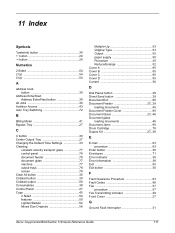
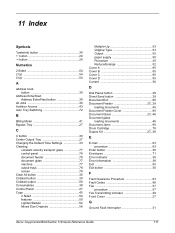
... button 29 J button 29
Numerics
2 Sided 54 2 Up 54 4 Up 54
A
address book button 30
Address Enter/Next Address Enter/Next button 30
All Jobs 36 Auditron Access 43 Auto Tray Switching 72
B
Billing Meter...
Document Jams 90 Drum Cartridge 78
Duplex Kit 27, 28
E
E-mail 63 procedure 63
Enter button 30 Envelopes 71 Error indicator 30 Error Information 38 Exit 85 Exit button 30
F
Fault...
System Administration Guide - Page 17
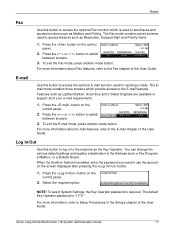
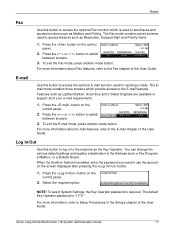
... after pressing the button.
1. NOTE: To select System Settings, the Key Operator password is enabled, enter the password you need to Setup Procedures in the Address book, a Fax Program, a Mailbox, or a Bulletin Board. The Email mode contains three screens which.... The default Key Operator password is used for sending e-mails. Xerox CopyCentre/WorkCentre 118 System Administration Guide
17
System Administration Guide - Page 21


...WorkCentre 118 System Administration Guide
21 The list includes the program name, the setting for each feature, the recipient name, and the Speed Dial code. Select [Report/List] on this machine. Address Book... of registered documents, date and time of document registration, etc., in numerical order of Address Book. Mailbox Confirm a list of copies, for the account, and the total number of...
System Administration Guide - Page 25
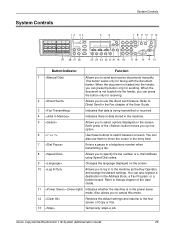
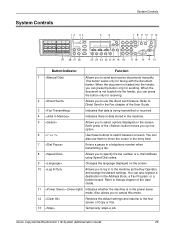
... cursor in the entry field.
7
Enters a pause in a telephone number when transmitting a fax.
8
Allows you to specify the fax number or e-mail address using Speed Dial codes.
9
Changes ...the feeder, you can also register a destination in the Address Book, a Fax Program, or a bulletin board.
Xerox CopyCentre/WorkCentre 118 System Administration Guide
25 Use these buttons to the ...
System Administration Guide - Page 26


... Copy Settings • Print Settings
26
Xerox CopyCentre/WorkCentre 118 System Administration Guide
Provides a quick way of ...entered values.
Allows you to the previous screen without acquiring any changed settings or entered values. Used when you switch the machine to p18 for Fax Program). Also cancels the job.
Returns to select the destination registered in the Address Book...
User Guide - Page 5


... Job in the Job Status 86 Stop the E-mail Job 86
Specifying Destinations 87 E-mail Address 87 Address Enter/Next 87 Address Book 88 Speed Dial 89
Xerox CopyCentre/WorkCentre 118 User Guide
5 Table of Contents
Specifying Destinations 65 Address Enter/Next 66 Address Book 66 Speed Dial 67 One Touch Dial 67 Relay Broadcast 68
Fax Features 68 Resolution...
User Guide - Page 33


...a destination in the Address Book, a Fax Program, or a bulletin board. Each press of the button moves you to use them to move the cursor in the machine. Xerox CopyCentre/WorkCentre 118 User Guide
33 ... can also use the direct send feature. Enters a pause in the Fax chapter on the screen.
10
Allows you to specify the fax number or e-mail address using Speed Dial codes.
9
Changes the ...
User Guide - Page 34


... time.
Allows you to send a fax or e-mail to select the destination registered in the Address Book or the program registered in the Specifications chapter on .
34
Xerox CopyCentre/WorkCentre 118 User Guide
Determines any changed settings or entered values.
Allows you to multiple destinations at a single touch. Deletes a numeric value or the last...
User Guide - Page 39


... When the Auditron feature is used to log in the Address book, a Fax Program, a Mailbox, or a Bulletin Board. Xerox CopyCentre/WorkCentre 118 User Guide
39 Press the or button to access the... all of your e-mail requirements.
1. The Email mode contains three screens which is enabled, enter the password for sending e-mails. For more information about Fax features, refer to Copy chapter ...
User Guide - Page 63


...: Before sending a document, check your entries to Address Enter/Next on the
control panel once to multiple destinations in a single operation.
Xerox CopyCentre/WorkCentre 118 User Guide
63 When you specified correct destinations.
• Using the numeric keypad on the control panel • Using Address Book (refer to Address Book on page 66.) • Using Speed Dial...
User Guide - Page 65


... Book - page 66 Speed Dial -
Select the job to be canceled by selecting [T] or [S].
8. Select [Details] using the button.
button
3. Select [Send] using the button.
6.
If the job to be canceled is displayed on the machine. button
4. Select [Fax/E-mail] using the button.
7.
Specifying Destinations
This section describes how to step 4. Address Enter...
User Guide - Page 66


... look up to 210 destinations at a time using the settings registered in Speed Dial.
66
Xerox CopyCentre/WorkCentre 118 User Guide You can specify up and enter destinations registered for Speed Dial.
Entries in the Address Book are the ones you to Create/Delete in Speed Dial and Fax Program, and are ordered by...
Similar Questions
I Want To Add My Email Address To The Address Book On M118i.
Hi, could someone assist me with illustrated solution to this problem: I want to add my email addres...
Hi, could someone assist me with illustrated solution to this problem: I want to add my email addres...
(Posted by lcim1104 8 years ago)
Local Address Book
Is there a limit to the number of email addresses I can have in the local address book? For some rea...
Is there a limit to the number of email addresses I can have in the local address book? For some rea...
(Posted by paulinemdavis 10 years ago)
Add To Address Book On 4250xf
Can you save email addresses to address book on 4250XF? IT says no but that seems strange.
Can you save email addresses to address book on 4250XF? IT says no but that seems strange.
(Posted by hfgrossman 10 years ago)
What Is The Address Entered In M118 To Scan My Pc
(Posted by proapa 11 years ago)
E-mail Address Book
How do you save an address in the address book?
How do you save an address in the address book?
(Posted by hamptoninfo 12 years ago)

