Xerox 4250X Support Question
Find answers below for this question about Xerox 4250X - WorkCentre B/W Laser.Need a Xerox 4250X manual? We have 4 online manuals for this item!
Question posted by hamptoninfo on September 2nd, 2011
E-mail Address Book
How do you save an address in the address book?
Current Answers
There are currently no answers that have been posted for this question.
Be the first to post an answer! Remember that you can earn up to 1,100 points for every answer you submit. The better the quality of your answer, the better chance it has to be accepted.
Be the first to post an answer! Remember that you can earn up to 1,100 points for every answer you submit. The better the quality of your answer, the better chance it has to be accepted.
Related Xerox 4250X Manual Pages
Quick Use Guide - Page 32
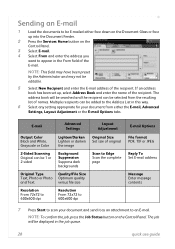
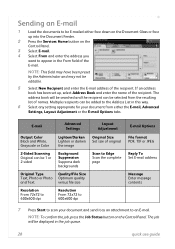
... Set size of original
Scan to Edge Scan the complete page
E-mail Options
File format PDF, TIF or JPEG
Reply To Set E-mail address
Message Enter message contents
7 Press Start to scan your document from the resulting list of the recipient. The address book will be 1 or 2 sided
Background Suppression Suppress dark backgrounds
Original Type...
Quick Use Guide - Page 35


... a user, you walk up a list of frequent fax or mail recipients. Simply open your web browser and enter the IP address of the device. Local address books can even send a print-ready job over the Internet with this feature to program the Address Book with recipients' details like E-mail address or fax numbers. You can be set to your...
System Administration Guide - Page 6


... a Local Address Book 84 Overview 84 Procedure 84
Add a New Address 85 Export Local Address Book to File 85 Test the Local Address Book 85
Create a Group Address Book 86 Procedure 86
Add an Address from the Local Address Book 86 Create a New Address 86 Test the Group Address Book 86
9 Server Fax...89
Overview 89 Server Fax and Embedded Fax 89
vi
Xerox WorkCentre 4250/4260...
System Administration Guide - Page 87
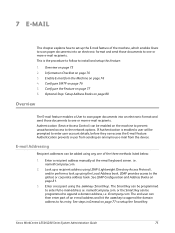
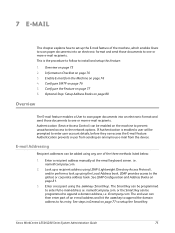
...mail feature of an e-mail address and hit the .com key to append the domain address to enter full e-mail address i.e. See LDAP Configuration and Address Books on page 76 5. The Smart Key can access the E-mail feature. [email protected], or the Smart Key can be prompted to the network options.
i.e. Xerox WorkCentre 4250...E-mail from the device. E-mail Addressing
Recipient addresses...
System Administration Guide - Page 89
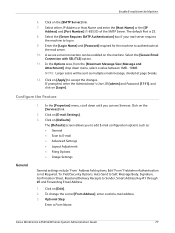
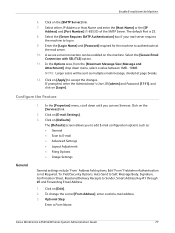
... log in.
9. Click on [Defaults]. Click on [E-mail Settings]. 3.
To change the e-mail [From Address], enter a valid e-mail address. 3. Click on the machine. If prompted, enter the...; General • Scan to edit E-mail configuration options such as multiple email message, divided at the mail server.
10. Xerox WorkCentre 4250/4260 Series System Administration Guide
77 In...
System Administration Guide - Page 90
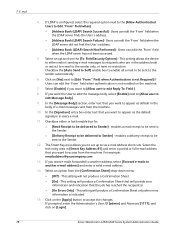
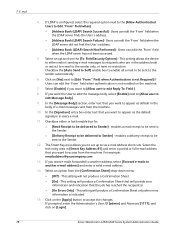
... edit Reply To: Field:].
8. If you to set up to another address, select [Forward e-mails to six e-mail address short cuts. Select the text entry area in every e-mail.
11. Select an option from the [To: Field Security Options] - Click on [Login].
78
Xerox WorkCentre 4250/4260 Series System Administration Guide Users can edit the 'From' field...
System Administration Guide - Page 93
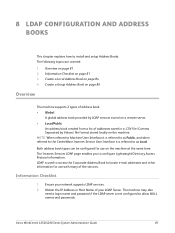
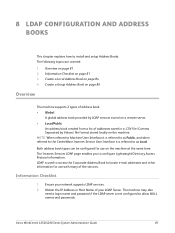
...it is not configured to install and setup Address Books. Xerox WorkCentre 4250/4260 Series System Administration Guide
81 Information Checklist
1. Create a Group Address Book on page 86
Overview
The machine supports 2 types of address book: • Global
A global address book provided by Values) file format stored locally on page 81 2. Both address book types can be configured for use on...
System Administration Guide - Page 95
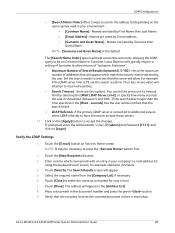
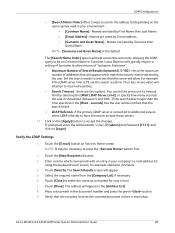
... on Services Home screen. Touch the [E-mail] button on the [Apply] button to...address will typically require a setting of Search Results (between 5 and 100). NOTE: [Surname and Given Name] is 75, set the search results to 74 or less. Lotus Domino will appear in the [Wait... Touch [Close] to select the name as a recipient for example: lastname, firstname. 4. Xerox WorkCentre 4250...
System Administration Guide - Page 96
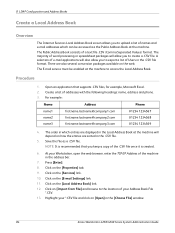
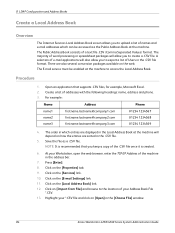
...The Public Address Book consists of the .CSV file once it is recommended that supports .CSV files, for example, Microsoft Excel. 2. Save the ...Address Book File
*.CSV. 13. The order in the [Choose File] window.
84
Xerox WorkCentre 4250/4260 Series System Administration Guide The majority of addresses with the following headings: name, address and phone. 3. Click on the [E-mail...
System Administration Guide - Page 97


... and press the green button. 13. Click the [Apply] button. Xerox WorkCentre 4250/4260 Series System Administration Guide
85 Create a Local Address Book
14. If prompted, enter the Administrator's User ID [admin] and Password [1111], and click on the [Save] button. 5. Enter the e-mail address of the person you may need to File] button. 2. Click on the...
System Administration Guide - Page 98


... from Local Address Book]. 2. Enter a name to e-mail. 6. Enter the required name and e-mail address. 3. Click on [Add New Address from the Local Address Book
1.
Touch the [Search Public Address Book...] button. 4. Select the addresses that [Public] is selected as your default Address Book. 5. The machine will appear in the list and select [Add (To:)].
86
Xerox WorkCentre 4250/4260...
System Administration Guide - Page 99
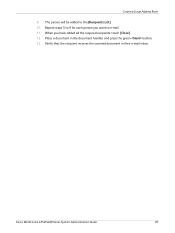
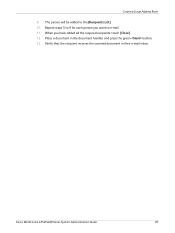
... [Recipients List]. 10.
The person will be added to e-mail. 11. Place a document in their e-mail inbox. Repeat steps 5 to 9 for each person you have added all the required recipients, touch [Close]. 12. Xerox WorkCentre 4250/4260 Series System Administration Guide
87 Create a Group Address Book
9. Verify that the recipient receives the scanned document in the...
System Administration Guide - Page 112
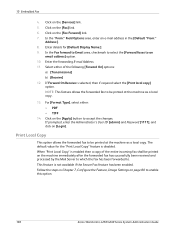
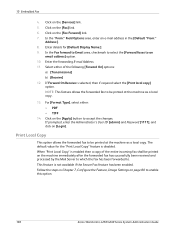
... faxes to enable this option.
100
Xerox WorkCentre 4250/4260 Series System Administration Guide If Forward On Receive is not available if the Secure Fax feature has been enabled. This feature is selected, then if required select the [Print local copy] option. Enter the forwarding E-mail Address. 11. Click on [Login]. Click on the...
System Administration Guide - Page 115
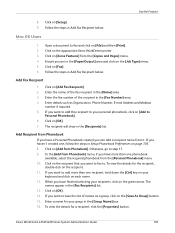
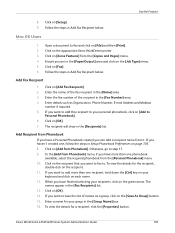
...created one, follow the steps in Setup Phonebook Preferences on [OK]. 14. If you want to save this recipient to add this list of the fax recipient in the [Group Name] box. 16... Click on [Fax]. 6. Xerox WorkCentre 4250/4260 Series System Administration Guide
103 Click on [Setup]. 9. Enter the name of names as Organization, Phone Number, E-mail Address and Mailbox
number if required. ...
System Administration Guide - Page 141
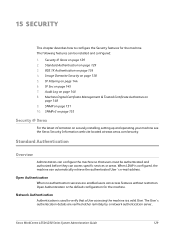
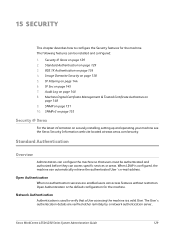
...'s authentication details are enabled users can automatically retrieve the authenticated User 's e-mail address. Machine Digital Certificate Management & Trusted Certificate Authorities on page 151 10.
...services are verified either remotely by a network authentication server,
Xerox WorkCentre 4250/4260 Series System Administration Guide
129 Standard Authentication on page 129 3. 802...
System Administration Guide - Page 148


...WorkCentre 4250/4260 Series System Administration Guide b) Select a location on page 137 3. Select a feature tab, such as Network Scanning or E-mail. Touch [Enter]. Overview on [Apply] to edit the list of a problem with the machine. 15 Security
6. Re-type the password in the [E-mail Address...mail address in the [Retype Password] field. 7. To upload the amended list back to save ...
User Guide - Page 116
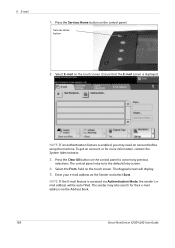
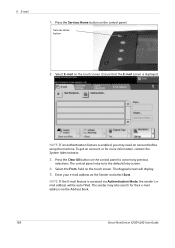
To get an account, or for their e-mail address via Authentication Mode, the sender's email address will display.
5. NOTE: If the E-mail feature is accessed via the Address Book.
108
Xerox WorkCentre 4250/4260 User Guide Select E-mail on the touch screen. NOTE: If an authentication feature is displayed. Select the From: field on the touch screen. The sender may...
User Guide - Page 117


... System Administrator Guide. Xerox WorkCentre 4250/4260 User Guide
109
Layout Adjustment
Use the features on page 116.
Advanced Settings on this tab to select the standard options for programming the .com key are three methods to enter an e-mail address destination: • Manually enter the e-mail address. • Use the Address Book option to adjust the layout...
User Guide - Page 119
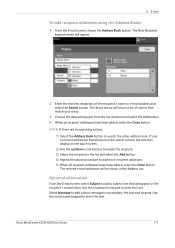
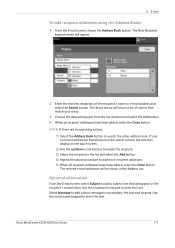
... no matching entries:
1) Select the Address Book button to enter the text. Xerox WorkCentre 4250/4260 User Guide
111
The New Recipient
keypad screen will return a list of the recipient's name or e-mail address and
select the Search button. The entered e-mail addresses will appear in the Address List. Optional information
From the E-mail screen, select Subject to enter the...
User Guide - Page 122


... add a new subject or edit the default e-mail subject. The subject line can also program the orientation for 2-sided originals.
Option
Description
1 Sided Original
Use this option for originals that are printed on one or both sides.
114
Xerox WorkCentre 4250/4260 User Guide
the Address Book displays search results for one side only.
2 Sided...
Similar Questions
I Want To Add My Email Address To The Address Book On M118i.
Hi, could someone assist me with illustrated solution to this problem: I want to add my email addres...
Hi, could someone assist me with illustrated solution to this problem: I want to add my email addres...
(Posted by lcim1104 8 years ago)
How Do You Save An E-mail Address On Xerox Phaser 3635mfp ?
(Posted by rhiljacqu 9 years ago)
How To Add E-mail Address To Xerox Phaser 3635
(Posted by carace 10 years ago)
Phaser 6180 Mfp How Do I Erase E Mail Addresses
(Posted by getdoc00 10 years ago)
Local Address Book
Is there a limit to the number of email addresses I can have in the local address book? For some rea...
Is there a limit to the number of email addresses I can have in the local address book? For some rea...
(Posted by paulinemdavis 10 years ago)

