Xerox 6180MFP Support Question
Find answers below for this question about Xerox 6180MFP - Phaser Color Laser.Need a Xerox 6180MFP manual? We have 17 online manuals for this item!
Question posted by getdoc00 on April 22nd, 2014
Phaser 6180 Mfp How Do I Erase E Mail Addresses
The person who posted this question about this Xerox product did not include a detailed explanation. Please use the "Request More Information" button to the right if more details would help you to answer this question.
Current Answers
There are currently no answers that have been posted for this question.
Be the first to post an answer! Remember that you can earn up to 1,100 points for every answer you submit. The better the quality of your answer, the better chance it has to be accepted.
Be the first to post an answer! Remember that you can earn up to 1,100 points for every answer you submit. The better the quality of your answer, the better chance it has to be accepted.
Related Xerox 6180MFP Manual Pages
Features Setup Guide - Page 3


...; Entering fax number and country code ■ Creating individual fax addresses ■ Creating and editing a fax group For detailed user information for this printer, go to www.xerox.com/ office/6180MFPsupport. Use the Phaser 6180MFP Installation Guide to connect the printer to your Phaser 6180MFP Multifunction Printer. You can connect to install and enable features on...
Features Setup Guide - Page 9
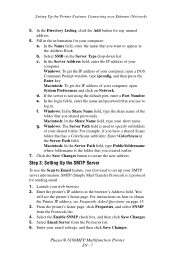
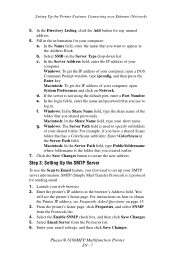
... Click the Save Changes button to appear in . SMTP (Simple Mail Transfer Protocol) is used to log in the Address Book. Select Email Server from the Protocols list. 4. Fill in... To get the IP address of your SMTP server information. From the printer's home page, click Properties, and select SNMP from the Protocols list. 6. Phaser® 6180MFP Multifunction Printer
EN - 7 ...
Features Setup Guide - Page 15


... empty entry.
3. The first ten entries in a value for the speed dial number. c. e. Step 4: Using the Address Book Editor to Add an Individual to , and then click OK. 6. The Speed Dial dialog box opens.
Phaser® 6180MFP Multifunction Printer
EN - 13 Setting Up the Printer Features Connecting over USB
Step 3: Setting Up the Fax...
Features Setup Guide - Page 16


...: On the File menu, select Save. To edit Group entries with the Address Book Editor: 1. From the Start menu, open the Address Book Editor. 2. On the upper right navigation panel, right-click the group you have finished adding group members. 7. Phaser® 6180MFP Multifunction Printer
EN - 14 In the left navigation panel, click the Fax...
Quick Use Guide - Page 11
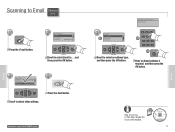
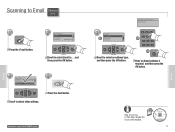
... Guide for more information.
063-0000-00a Phaser® 6180MFP Software and
Documentation CD-ROM Printer Drivers and Utilities Installation Video W i n d o w s ®, Mac OS®
11
Scanning From Setting...
Email Group... Scanning
Scanning to Email Ethernet
1
E-mail
Press the E-mail button.
2
Enter Recipient
Email to select an address type, and then press the OK button...
User Guide - Page 38


... first entry in your address book.
Phaser® 6180MFP Multifunction Printer 2-6 Control Panel
This section includes:
■ Control Panel Layout on page 2-6 ■ Menu Map on page 2-9 ■ Information Pages on page 2-9
001
002
003
004
005
006
007
008
009
010
Copy
Fax E-mail
Scan
Color Mode B&W Color
Job in the Fax address book. For example, you...
User Guide - Page 39
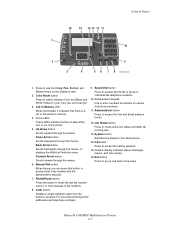
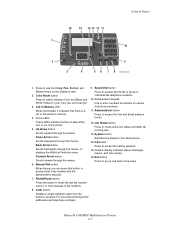
.... When faxing, you can press this button to access the Fax and Email address books. Phaser® 6180MFP Multifunction Printer 2-7 Job in Memory
Job Status
System
@:./ ABC DEF
12 3
GHI JKL...
Fax
E-mail
Scan
Color Mode B&W Color
2
Job in Memory LED
9. Press to access directories of the printer. 5. Speed Dial button
Press to use when entering email addresses and telephone ...
User Guide - Page 133


.... To use the scan to email feature you want this address to set up your SMTP server information.
Click the Address Book button. 4. Phaser® 6180MFP Multifunction Printer 7-11 This protocol was originally used to create the new address. Enter the printer's IP address in the browser's Address field. 3. Using CentreWare IS to servers using CentreWare IS: 1.
however...
User Guide - Page 134


... Control Panel on page 7-18
Phaser® 6180MFP Multifunction Printer 7-12 The printer begins scanning your documents. See also: Adjusting Scanning Options on page 9-21.
■ To select an email address in the Address Book, select Address Book, and then press OK.
■ To select a group email address in the Address Book, select E-mail Group, and then press the...
User Guide - Page 171


Phaser® 6180MFP Multifunction Printer 9-8
Print Language
Use this menu to create and delete speed dial and group dial numbers. ■ Speed Dial: Use the Speed Dial menu to edit speed dial address... according to the color modes. ■ Total Impressions: Displays the total number of pages printed. ■ Color Impressions: Displays the total number of pages printed in color. ■ Black...
User Guide - Page 182


... E-mail function. Phaser® 6180MFP Multifunction Printer 9-19 Description of Menu Items
Admin Reports
Use this menu to enable or disable the Scan to print various types of reports and lists regarding printer usage. ■ Speed Dial: Prints a report of the speed dial numbers. ■ Address Book: Prints a report of the address book email addresses. ■ Server Address...
User Guide - Page 231


...local printer, you can be set in the browser's Address field.
The CentreWare IS screen appears. Phaser® 6180MFP Multifunction Printer 11-6 Managing the Printer
Managing the Printer
This ...Checking Printer Status Through E-mail on page 11-7
Checking or Managing the Printer with PrintingScout (Windows) on the Xerox website.
Enter the printer's IP address in each CentreWare IS ...
User Guide - Page 232


...
Select Enable. Phaser® 6180MFP Multifunction Printer 11-7 Checking Printer Status Through E-mail
When connected in a network environment where sending and receiving of e-mail is possible, the...For details about changes in the e-mail. Item E-mail Alerts
Port Status
Item to be configured Description
Recipient's E-mail Address
Set the e-mail address to which has occurred on the...
User Guide - Page 233


... Server Address, POP3 Server Port Number, Login Name, Password, POP3 Server Check Interval, APOP Settings, POP3 Server Connection Status
Select appropriate settings for the e-mail when checking the printer status or changing the printer settings.
■ Use the commands described in the next section to create the text of the e-mail.
Phaser® 6180MFP Multifunction Printer...
User Guide - Page 234


... network settings list. When the full access password is set . When the read only or full access is "admin", and to set the recipient e-mail address to . Phaser® 6180MFP Multifunction Printer 11-9 If they are sent to "[email protected]": #Password admin #SetMsgAddr [email protected]
3.
You can only be used when the full...
User Guide - Page 240


... address, 4-9
checking status, 2-11 creating password, 3-2 enabling DHCP, 4-7 managing printer, 11-6 online help for, 11-6 overview, 3-2 password, 3-2 setting the printer's IP address
dynamically, 4-7 starting, 11-6 changing the IP address using CentreWare IS, 4-9 characters inserting in names and numbers, 8-4 checking printed pages how to check the meter, 11-10
Phaser® 6180MFP Multifunction...
User Guide - Page 242


... 5-24 UNIX/Linux, 4-10 Windows 2000 or later, 4-11 duplex unit, 2-5 dynamically setting the printer's IP address, 4-7
E
electrical safety, 1-2 e-mail
commands for, 11-9 enabling
options, 10-31 enabling AutoIP on the printer, 4-7 enabling DHCP on the printer, ... fax to a single recipient, 8-4 sending from the printer, 8-4 transmission report, 8-14
Phaser® 6180MFP Multifunction Printer Index-3
Evaluator Guide - Page 9


... network protocol
• Scan to Email - download email addresses to the Phaser 6180MFP for color - Copy features delivered by the Phaser 6180MFP include:
• ID Card Copy - send scanned images... TWAIN- Phaser 6180MFP scan destinations include:
• Scan to Application - routes scanned images to locations like a computer or server via USB connection
The Phaser 6180 MFP has software...
Evaluator Guide - Page 11


... connectivity cables, and power up the MFP - PHASER 6180MFP E va l ua t or Guide
9 Are there simple ways to install print and scan drivers on how to learn commands and program jobs.
With the Phaser 6180MFP, simply have selected a mode, its simple and intuitive to program your employees enter the device IP address into any standard browser, and...
Evaluator Guide - Page 12
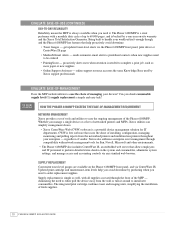
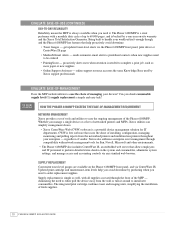
... accesses the same Knowledge Base used by Xerox support professionals
Evaluate Ease-of-Management
Does the MFP include utilities to either pull the device away from the networked printers and multifunction printers throughout your enterprise - HOW THE PHASER 6180MFP EXCEEDS THE ease-of-management REQUIREMENT
Network Management Xerox provides a set of tools and utilities to...
Similar Questions
How To Find The Serial Number On Phaser 6180 Mfp
(Posted by Ikltalbot 10 years ago)
How To Add An Email Account To A Xerox Phaser 6180 Mfp Scanner
(Posted by kessimstau 10 years ago)
Why Is My Xerox Phaser 6180 Mfp Scanner Printing Black Pages
(Posted by darkcma 10 years ago)
How To Print From Tray 1 On Xerox Phaser 6180 Mfp
(Posted by Dan19h 10 years ago)
Xerox Phaser 6180 Mfp User Guide How To Scan To Computer
(Posted by ScJdanel 10 years ago)

