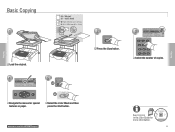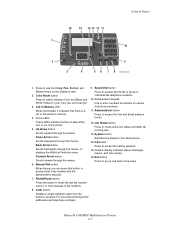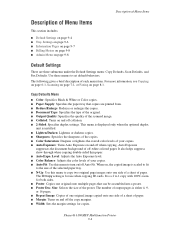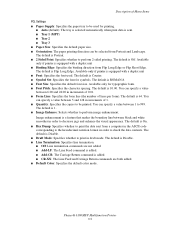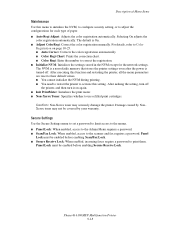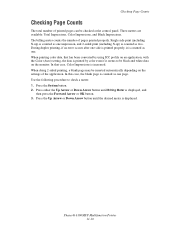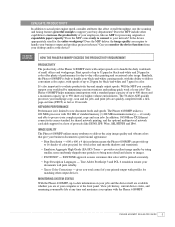Xerox 6180MFP Support Question
Find answers below for this question about Xerox 6180MFP - Phaser Color Laser.Need a Xerox 6180MFP manual? We have 17 online manuals for this item!
Question posted by Ikltalbot on February 13th, 2014
How To Find The Serial Number On Phaser 6180 Mfp
The person who posted this question about this Xerox product did not include a detailed explanation. Please use the "Request More Information" button to the right if more details would help you to answer this question.
Current Answers
Related Xerox 6180MFP Manual Pages
Similar Questions
Need To Order A Part For Xerox Phaser 6180 Mfp
Need to replace the scanner lid hinge (right hinge when facing copier). Serial No. of copier is GNX1...
Need to replace the scanner lid hinge (right hinge when facing copier). Serial No. of copier is GNX1...
(Posted by karenthomas2305 9 years ago)
Where To Find Serial # On Xerox 6180 Mfp
(Posted by Boristysonx 9 years ago)
Why Is My Xerox Phaser 6180 Mfp Scanner Printing Black Pages
(Posted by darkcma 10 years ago)
How To Print From Tray 1 On Xerox Phaser 6180 Mfp
(Posted by Dan19h 10 years ago)
How Do I Setup Scanning On Xerox Phaser 6180 Mfp
(Posted by moharashb 10 years ago)