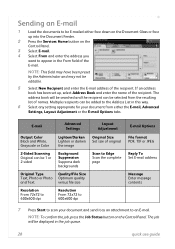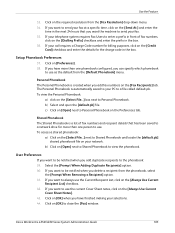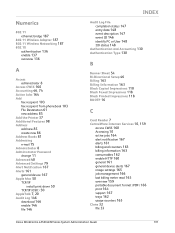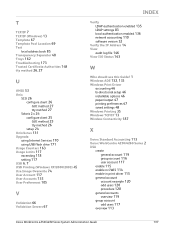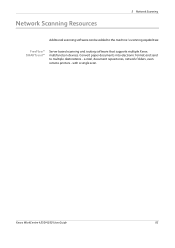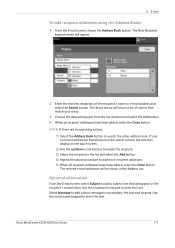Xerox 4250XF Support Question
Find answers below for this question about Xerox 4250XF - WorkCentre B/W Laser.Need a Xerox 4250XF manual? We have 4 online manuals for this item!
Question posted by hfgrossman on August 1st, 2013
Add To Address Book On 4250xf
Can you save email addresses to address book on 4250XF? IT says no but that seems strange.
Current Answers
Related Xerox 4250XF Manual Pages
Similar Questions
I Want To Add My Email Address To The Address Book On M118i.
Hi, could someone assist me with illustrated solution to this problem: I want to add my email addres...
Hi, could someone assist me with illustrated solution to this problem: I want to add my email addres...
(Posted by lcim1104 8 years ago)
How To Add Addresse To The Address Book Phaser 6180mfp
(Posted by pilioAksh 9 years ago)
Phaser 3300mfp How To Add Email To Address Book
(Posted by drapvazq 10 years ago)
Local Address Book
Is there a limit to the number of email addresses I can have in the local address book? For some rea...
Is there a limit to the number of email addresses I can have in the local address book? For some rea...
(Posted by paulinemdavis 10 years ago)
Xerox Workcentre 6400 How To Save Email Addresses
(Posted by ArianBgrim 10 years ago)