Xerox 8560MFP Support Question
Find answers below for this question about Xerox 8560MFP - Phaser Color Solid Ink.Need a Xerox 8560MFP manual? We have 12 online manuals for this item!
Question posted by bingrac on August 18th, 2014
How To Setup Scan To Email On A Phaser 8560
The person who posted this question about this Xerox product did not include a detailed explanation. Please use the "Request More Information" button to the right if more details would help you to answer this question.
Current Answers
There are currently no answers that have been posted for this question.
Be the first to post an answer! Remember that you can earn up to 1,100 points for every answer you submit. The better the quality of your answer, the better chance it has to be accepted.
Be the first to post an answer! Remember that you can earn up to 1,100 points for every answer you submit. The better the quality of your answer, the better chance it has to be accepted.
Related Xerox 8560MFP Manual Pages
User Guide - Page 36


... to take full advantage of page description languages and operating products.
Phaser® 8560MFP/8860MFP Multifunction Printer 2-10 Xerox provides drivers for a variety of your product...com/office/8560MFPdrivers (Phaser 8560MFP printer) ■ www.xerox.com/office/8860MFPdrivers (Phaser 8860MFP printer)
Note: For information about scan driver installation, see the Scanning chapter. This ...
User Guide - Page 66


Phaser® 8560MFP/8860MFP Multifunction Printer 3-28 See also:
Supported Paper Sizes and Weights on both sides of the paper when you are ...printing the second side of your paper, always select 2nd Side as the paper type on side one by this system or another solid-ink system or printer. Selecting 2nd Side ensures good print quality for paper size and paper type, and then print side one. ...
User Guide - Page 123
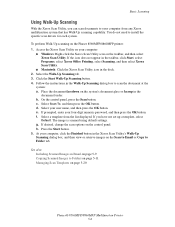
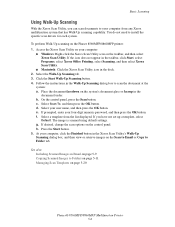
..., and then view or retrieve images on the system's document glass or faceup in Email on page 5-9 Copying Scanned Images to Folder tab. h. Select the Walk-Up Scanning tab. 3. c. If desired, change the scan options on page 5-20
Phaser® 8560MFP/8860MFP Multifunction Printer 5-6 Select your four-digit numeric password, and then press the OK button. You...
User Guide - Page 146


..., click Start, select Programs, select Xerox Office Printing, select Scanning, and then select Xerox Scan Utility.
■ Macintosh: Click the Xerox Scan Utility icon in the dock. 2. Phaser® 8560MFP/8860MFP Multifunction Printer 5-29 Access the Xerox Scan Utility on your computer:
■ Windows: Right-click the Xerox Scan Utility icon on the taskbar, and then select Xerox...
User Guide - Page 193


... insert the ink stick into the ink-loading bin. Each ink stick is
ready for printing. Do not force the ink stick into the opening of ink other than Genuine Xerox Phaser 8560MFP/8860MFP Solid Ink may affect print quality and system reliability. Warming Up is displayed on at all times.
A label above each bin indicates the ink stick color
and...
User Guide - Page 212


...page 8-2
Phaser® 8560MFP/8860MFP Multifunction Printer 8-23 Caution: Use of ink other than Genuine Xerox Phaser 8560MFP/8860MFP Solid Ink may affect print quality and system reliability. Ink shapes differ for specific use with Phaser 8860MFP printers. It is the only consumable for Phaser 8560MFP/8860MFP printers: ■ Phaser 8560MFP products: Genuine Xerox Phaser 8560MFP Solid Ink...
User Guide - Page 270


... paper types, 3-59 setting the printer's IP address dynamically, 2-6 using to retrieve scanned images, 5-8
changing the IP address using CentreWare IS, 2-7
characters control panel buttons...to use, 4-3 selecting color or black and white copies, 4-4 selecting output quality modes, 4-6 setting default copy tray, 4-3 setting original size, 4-8
Phaser® 8560MFP/8860MFP Multifunction Printer Index-2
User Guide - Page 273


... retrieving scanned images with
CentreWare IS, 5-8 retrieving with the Xerox Scan
Utility, 5-9 scanning 1-sided or 2-sided
originals, 5-17 selecting preview option when creating a
scan template, 5-21 selecting the send image to folder option
when creating a scan template, 5-22 setting color or black and white, 5-16 shifting placement on copy pages, 4-15
Phaser® 8560MFP/8860MFP Multifunction...
Advanced Features Guide - Page 17


... list.
2. If more adjustments are needed for an element, click the More Options button, make adjustments to open the Automatic Color Setup dialog box.
4. Click Automatic Color Setup.
4. Phaser® 8510/8560MFP Multifunction Product 1-12 Click the Advanced Setup button to the sliders in the Color Adjustment Options dialog box, and then click the OK button.
6.
Select the Automatic...
Advanced Features Guide - Page 41
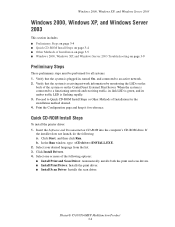
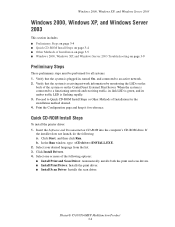
... Software and Documentation CD-ROM into the computer's CD-ROM drive. b. Phaser® 8510/8560MFP Multifunction Product 3-4 Quick CD-ROM Install Steps
To install the printer driver: 1.... Install Print and Scan Driver: Automatically installs both the print and scan drivers. ■ Install Print Driver: Installs the print driver. ■ Install Scan Driver: Installs the scan driver. Verify that...
Evaluator Guide - Page 3


... you to produce your documents and more time on Xerox-exclusive solid ink color printing technology, the Phaser 8560MFP offers easy cartridge-free ink loading without toner spills or empty cartridges to 1,675 sheets
Outstanding color
Precise detail, rich and vibrant colors, excellent print quality - The Phaser 8560MFP will improve your efficiency and productivity with an impressive array of...
Evaluator Guide - Page 7


... all the ink when one color gets low.
• Support Centre - Program and scan the next copy job, send a scan to maximize productivity and minimize downtime. Automatically pulls media from your infrastructure and/or consolidating devices? Instantly displays pop-up to complete its core, the Phaser 8560MFP is idle time spent waiting for color. The Phaser 8560MFP multifunction printer...
Evaluator Guide - Page 9


... every job type, including print, copy, scan, email or fax -
there are processed at the device via the network, you can select from your electronic file will be faxed - Users can manage documents and jobs in 33.6 kbps fax transmission speeds, support for their scan jobs. In the Phaser 8560MFP print driver, simply select "Fax" in...
Evaluator Guide - Page 11


... scan ...device include additional software to help resources
Xerox Phaser 8560MFP Evaluator Guide 11
The right side of the front panel include:
• Color Mode - The control buttons include the Clear All button, the Stop button, and the ubiquitous green Start button.
How the phaser 8560MFP exceeds the ease of use requirement:
Intuitive User Interface
The Phaser 8560MFP multifunction...
Evaluator Guide - Page 16


...Multifunction ... data from multiple users. Restrict access to color printing capabilities to best serve the needs of how much solid ink is consistent regardless of your specific document environment...for tracking and managing costs:
• Password Protection - The Xerox Phaser 8560MFP includes the following utilities for calculating chargeback billing or planning an optimized printer ...
Evaluator Guide - Page 17


...colors at any time without the spreading of liquid ink-jets or the toner scattering of laser. The ink loader draws ink from mess-free solid ink sticks instead of media than liquid ink-jet or color...Inside a Solid Ink Printing System Overview
Look inside the Phaser 8560MFP multifunction printer and you'll find a surprisingly simple printing mechanism for continuous operation
• Ink loader ...
Evaluator Guide - Page 19


..., Support and Additional Information Sources Specifications, Supplies and Options
Specifications Device Management Media Handling
Operating Environment Electrical Dimensions (Width x Depth x Height) Certification
Xerox® CentreWare® Printer Management for purchase during first 90 days of 4 years)*
Xerox Phaser 8560MFP Evaluator Guide 19 cover / 60 to 45 lb. Description Annual...
Evaluator Guide - Page 3


...Avoid interventions by scanning them - The Phaser 8560MFP is a colour multifunction system that ...scan driver installation gets you up and running in minutes
• Loading solid ink is as easy as loading a stapler
• PrintingScout™ automated troubleshooting technology proactively alerts you if your print jobs are interrupted and tells you need them directly to your Phaser 8560MFP...
Evaluator Guide - Page 7


... device? Print Features
At its jobs. Instantly displays pop-up during times of typical of print, copy, scan and fax performance, the Phaser 8560MFP also offers true multitasking operation.
Solid ink sticks are , automatically warming up help automatically prevent downtime? Optional automatic two-sided printing saves paper and gives your employees waiting for the multifunction system...
Evaluator Guide - Page 9


...Phaser 8560MFP Evaluator Guide 9 Network Traffic
The Phaser 8560MFP limits network bandwidth consumption in 33.6 kbps fax transmission speeds, support for every job type including print, copy, scan, email, or fax.
The Phaser 8560MFP... capabilities built into the Phaser 8560MFP mean it will alert you need . Managing Jobs
There are processed at the device via the network, you...
Similar Questions
How To Setup Scan To Email On Xerox Phaser 8560 Video
(Posted by rizsoso12 9 years ago)
How To Setup Profiles On Phaser 8560
(Posted by xterrGin 10 years ago)
How To Enable Phaser 8560 To Scan Email Setup
(Posted by larstoles 10 years ago)
How To Scan Email Xerox Phaser 8560
(Posted by edgecrstri 10 years ago)
How To Setup Network Scanning Xerox Phaser 3635mfp
(Posted by elisosa 10 years ago)

