Xerox 8560MFP Support Question
Find answers below for this question about Xerox 8560MFP - Phaser Color Solid Ink.Need a Xerox 8560MFP manual? We have 12 online manuals for this item!
Question posted by larstoles on May 23rd, 2014
How To Enable Phaser 8560 To Scan Email Setup
The person who posted this question about this Xerox product did not include a detailed explanation. Please use the "Request More Information" button to the right if more details would help you to answer this question.
Current Answers
There are currently no answers that have been posted for this question.
Be the first to post an answer! Remember that you can earn up to 1,100 points for every answer you submit. The better the quality of your answer, the better chance it has to be accepted.
Be the first to post an answer! Remember that you can earn up to 1,100 points for every answer you submit. The better the quality of your answer, the better chance it has to be accepted.
Related Xerox 8560MFP Manual Pages
User Guide - Page 17


..., install the printer and scan drivers from the Software and Documentation CD-ROM or the Xerox Drivers and Downloads website: ■ www.xerox.com/office/8560MFPdrivers (Phaser 8560MFP printer) ■ www.xerox.com/office/8860MFPdrivers (Phaser 8860MFP printer) Printer drivers enable your system features.
Phaser® 8560MFP/8860MFP Multifunction Printer 1-9 Xerox makes printer...
User Guide - Page 133


... Lighten
Mode
Type Quality
Darken
Reduce Enlarge
8860mfp-046
Phaser® 8560MFP/8860MFP Multifunction Printer 5-16 To turn on the control panel.
Setting the Color Mode
You can sometimes be seen on the other side of the scanned images.
To prevent this from happening in your scanned document, and to improve the quality for two-sided...
User Guide - Page 193


... indicates the ink stick color
and shape for your printer: ■ www.xerox.com/office/8560MFPsupplies (Phaser 8560MFP printer) ■ www.xerox.com/office/8860MFPsupplies (Phaser 8860MFP printer) Caution: Use of
the appropriate ink-loading bin. Warming Up is
ready for specific use with this system. Locate the ink-loading bin that bin. 4. Phaser® 8560MFP/8860MFP Multifunction Printer...
User Guide - Page 212


... be sure to order the correct ink for your printer: ■ www.xerox.com/office/8560MFPsupplies (Phaser 8560MFP printer) ■ www.xerox.com/office/8860MFPsupplies (Phaser 8860MFP printer) See also:
Adding Ink on page 8-2
Phaser® 8560MFP/8860MFP Multifunction Printer 8-23 Caution: Use of ink other than Genuine Xerox Phaser 8560MFP/8860MFP Solid Ink may affect print quality and system...
User Guide - Page 276


... print adjusting color, 7-4 colors wrong, 7-12 setting print job interrupt option, 4-20 print job interrupt option, 4-20 selecting a print-quality mode, 7-2 print quality modes, 7-2 one or more color bars are missing, 7-8,
7-10 PANTONE colors do not match, 7-13 predominate light stripes, 7-10 random light stripes, 7-8 solving problems, 7-6
Phaser® 8560MFP/8860MFP Multifunction Printer Index...
User Guide - Page 281


... side, 1-4
Xerox Scan Utility adding a password for scanning to your computer, 5-29 Copy to Folder tab, 5-11 deleting email profiles, 5-25 deleting folder profiles, 5-26 deleting templates, 5-23 retrieving scanned images, 5-9 scan template setup feature, 5-20 Scan to Email tab, 5-9 setting up... Support Centre, 1-18 website resources, 9-29
Phaser® 8560MFP/8860MFP Multifunction Printer Index-13
Quick Use Guide - Page 11
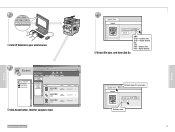
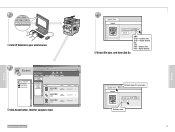
...://xxx.xxx.xxx.xxx
Enter IP Address in your web browser.
3
Scans
CentreWare
Internet Services Phaser 8560
Scans
Phaser 8560MFP Public Folder Private Folders Administrative
Click Scans button. Higher Quality GIF TIFF PDF - Retrieve As BMP Go Delete
Deletes scan.
11
Scanning
Smaller File PDF -
Wait for new scans. Higher Quality
Select file type, and then click Go. Smaller File...
Evaluator Guide - Page 3


...
Spend less time creating and managing your documents and more time on Xerox-exclusive solid ink color printing technology, the Phaser 8560MFP offers easy cartridge-free ink loading without toner spills or empty cartridges to set up copying, scanning and faxing features of the Phaser 8560MFP when you what action is a true multitasking MFP - multiple features can be programmed...
Evaluator Guide - Page 7


... the media size and type specified by automating the scanning of multi-page originals, and scans both sides of solid ink enables the Phaser 8560MFP to deliver excellent print quality. Does feature performance improve upon what you already have in this class, you productive and avoiding bottlenecks at the device? The result is busy printing a print or copy...
Evaluator Guide - Page 9


...and PDF to the printer. there are printed. Xerox Phaser 8560MFP Evaluator Guide 9 Both at the device and off the network, freeing up to finish before you ...scan, email or fax -
The Phaser 8560MFP also supports a variety of compression methods and file formats to limit the impact of scanned images on how to get the Phaser 8560MFP back up and running.
Fax Features
The Phaser 8560MFP...
Evaluator Guide - Page 11


... the ease of use requirement:
Intuitive User Interface
The Phaser 8560MFP multifunction printer front panel has been designed to advanced features through the graphic display screen. Choose from photo mode to create more value than the sum of the front panel include:
• Color Mode - Four image quality settings from photo, graphic, mixed, and...
Evaluator Guide - Page 12


The Phaser 8560MFP multifunction printer integrates seamlessly into virtually any special software tools.
... device to device to reduce costs and improve productivity. How the phaser 8560MFP exceeds the ease of management requirement:
Network Printing
It couldn't be easier for Simple Network Management Protocol (SNMP) eases the step of integrating network-enabled Phaser 8560MFPs...
Evaluator Guide - Page 16


... of how much solid ink is critical. delivering end user satisfaction and cost efficiency. Can your MFP vendor offer you deploy the right mix of equipment to fit your current document production infrastructure, the ODA provides in -depth web-based tool that includes printing and maintenance costs? The Xerox Phaser 8560MFP includes the following...
Evaluator Guide - Page 17


... to avoid interruptions
• More environmentally friendly; Section 3: Inside a Solid Ink Printing System Overview
Look inside the Phaser 8560MFP multifunction printer and you'll find a surprisingly simple printing mechanism for reliable ink release. The ink loader draws ink from mess-free solid ink sticks instead of media than liquid ink-jet or color laser
Two-sided output.
Evaluator Guide - Page 19


...Solid Ink, Black (3 sticks)
108R00723
Genuine Xerox Solid Ink, Cyan (3 sticks)
108R00724
Genuine Xerox Solid Ink, Magenta (3 sticks)
108R00725
Genuine Xerox Solid Ink, Yellow (3 sticks)
108R00727
Genuine Xerox Solid Ink...™, MaiLinX email alerts, PhaserSMART®
Tray 1: Weights: 16 to 80%; Energy Star® qualified (Phaser 8560MFP S configuration only)
Phaser 8560MFP: 20.9 x...
Evaluator Guide - Page 3


... time-saving tools:
• Access the walk-up copying, scanning and faxing features of the Phaser 8560MFP when you need to get in the way of your productivity.
• Wizard-based print and scan driver installation gets you up and running in minutes
• Loading solid ink is required
• Use Xerox CentreWare® Internet Services...
Evaluator Guide - Page 7


... your desktop and at any time - The Phaser 8560MFP includes a number of solid ink enables the Phaser 8560MFP to maximise productivity and minimise downtime. like scanning and faxing, device memory, and more.
Does the system minimise network traffic created by the application.
• Solid Ink Supplies - The Phaser 8560MFP delivers the performance you to boost productivity...
Evaluator Guide - Page 9


...functionality. In the Phaser 8560MFP print driver, simply select "Fax" in 33.6 kbps fax transmission speeds, support for every job type including print, copy, scan, email, or fax.
The Phaser 8560MFP also supports a ...documents and jobs in a variety of how many sets are being printed. Both at the device and off the network, freeing up and running. Files are sent over the network as...
Evaluator Guide - Page 12


... and multifunction systems throughout the enterprise - Third Party Management Integration
To ease integration into environments with CentreWare install wizards - These offerings are summarized in support for I.T. Network configuration is a powerful enterprise management solution for Simple Network Management Protocol (SNMP) eases the step of integrating network enabled Phaser 8560MFPs...
Evaluator Guide - Page 16


... much solid ink is crucial to be able to manage page volume between printing, copying and faxing - XOPA results suggest better ways to manage and track the costs of operating the systems. The Xerox Phaser 8560MFP includes the following utilities for significant cost savings and increased efficiency. Section 2: Evaluating Multifunction Systems...
Similar Questions
Why Won't My Xerox Phaser 8560 Scan To My Computer?
(Posted by krmagrau 9 years ago)
How To Set Up Xerox 8560 Scan To Mac
(Posted by bktodid 9 years ago)
How To Scan Email Xerox Phaser 8560
(Posted by edgecrstri 10 years ago)
How Do I Remove Stripes On Prints Xerox Phaser Color Multi Printer (8560mfp/n)
(Posted by Jakescp 10 years ago)

