Xerox 6505/N Support Question
Find answers below for this question about Xerox 6505/N.Need a Xerox 6505/N manual? We have 2 online manuals for this item!
Question posted by kacqudb on July 8th, 2014
Xerox 6505 Cartridge Won't
The person who posted this question about this Xerox product did not include a detailed explanation. Please use the "Request More Information" button to the right if more details would help you to answer this question.
Current Answers
There are currently no answers that have been posted for this question.
Be the first to post an answer! Remember that you can earn up to 1,100 points for every answer you submit. The better the quality of your answer, the better chance it has to be accepted.
Be the first to post an answer! Remember that you can earn up to 1,100 points for every answer you submit. The better the quality of your answer, the better chance it has to be accepted.
Related Xerox 6505/N Manual Pages
User Guide - Page 40
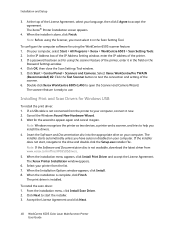
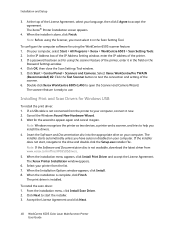
...
40 WorkCentre 6505 Color Laser Multifunction Printer User Guide Note: Before using the scanner feature of the License Agreement, select your computer, select Start > All Programs > Xerox > WorkCentre 6505 > Scan...is not available, download the latest driver from www.xerox.com/office/WC6505drivers. 5. Note: Windows recognizes the printer as two devices, a printer and a scanner, and tries to...
User Guide - Page 169
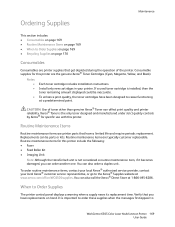
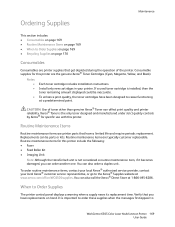
... and require periodic replacement.
Consumable supplies for this printer are the genuine Xerox® Toner Cartridges (Cyan, Magenta, Yellow, and Black). Routine maintenance items for this ...be inaccurate. When to
WorkCentre 6505 Color Laser Multifunction Printer 169 User Guide Notes: • •
•
Each toner cartridge includes installation instructions.
CAUTION: Use...
User Guide - Page 184
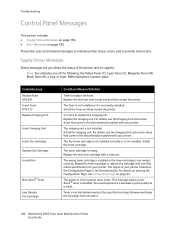
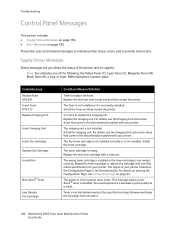
... the fuser. NNN indicates a numeric value. The fuser is not installed or it .
184 WorkCentre 6505 Color Laser Multifunction Printer User Guide For details, see the Imaging Unit instruction sheet that came in the specified cartridge. Replace the old toner cartridge with a new one that came in the General section. Remove and shake the...
User Guide - Page 191
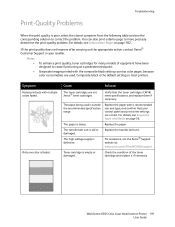
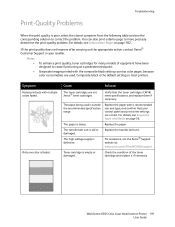
... paper being used .
Replace the paper with multiple colors faded.
WorkCentre 6505 Color Laser Multifunction Printer 191 User Guide Print-Quality Problems
Troubleshooting
When the print quality is...out the appropriate action, contact Xerox® Customer Support or your control panel and print driver settings are correct. Cause
Solution
The toner cartridges are used is faded. ...
User Guide - Page 192
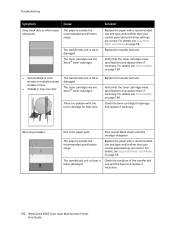
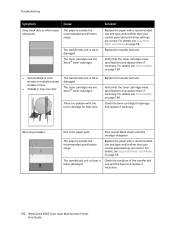
... transfer belt unit and the fuser and replace if necessary.
192 WorkCentre 6505 Color Laser Multifunction Printer User Guide The transfer belt unit is outside the recommended specification range.
Replace the transfer belt unit.
The toner cartridges are not Xerox® toner cartridges.
Print several blank sheets until the smudges disappear. For details, see Consumables...
User Guide - Page 193
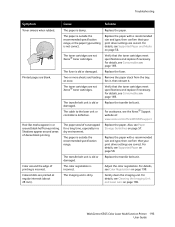
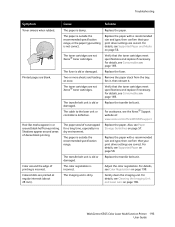
... unit is incorrect.
Also, see Color Registration on page 56. Printed pages are not Xerox® toner cartridges.
For assistance, see Cleaning the Imaging Unit and Laser Lens on page 57. Adjust the color registration.
WorkCentre 6505 Color Laser Multifunction Printer 193 User Guide
The paper is dirty.
The imaging unit is damp. Replace...
User Guide - Page 194


...printer causes partial blanks or creased paper.
For details, see the Xerox® Support website: www.xerox.com/office/WC6505support
Remove the imaging unit and clean all debris from...appear vertically every 73 mm. Replace the imaging unit.
194 WorkCentre 6505 Color Laser Multifunction Printer User Guide
The toner cartridges are not set correctly. Reinstall the transfer belt unit or the...
User Guide - Page 218


...experienced radio/television technician for a Class B digital device, pursuant to Part 15 of the user to mitigate interference... a typical office environment.
Regulatory Information
Electromagnetic Interference
Xerox® has tested this product to provide reasonable ...la norme NMB-003 du Canada.
218 WorkCentre 6505 Color Laser Multifunction Printer User Guide However, there is causing ...
User Guide - Page 225


...device malfunctions, could affect the operation of the User Guide. This equipment must not be used on the printer and in order for you to disconnect the equipment until the problem is subject to this Xerox...product meets the applicable Industry Canada technical specifications. WorkCentre 6505 Color Laser Multifunction Printer 225 User Guide
If unauthorized repair is performed, ...
User Guide - Page 226
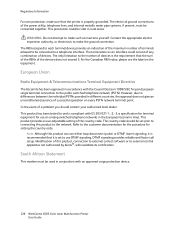
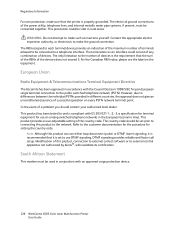
...connected to the number of devices is properly grounded.
Modification of terminals allowed to be set to external control apparatus not authorized by Xerox®, will invalidate its ...analog-switched telephone networks in accordance with an approved surge protection device.
226 WorkCentre 6505 Color Laser Multifunction Printer User Guide This product has been tested to and is...
User Guide - Page 229
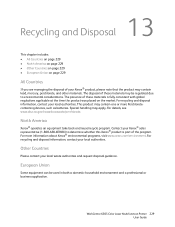
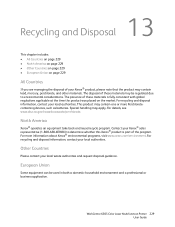
..., mercury, perchlorate, and other materials. For more Perchloratecontaining devices, such as batteries. Other Countries
Please contact your Xerox® sales representative (1-800-ASK-XEROX) to environmental considerations. Contact your local waste authorities and request disposal guidance. WorkCentre 6505 Color Laser Multifunction Printer 229 User Guide
13 Recycling and Disposal
This...
Evaluator Guide - Page 7
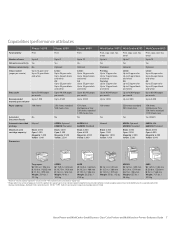
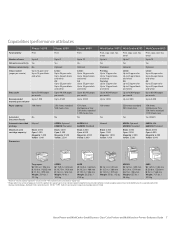
... D: 15.3 in. / 389 mm H: 13.3 in. / 337 mm Weight: 33 lbs. / 15 kg
6505/N W: 16.9 in. / 430 mm D: 21.4 in. / 544 mm H: 23 in. / 584 mm ...accordance with ISO/IEC 19798. Xerox Phaser and WorkCentre Small-Business-Class Color Printers and Multifunction Printers Evaluator Guide 7 Yield will...Document Feeder Automatic two-sided printing Maximum print cartridge capacity3
Dimensions
No
Manual
Black: 2,000 ...
Evaluator Guide - Page 8


... Printers Evaluator Guide When evaluating the output quality delivered by our high-end, large-workteamclass color printers and multifunction devices. Xerox® leads the color printing industry, delivering unrivaled print quality through more than 20 years of documents you most uniformly shaped particles, delivers sharper clarity, ...
Evaluator Guide - Page 13


... formats Scan to PC / Mac Scan to USB memory device Scan to Email Scan to Network Color scanning LDAP support Xerox Scan to PC Desktop® software
WorkCentre® 6015
...Personal Edition
WorkCentre 6505
Yes Yes No Yes 400x400 dpi No Yes
WorkCentre 6605
Yes Yes No Yes 300x300 dpi No Yes
Xerox Phaser and WorkCentre Small-Business-Class Color Printers and Multifunction Printers Evaluator Guide ...
Evaluator Guide - Page 14


... the device and copy every page at the push of media, such as labels and card stock, and whether the device accepts ...: No 6600DN: Standard
150-sheet Multipurpose Tray
No
WorkCentre® 6015 WorkCentre 6505 WorkCentre 6605
Standard: 160 sheets
Standard: Tray 1 250 sheets Optional: Tray ...Xerox Phaser and WorkCentre Small-Business-Class Color Printers and Multifunction Printers Evaluator Guide
Evaluator Guide - Page 16


... printers and multifunction printers, Xerox makes it have a recycling plan? In addition, we were picked by the printer or multifunction printer, helping you 'll save money on the front and back side of each sheet of paper. With small, toner-only cartridges and a commitment to 2012.
The environmental impact of an office device can be...
Evaluator Guide - Page 18
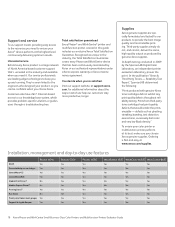
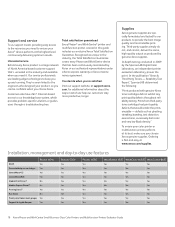
... cartridges did not exhibit any print quality defects throughout reliability testing. To ensure your Xerox® device performs at its best, make sure you up and running. defects such as unique in this guide includes our exclusive Xerox Total Satisfaction Guarantee.
Total satisfaction guaranteed Every Phaser® and WorkCentre® printer and multifunction printer covered...
Evaluator Guide - Page 19


...or encrypting each IP packet in a data stream. Xerox Phaser and WorkCentre Small-Business-Class Color Printers and Multifunction Printers Evaluator Guide 19
Device
Secure print When printing a document, a user chooses... authentication.
Security features
Phaser 6010
Phaser 6500 Phaser 6600
WorkCentre 6015 WorkCentre 6505 WorkCentre 6605
802.1X
No
Yes
Yes
No
Yes
Yes
HTTPS
No
Yes...
Evaluator Guide - Page 20
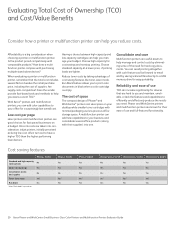
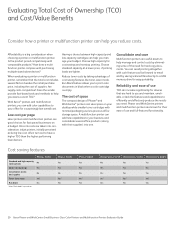
...multifunction printer can add new capabilities to help you assess current TCO?
With Xerox® printers and multifunction printers, you need for hard copy documents. Having a choice between high-capacity and low-capacity cartridges... businesses on your desktop while smaller toner cartridges with purchasing multiple stand-alone devices?
Run Black feature allows you to efficiently...
Evaluator Guide - Page 25


...FTP (server) and SMB (server or computer), Direct Scan to Applications including OCR, USB Memory Device
Scan features
Up to 1200 x 1200 dpi resolution, 24-bit color / 8-bit grayscale, ... 097S04069 097S03740 097S03741 097S03742
Xerox Phaser and WorkCentre Small-Business-Class Color Printers and Multifunction Printers Evaluator Guide 25 WorkCentre® 6505
WorkCentre 6505N
WorkCentre 6505DN
...
Similar Questions
How To Remove The Waste Full Black Cartridge On Xerox 6505
(Posted by akchepsych 9 years ago)
6505 As Of Today Only Wants To Print To The Manual Tray. Even The Start Up Page
my work centre 6505 as of today only wants to print to the manual tray. even the start up page cant ...
my work centre 6505 as of today only wants to print to the manual tray. even the start up page cant ...
(Posted by yosi23302 10 years ago)
What Causes Xerox 6505 Genuine Cartridges Not To Print Clearly?
(Posted by jllbass 11 years ago)
How Many Trays And Capacity Loads For Each Tray Xerox 6505/n
How many trays and capacity loads for each tray Xerox 6505/N
How many trays and capacity loads for each tray Xerox 6505/N
(Posted by acaruso1736 11 years ago)

