Xerox 6505/N Support Question
Find answers below for this question about Xerox 6505/N.Need a Xerox 6505/N manual? We have 2 online manuals for this item!
Question posted by akchepsych on May 25th, 2014
How To Remove The Waste Full Black Cartridge On Xerox 6505
The person who posted this question about this Xerox product did not include a detailed explanation. Please use the "Request More Information" button to the right if more details would help you to answer this question.
Current Answers
There are currently no answers that have been posted for this question.
Be the first to post an answer! Remember that you can earn up to 1,100 points for every answer you submit. The better the quality of your answer, the better chance it has to be accepted.
Be the first to post an answer! Remember that you can earn up to 1,100 points for every answer you submit. The better the quality of your answer, the better chance it has to be accepted.
Related Xerox 6505/N Manual Pages
User Guide - Page 19
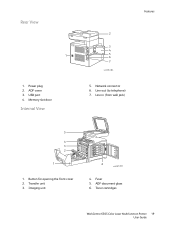
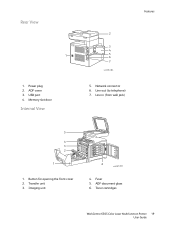
... cover 2. ADF document glass 6. Rear View
1
1. Network connector 6. Imaging unit
6 wc6505_005
4. USB port 4. Transfer unit 3. Line in (from wall jack)
5
4 3 2
1
1. Line out (to telephone) 7. Toner cartridges
WorkCentre 6505 Color Laser Multifunction Printer 19 User Guide Power plug 2. ADF cover 3.
User Guide - Page 150


...value from 4 through 24.00 in draft mode. The default setting is Black.
150 WorkCentre 6505 Color Laser Multifunction Printer User Guide
Specifies line termination. • Off: Line termination commands ... is Disable. The default setting is a feature that makes the boundary line between black and white smoother, to configure settings for PCL.
The default setting is Portrait. ...
User Guide - Page 169
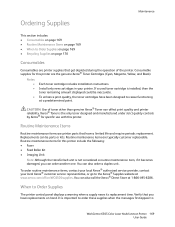
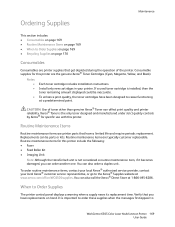
... of the printer. Routine maintenance items are the genuine Xerox® Toner Cartridges (Cyan, Magenta, Yellow, and Black). Routine maintenance items for this printer include the following:...Xerox® Toner is important to order these supplies when the messages first appear to
WorkCentre 6505 Color Laser Multifunction Printer 169 User Guide Notes: • •
•
Each toner cartridge...
User Guide - Page 178
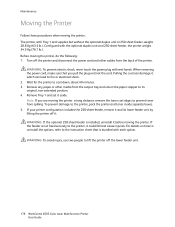
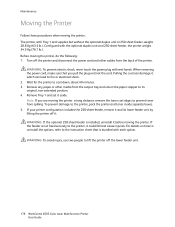
... unit by lifting the printer off the lower feeder unit.
178 WorkCentre 6505 Color Laser Multifunction Printer User Guide Remove any paper or other cables from the output tray and return the paper... it and its original, non-extended position. 4. Remove Tray 1 and set it before moving the printer a long distance, remove the toner cartridges to the instruction sheet that you are moving the ...
User Guide - Page 184
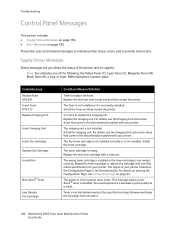
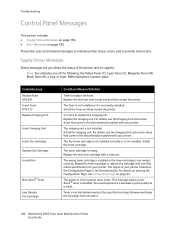
... page 24.
The imaging unit is not distributed evenly in the custom toner mode. Install the toner cartridge. The printer is incorrectly installed.
The fuser is not installed or it .
184 WorkCentre 6505 Color Laser Multifunction Printer User Guide For details, see the Imaging Unit instruction sheet that came in the documentation packet...
User Guide - Page 185
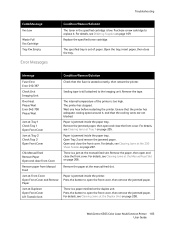
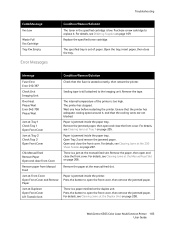
... Clearing Jams at Tray 1 on page 206. Troubleshooting
Code/Message
Xxx Low
Waste Full Xxx Cartridge Tray Xxx Empty
Error Messages
Condition/Reason/Solution
The toner in the specified cartridge is a jam at the manual feed slot. There is low. Remove the paper at the manual feed slot.
Paper is still attached to open...
User Guide - Page 191
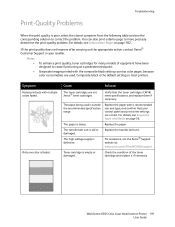
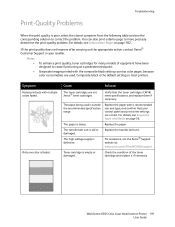
..., see the corresponding solution to more precisely determine the print-quality problem.
WorkCentre 6505 Color Laser Multifunction Printer 191 User Guide Replace the paper with the composite black setting count as color pages, because color consumables are not Xerox® toner cartridges. Print-Quality Problems
Troubleshooting
When the print quality is poor, select the closest...
User Guide - Page 192
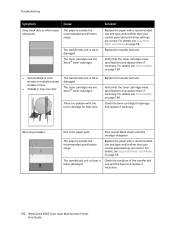
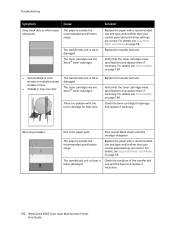
...control panel settings are correct. Troubleshooting
Symptom
Stray black dots or white areas (dropouts). Cause
The ...6505 Color Laser Multifunction Printer User Guide Verify that the toner cartridges meet specifications and replace them if necessary. Verify that the toner cartridges meet specifications and replace them if necessary. The toner cartridges are not Xerox® toner cartridges...
User Guide - Page 193
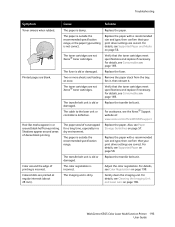
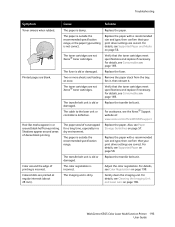
...black printing. The paper is defective. The toner cartridges are blank. Two or more sheets are feeding at : www.xerox... not Xerox® toner cartridges.
The toner cartridges are printed at regular intervals (about 28 mm). The imaging unit is incorrect.
Remove the...transfer belt unit. WorkCentre 6505 Color Laser Multifunction Printer 193 User Guide Hair-like marks appear in ...
User Guide - Page 194


...Xerox® Support website: www.xerox.com/office/WC6505support
Remove the imaging unit and clean all debris from leaving the front door open too long.
Verify that the toner cartridges... cartridges are not Xerox® toner cartridges.
Verify that the toner cartridges meet specifications and replace if necessary. Replace the imaging unit.
194 WorkCentre 6505 Color Laser Multifunction...
User Guide - Page 207
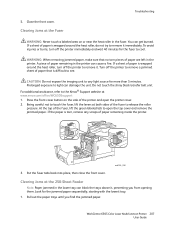
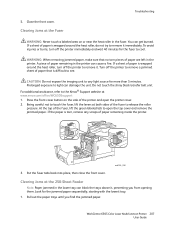
... of the fuser to see.
Do not touch the shiny black transfer belt unit. Look for the fuser to cool. For additional assistance, ...xerox.com/office/WC6505support 1.
To avoid injuries or burns, turn off the printer to remove a jammed sheet of the printer and open the top cover and remove the jammed paper.
A piece of paper are left in the fuser. WorkCentre 6505 Color Laser Multifunction...
User Guide - Page 229
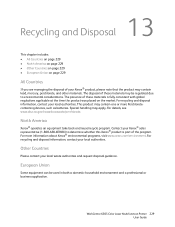
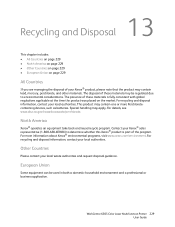
... information, contact your local waste authorities and request disposal guidance. WorkCentre 6505 Color Laser Multifunction Printer 229 User Guide
Other...devices, such as batteries.
European Union
Some equipment can be regulated due to environmental considerations. For details, see www.dtsc.ca.gov/hazardouswaste/perchlorate. For recycling and disposal information, contact your Xerox...
Evaluator Guide - Page 7
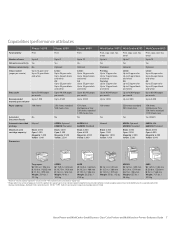
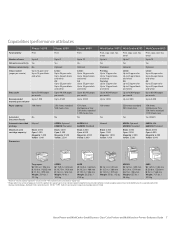
... Feeder Automatic two-sided printing Maximum print cartridge capacity3
Dimensions
No
Manual
Black: 2,000 Cyan: 1,000 Magenta: ...and print mode. Xerox Phaser and WorkCentre Small-Business-Class Color Printers and Multifunction Printers Evaluator Guide...410 mm D: 15.3 in. / 389 mm H: 13.3 in. / 337 mm Weight: 33 lbs. / 15 kg
6505/N W: 16.9 in. / 430 mm D: 21.4 in. / 544 mm H: 23 in. / 584 mm Weight:...
Evaluator Guide - Page 8


... WorkCentre 6605 (all the benefits of black-and-white performance, plus the competitive advantage of ...devices. Adobe® PostScript® 3™
PostScript is critical when printing important documents such as pamphlets, newsletters and flyers? With true Adobe® PostScript® 3™ print language, your output.
Xerox Phaser and WorkCentre color printers and multifunction...
Evaluator Guide - Page 10


... features
RAM collation By using the device's front panel.
10 Xerox Phaser and WorkCentre Small-Business-Class Color Printers and Multifunction Printers Evaluator Guide ADF capacities range from 35 sheets to create more color toner cartridges become depleted, the Run Black feature allows the printer or multifunction printer to continue printing black-and-white documents without interruption...
Evaluator Guide - Page 16


... Blank pages within a multipage print job are reduced in this class of an office device can be assessed in 2003 and subsequently set a company-wide target for you to ...Phaser and WorkCentre printers and multifunction printers, Xerox makes it meet globally recognized standards for North America.
Visit xerox.com/gwa to recycle your depleted toner cartridges through our Green World ...
Evaluator Guide - Page 17


... in black even if it easy to find, use and manage Xerox and non-Xerox devices in this guide. DHCP With the DHCP networking protocol, your color printer or multifunction printer ....
Easy-access consumables, such as well. Xerox CentreWare® Internet Services (CentreWare IS) CentreWare IS is easy to monitor non-Xerox devices as toner cartridges, allow for more Mac users than any ...
Evaluator Guide - Page 18
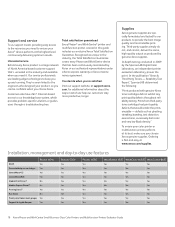
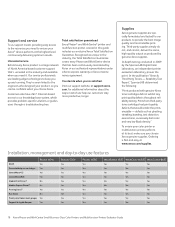
... Xerox® device performs at www.xerox.com/supplies. You decide when you choose Xerox ...Black density." Prints from third-party toner cartridges had print-quality defects that 's unrivaled in this guide includes our exclusive Xerox Total Satisfaction Guarantee.
com, for our products to the engineers who designed your color printer or multifunction printer performs at support.xerox...
Evaluator Guide - Page 20
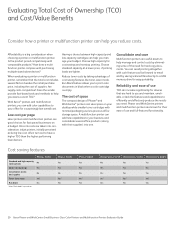
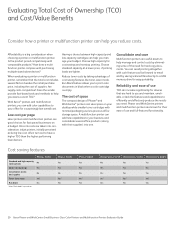
... Mode" in black when a color cartridge is a big consideration when choosing a printer or multifunction printer. Phaser 6500
Yes Yes No Yes1 Yes
Phaser 6600
Yes Yes No Yes1 Yes
WorkCentre 6015 WorkCentre 6505 WorkCentre 6605
No
Yes
Yes
Yes
Yes
Yes
Yes
Yes
Yes
Yes1
Yes1
Yes1
Yes
Yes
Yes
20 Xerox Phaser and WorkCentre...
Evaluator Guide - Page 25


...power converter
Part Number
097S04264 097S04269 097S04069 097S03740 097S03741 097S03742
Xerox Phaser and WorkCentre Small-Business-Class Color Printers and Multifunction Printers Evaluator Guide 25 Custom sizes: 5.8 x 8.3 in...month. WorkCentre® 6505
WorkCentre 6505N
WorkCentre 6505DN
Speed
Up to 24 ppm color / 24 ppm black-and-white (Letter), 23 ppm color/ 23 ppm black-and-white (A4...
Similar Questions
Hello,
Waste Full Black Cartridge.
Waste Full Black Cartridge. Where is it located.
Waste Full Black Cartridge. Where is it located.
(Posted by emmamiller 11 years ago)
How Do You Remove The Toner Cartridge When The Black Cap W/ Handle Snapped Off?
(Posted by dnerdette 11 years ago)
New Black Cartridge Installed.
Does not print properly, heavy grey undertones. Used as copier only, no computer connected. Please a...
Does not print properly, heavy grey undertones. Used as copier only, no computer connected. Please a...
(Posted by domnodrog 11 years ago)

