Xerox 6400X Support Question
Find answers below for this question about Xerox 6400X - WorkCentre Color Laser.Need a Xerox 6400X manual? We have 4 online manuals for this item!
Question posted by dmc93fac on July 2nd, 2014
How To Configure Smtp Authentication Xerox 6400
The person who posted this question about this Xerox product did not include a detailed explanation. Please use the "Request More Information" button to the right if more details would help you to answer this question.
Current Answers
There are currently no answers that have been posted for this question.
Be the first to post an answer! Remember that you can earn up to 1,100 points for every answer you submit. The better the quality of your answer, the better chance it has to be accepted.
Be the first to post an answer! Remember that you can earn up to 1,100 points for every answer you submit. The better the quality of your answer, the better chance it has to be accepted.
Related Xerox 6400X Manual Pages
WorkCentre 6400 System Administrator Guide - Page 2


...not be reproduced in the United States and/or other countries.
Xerox®, CentreWare®, WorkCentre®, PrintingScout®, Walk-Up®, FreeFlow®, SMARTsend®...United States and/or other countries. Copyright protection claimed includes all forms of matters of Xerox Corporation. Contents of this product meets the ENERGY STAR guidelines for energy efficiency. Novell...
WorkCentre 6400 System Administrator Guide - Page 4


...NetWare 47 Configuring NetWare Settings 47 Microsoft Networking 49 Configuring Microsoft Networking 49 Configuring WINS 49 WSD 50 Enabling WSD 50
4 Security
Setting up Access Rights 54 Overview 54 Local Authentication 55 Network Authentication 56 Authentication Using a ... Host Groups 69 Managing Security Policies 70
4 WorkCentre 6400 Multifunction Printer System Administrator Guide
WorkCentre 6400 System Administrator Guide - Page 10


...CentreWare IS. The Configuration Checklist lists provides space for the first time, Xerox suggests that your network... 11. For details, see Configuration Report on page 141.
10 WorkCentre 6400 Multifunction Printer System Administrator Guide Provide basic...network paths, and server addresses. Configure Print, Scan, and Fax features. Configure Authentication. If you set your location...
WorkCentre 6400 System Administrator Guide - Page 24


... printer to use DNS queries over a network. 3. Notes:
• If you select BOOTP or DHCP, you cannot change the IP address. Zero-Configuration Networking 1. If suitably configured, routers
24 WorkCentre 6400 Multifunction Printer System Administrator Guide Click Apply.
Type an IP address for obtaining a dynamic IP address from the IP Address Resolution
drop-down menu...
WorkCentre 6400 System Administrator Guide - Page 28
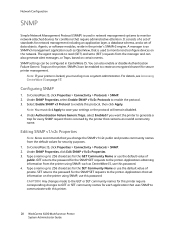
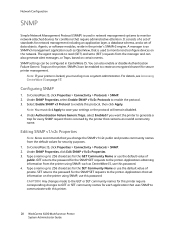
... to monitor and configure devices on the network....Configuring SNMP
1. Under Authentication Failure Generic Traps, select Enabled if you want the printer to communicate with this password. 4.
Under SNMP Properties, click Edit SNMP v1/v2c Properties. 3. Type a name up to read (GET) and write (SET) requests from the printer using SNMP, use this printer.
28 WorkCentre 6400 Multifunction...
WorkCentre 6400 System Administrator Guide - Page 35


....
4.
The default value for the multifunction device to Access the SMTP Server to send automated Emails select System to SMTP server. WorkCentre 6400 Multifunction Printer 35 System Administrator Guide For details, see Accessing CentreWare IS on this option, the mail client will not provide authentication credentials to have the printer authenticate itself using the Login Name and...
WorkCentre 6400 System Administrator Guide - Page 36


... to use the credentials of the user to log in the Login Name and Password. If authentication is enabled, and Tools and Feature Access is configured to require users to access the SMTP server. Network Configuration
6. Click Apply.
36 WorkCentre 6400 Multifunction Printer System Administrator Guide Note: Select the Select to save the Login and Password information.
7.
WorkCentre 6400 System Administrator Guide - Page 37
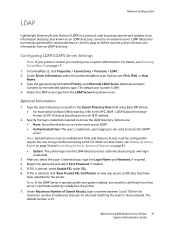
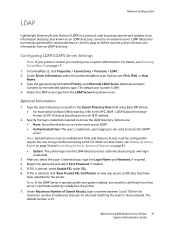
... that can be configured to require the user to define how the printer retrieves user information from the LDAP Server drop-down menu. If SSL is desired, select Enable SSL under SSL. 6. Under Maximum Number of Search Results, type a number between 5 and 100 for the selected address type.
WorkCentre 6400 Multifunction Printer 37 System...
WorkCentre 6400 System Administrator Guide - Page 54
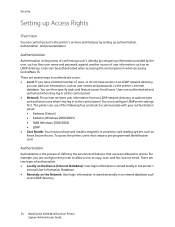
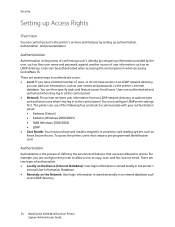
... database. There are two types of defining the services and features that users are authenticated and authorized when they log in at the control panel. The printer can add user information, such as an LDAP directory.
54 WorkCentre 6400 Multifunction Printer System Administrator Guide To access the printer, users must purchase and install a magnetic...
WorkCentre 6400 System Administrator Guide - Page 56


... CentreWare IS on page 61. Setting up Network Authentication
Note: If your printer is locked, you can configure the printer to your printer is the first time...8226; Must contain at the control panel. Under Device User Interface Authentication, select Remotely on the Network.
56 WorkCentre 6400 Multifunction Printer System Administrator Guide
Under Authorization, select Remotely on...
WorkCentre 6400 System Administrator Guide - Page 59
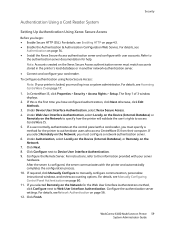
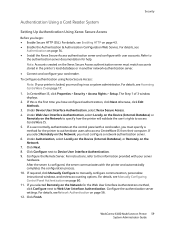
...user accounts. Under Device User Interface Authentication, select Xerox Secure Access. 4. For instructions, refer to
the authentication server documentation for help. WorkCentre 6400 Multifunction Printer 59 System Administrator Guide Security
Authentication Using a Card Reader System
Setting Up Authentication Using Xerox Secure Access
Before you have configured authentication, click Next...
WorkCentre 6400 System Administrator Guide - Page 60
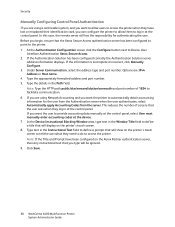
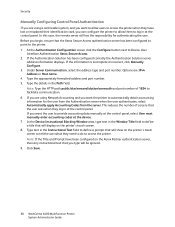
... WorkCentre 6400 Multifunction Printer System Administrator Guide If the information is incomplete or incorrect, click Manually Configure. 3. Options are using a card reader system, and you want to allow them to log in the Instructional Text field to automatically obtain accounting information for authenticating the user. If you want the user to Device User
Interface Authentication Xerox...
WorkCentre 6400 System Administrator Guide - Page 61


... for an Individual User or Group
If your printer is connected to an LDAP server, you can configure network authentication and control individual user or group access to services and features. Select Locked or Unlocked. WorkCentre 6400 Multifunction Printer 61 System Administrator Guide For details, see Accessing CentreWare IS on
page 37. Under Presets, select...
WorkCentre 6400 System Administrator Guide - Page 66


...Managing Actions
Use actions to control IP communication by authenticating and encrypting each IP data packet. In CentreWare ... 515) • Port 9100 Print (TCP port 9100) • SMTP (TCP/UDP port 25) • SNMP (TCP/UDP port 161)...support IKE.
66 WorkCentre 6400 Multifunction Printer System Administrator Guide Note: Select Manual Keying if client devices are not configured for the action...
WorkCentre 6400 System Administrator Guide - Page 104
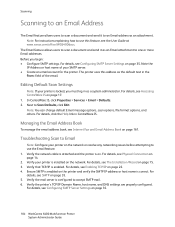
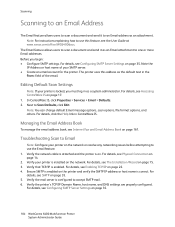
... name is enabled on page 35.
104 WorkCentre 6400 Multifunction Printer System Administrator Guide Note the
IP Address or host name of the email. Editing Default Scan Settings
Note: If your printer is locked, you begin: • Configure SMTP settings. For details, see the User Guide at www.xerox.com/office/WC6400docs. Before you must log...
WorkCentre 6400 System Administrator Guide - Page 116


...in an LDAP directory: • LDAP server settings must be named @S2HOME. 5. Configuring Scan to Home
Note: If your printer is the default name that you must have... Example: \\servername\foldername\username. 10. b. Click Apply.
116 WorkCentre 6400 Multifunction Printer System Administrator Guide For details, see Network Authentication on page 17. 1. Type a Friendly Name up to 127 ...
WorkCentre 6400 System Administrator Guide - Page 131


... Web server using a CGI script. • SMTP: A mail server. • Netware
Configuring a Fax Repository using the account, transfers the ... Only WorkCentre models 6400X and 6400XF can also print a transmission report.
You can send a server fax, you must configure a ...authentication server determine access. 7. WorkCentre 6400 Multifunction Printer 131 System Administrator Guide
WorkCentre 6400 System Administrator Guide - Page 180


...network protocols configuring AppleTalk, 46 configuring HTTP, 43 configuring LDAP, 37 configuring LPR/LPD, 32 configuring Microsoft Networking, 49 configuring NetWare, 47 configuring NTP, 45 configuring POP3, 42 configuring Raw TCP/IP printing, 33 configuring SLP, 27 configuring SMTP, 35
180 WorkCentre 6400 Multifunction Printer System Administrator Guide
configuring SNMP, 28 configuring SSDP, 31...
WorkCentre 6400 System Administrator Guide - Page 182


...157 SMB authentication, 58 SMTP, 35 SMTP server configuring, 35 ...configuring at the printer, 22 configuring in CentreWare IS, 23
tools and features access controlling for all users, 61 controlling for groups, 61 controlling for individual users, 61
touch screen settings, 153
182 WorkCentre 6400 Multifunction...user accounts
creating for Xerox Standard Accounting, 143 user authentication types, 54 user...
WorkCentre 6400 System Administrator Guide - Page 183
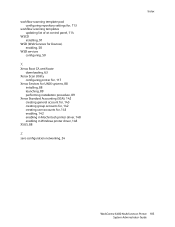
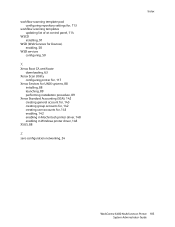
..., 89 performing installation procedure, 89
Xerox Standard Accounting (XSA), 142 creating general account for, 143 creating group accounts for, 142 creating user accounts for, 143 enabling, 142 enabling in Machintosh printer driver, 148 enabling in Windows printer driver, 148
XSUS, 88
Z
zero-configuration networking, 24
Index
WorkCentre 6400 Multifunction Printer 183 System Administrator Guide
Similar Questions
How Do You Change The Smtp Port On A Xerox Workcentre M20i
(Posted by arielhutomo 9 years ago)
How To Print The Configuration Page For Xerox Workcentre 6505
(Posted by qlmixon9 10 years ago)
How Do I Add A New Email Address To Workcentre 6400
(Posted by mdaty 10 years ago)
How To Print Configuration Page On Xerox 6400
(Posted by ahmjori 10 years ago)
How To Get Ip Address On Xerox Workcentre 6400
(Posted by apaRed 10 years ago)

