Xerox 6180MFP Support Question
Find answers below for this question about Xerox 6180MFP - Phaser Color Laser.Need a Xerox 6180MFP manual? We have 17 online manuals for this item!
Question posted by leBilso on March 26th, 2014
How Xerox 6180 Scan To Computer Share
The person who posted this question about this Xerox product did not include a detailed explanation. Please use the "Request More Information" button to the right if more details would help you to answer this question.
Current Answers
There are currently no answers that have been posted for this question.
Be the first to post an answer! Remember that you can earn up to 1,100 points for every answer you submit. The better the quality of your answer, the better chance it has to be accepted.
Be the first to post an answer! Remember that you can earn up to 1,100 points for every answer you submit. The better the quality of your answer, the better chance it has to be accepted.
Related Xerox 6180MFP Manual Pages
Features Setup Guide - Page 3


... you need help deciding whether to www.xerox.com/ office/6180MFPsupport. Phaser® 6180MFP Multifunction Printer
EN - 1 Note: If you to: Install the Drivers and Utilities: ■ Windows 2000 or later ■ Macintosh 10.2 and higher Enable Scan to Email, Scan to PC, and Scan to FTP Features: ■ Setting up a shared folder ■ Setting up an address...
Features Setup Guide - Page 7


Select Xerox from the drop-down
menu. 6. Click the Add button.
Phaser® 6180MFP Multifunction Printer
EN - 5 Click the Add button. 3. Select the printer in the lower drop-down menu. 4. Click the Add button. Click the Default Browser button. 4. Step 1: Setting Up a Shared Folder
Windows: To share a folder on a Windows operating system: 1. Click the Sharing tab, and ...
Quick Use Guide - Page 1
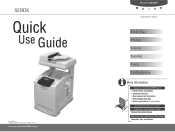
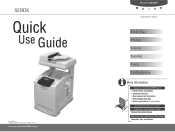
www.xerox.com/office/6180MFPsupport
Phaser® 6180MFP
multifunction printer
Printer Tour
Printing
Copying
Scanning
Faxing
Troubleshooting
More Information
www.xerox.com/office/6180MFPsupport
• Printer drivers and utilities • Quick Start Tutorials • User manuals and instructions • Online Support Assistant • Safety specifications (in User Guide)
www.xerox.com/msds ...
User Guide - Page 30


Phaser® 6180MFP Multifunction Printer 1-21
Material Safety Data Sheet
Material Safety Data Sheet
For Material Safety Data information regarding your Phaser 6180MFP printer, go to: ■ United States and Canada: www.xerox.com/msds ■ European Union: www.xerox.com/environment_europe For the Customer Support Center phone numbers, go to www.xerox.com/office/worldcontacts.
User Guide - Page 50


See also: (English Only)
CentreWare Internet Services tutorial at www.xerox.com/office/6180MFPsupport Printer driver tutorial at www.xerox.com/office/6180MFPsupport
Phaser® 6180MFP Multifunction Printer 4-1 Network Basics
This chapter includes: ■ Overview of Network Setup and Configuration on page 4-2 ■ Choosing a Connection Method on page 4-3 ■ Configuring the Network ...
User Guide - Page 51
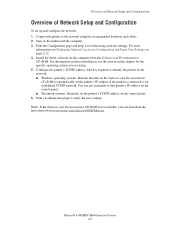
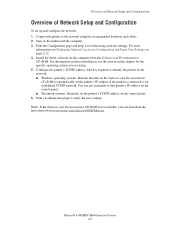
...the printer is not available, you are using the recommended hardware and cables. 2. Phaser® 6180MFP Multifunction Printer 4-2 Turn on the control panel. 6. Print the Configuration page and keep... page to the network using . 5.
For information on the computer from www.xerox.com/office/6180MFPdrivers. Connect the printer to verify the new settings. Overview of Network...
User Guide - Page 60
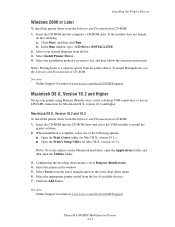
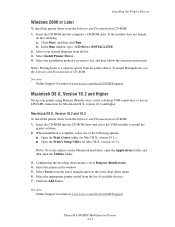
...See also: Online Support Assistant at www.xerox.com/office/6180MFPsupport
Phaser® 6180MFP Multifunction Printer 4-11 When installation is complete, select one of the following : a. Select Xerox from the printer driver. Click the ...To install the printer driver from the list of available devices. 7. Note: To locate utilities on the Macintosh hard drive, open the Applications folder, and ...
User Guide - Page 123


...■ Scanning to a Computer on a Network on page 7-6 ■ Scanning to Email on page 7-11 ■ Scanning to a FTP Server on page 7-13 ■ Scanning Images into an Application on page 7-15 ■ Adjusting Scanning Options on page 7-18 See also:
Printer Management Software on page 3-1 Scanning tutorials (English Only) www.xerox.com/office/6180MFPsupport
Phaser® 6180MFP Multifunction...
User Guide - Page 125
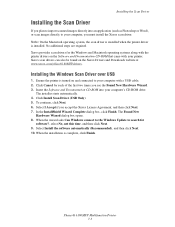
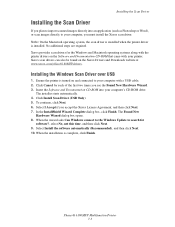
No additional steps are required. Click Install Scan Driver (USB Only). 5. Phaser® 6180MFP Multifunction Printer 7-3 Installing the Windows Scan Driver over USB
1. To continue, click Next. 6. Xerox provides scan drivers for the Windows and Macintosh operating systems along with a USB cable. 2. In the InstallShield Wizard Complete dialog box, click Finish. Ensure the printer...
User Guide - Page 128
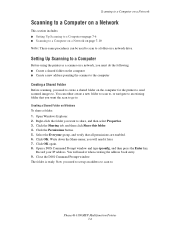
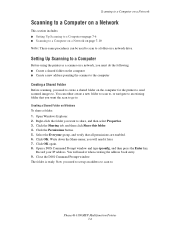
..., you need it later. 7.
you will need to create a shared folder on the computer for the printer to send scanned images to . You will need to set up an address to scan to share, and then select Properties. 3. Phaser® 6180MFP Multifunction Printer 7-6 Creating a Shared Folder on Windows
To share a folder: 1. Open Windows Explorer. 2. Click the Permissions button. 5.
Click...
User Guide - Page 144
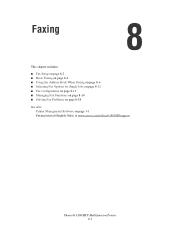
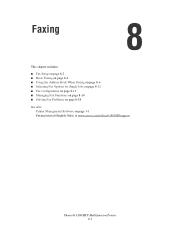
... Fax Functions on page 8-14 ■ Solving Fax Problems on page 8-18 See also:
Printer Management Software on page 3-1 Faxing tutorial (English Only) at www.xerox.com/office/6180MFPsupport
Phaser® 6180MFP Multifunction Printer 8-1
User Guide - Page 185
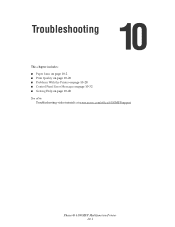
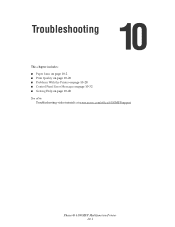
Troubleshooting
This chapter includes: ■ Paper Jams on page 10-2 ■ Print Quality on page 10-20 ■ Problems With the Printer on page 10-28 ■ Control Panel Error Messages on page 10-32 ■ Getting Help on page 10-40 See also:
Troubleshooting video tutorials at www.xerox.com/office/6180MFPsupport
Phaser® 6180MFP Multifunction Printer 10-1
User Guide - Page 203


... the front cover, do not force it.
Phaser® 6180MFP Multifunction Printer 10-19 Paper Jams
When Long Paper Jams
When long paper (longer than 356 mm) jams inside the printer, cut the paper as needed, then remove it is difficult to the Xerox Support website: www.xerox.com/office/6180MFPsupport. Caution: If it in...
User Guide - Page 212


...cord to turn on the power. If so, this printer is not shared with other high-power devices? See Control Panel Error Messages on the control panel?
Install the scan driver. Do not try to an uninterruptable power supply? Press the power... table to the printer. For additional troubleshooting information, see Print Quality on page 2-2.
Phaser® 6180MFP Multifunction Printer 10-28
User Guide - Page 224


... Assistant, go to solve your computer screen to let you of the problem. Phaser® 6180MFP Multifunction Printer 10-40 Control Panel Messages
The control panel provides you with information and ...9632; Online Support Assistant on page 10-40 ■ Web Links on page 10-41 Xerox provides several automatic diagnostic tools to help . Online Support Assistant
The Online Support Assistant is ...
User Guide - Page 226


... page 11-6 ■ Checking Page Counts on page 11-10 ■ Moving the Printer on page 11-11 See also:
Maintenance video tutorials at www.xerox.com/office/6180MFPsupport Replacing supplies video tutorials at www.xerox.com/office/6180MFPsupport
Phaser® 6180MFP Multifunction Printer 11-1
User Guide - Page 241


..., 6-11
copy quality, 6-12 problems, 10-24
copying adjusting color saturation, 6-7 posters, 6-10
creating individual speed dial entry, 8-6
creating an administrator password, 3-2 custom paper
defining size with PCL driver, 5-41 with PostScript driver, 5-42
custom size paper, 5-41 printing from Tray 1 (MPT), 5-42 supported for Tray 1 (MPT), 5-41
Phaser® 6180MFP Multifunction Printer Index-2
Evaluator Guide - Page 3


... USB, parallel and optional wireless - SECTION 1
Introducing the Phaser 6180MFP Color Multifunction Printer Series
PRODUCT OVERVIEW
Productive multifunction capabilities meet outstanding color quality in support for faster, simplified scanning.
• Flexible document-routing options include Scan to Email, Scan to Server (FTP), and Scan to give your printed images superior detail and clarity...
Evaluator Guide - Page 9


... network or direct-connect scanning methods to pick the best workflow for scanning, organizing and sharing images with copying, the Phaser 6180MFP ADF eases processing multipage ...scans
• Xerox Scan to 8.5 x 11 inches. seven levels to optimize copy output for your requirements
• Reduce/Enlarge image - 25% to 400% reduction/enlargement to the Phaser 6180MFP for managing the color...
Evaluator Guide - Page 12
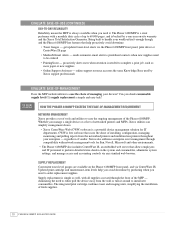
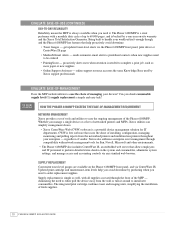
...device away from the networked printers and multifunction printers throughout your workload isn't enough though, and the Phaser 6180MFP has features that help you avoid downtime by a one-year on the Phaser 6180MFP... - Can you manage a single device or a fleet of networked printers and MFPs, Xerox utilities can simplify management chores.
• Xerox CentreWare Web (CWW) software is ...
Similar Questions
Xerox 6180 Scan To Windows Share How To
(Posted by MKktec 9 years ago)
Does The Xerox 6180 Scan Two Sided
(Posted by satutupa 9 years ago)
Xerox 6180 Scan To Network How To
(Posted by ngravrobgil 10 years ago)
How To Set Up Xerox Phaser 6180 Scan To Email
(Posted by joejoh 10 years ago)
How To Select One Email For Xerox 6180 Scan
(Posted by geam 10 years ago)

