Xerox 6180MFP Support Question
Find answers below for this question about Xerox 6180MFP - Phaser Color Laser.Need a Xerox 6180MFP manual? We have 17 online manuals for this item!
Question posted by satutupa on June 14th, 2014
Does The Xerox 6180 Scan Two Sided
The person who posted this question about this Xerox product did not include a detailed explanation. Please use the "Request More Information" button to the right if more details would help you to answer this question.
Current Answers
There are currently no answers that have been posted for this question.
Be the first to post an answer! Remember that you can earn up to 1,100 points for every answer you submit. The better the quality of your answer, the better chance it has to be accepted.
Be the first to post an answer! Remember that you can earn up to 1,100 points for every answer you submit. The better the quality of your answer, the better chance it has to be accepted.
Related Xerox 6180MFP Manual Pages
Features Setup Guide - Page 3


Phaser® 6180MFP Multifunction Printer
EN - 1 Scanner features vary according to www.xerox.com/ office/6180MFPsupport. Note: If you need help you to: Install the Drivers and Utilities: ■ Windows 2000 or later ■ Macintosh 10.2 and higher Enable Scan to Email, Scan to PC, and Scan to FTP Features: ■ Setting up a shared folder ■ Setting up...
Quick Use Guide - Page 1
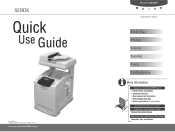
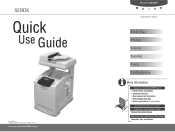
www.xerox.com/office/6180MFPsupport
Phaser® 6180MFP
multifunction printer
Printer Tour
Printing
Copying
Scanning
Faxing
Troubleshooting
More Information
www.xerox.com/office/6180MFPsupport
• Printer drivers and utilities • Quick Start Tutorials • User manuals and instructions • Online Support Assistant • Safety specifications (in User Guide)
www.xerox.com/msds...
User Guide - Page 30


Material Safety Data Sheet
Material Safety Data Sheet
For Material Safety Data information regarding your Phaser 6180MFP printer, go to: ■ United States and Canada: www.xerox.com/msds ■ European Union: www.xerox.com/environment_europe For the Customer Support Center phone numbers, go to www.xerox.com/office/worldcontacts.
Phaser® 6180MFP Multifunction Printer 1-21
User Guide - Page 50


See also: (English Only)
CentreWare Internet Services tutorial at www.xerox.com/office/6180MFPsupport Printer driver tutorial at www.xerox.com/office/6180MFPsupport
Phaser® 6180MFP Multifunction Printer 4-1 Network Basics
This chapter includes: ■ Overview of Network Setup and Configuration on page 4-2 ■ Choosing a Connection Method on page 4-3 ■ Configuring the Network ...
User Guide - Page 51
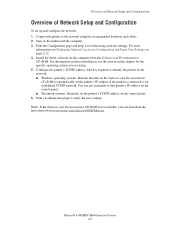
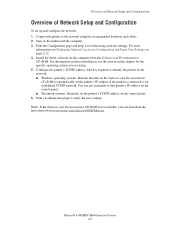
... and Paper Tray Settings on page 2-12. 4. Install the driver software on the printer and the computer. 3. Phaser® 6180MFP Multifunction Printer 4-2 For more
information see the section in this chapter for referencing network settings. Configure the printer's TCP/IP... connected to verify the new settings. Turn on the computer from www.xerox.com/office/6180MFPdrivers.
User Guide - Page 60
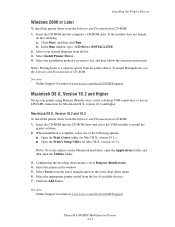
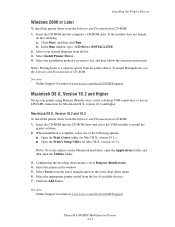
... Online Support Assistant at www.xerox.com/office/6180MFPsupport
Macintosh OS X, Version 10.2 and Higher
Set up your desired language from the list of available devices. 7. Insert the CD-ROM... Documentation CD-ROM. See also: Online Support Assistant at www.xerox.com/office/6180MFPsupport
Phaser® 6180MFP Multifunction Printer 4-11 In the Run window, type: :\INSTALL.EXE. 2.
Select the...
User Guide - Page 123


...■ Scanning to a Computer on a Network on page 7-6 ■ Scanning to Email on page 7-11 ■ Scanning to a FTP Server on page 7-13 ■ Scanning Images into an Application on page 7-15 ■ Adjusting Scanning Options on page 7-18 See also:
Printer Management Software on page 3-1 Scanning tutorials (English Only) www.xerox.com/office/6180MFPsupport
Phaser® 6180MFP Multifunction...
User Guide - Page 125
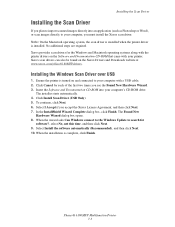
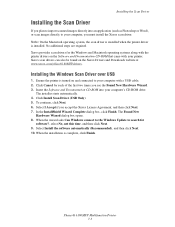
... directly to search for
software?, select No, not this time, and then click Next. 9. Click Install Scan Driver (USB Only). 5. Select I Accept if you accept the Xerox License Agreement, and then click Next. 7.
Phaser® 6180MFP Multifunction Printer 7-3 No additional steps are required. Click Cancel for the Windows and Macintosh operating systems along with the...
User Guide - Page 128
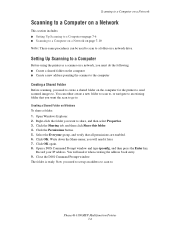
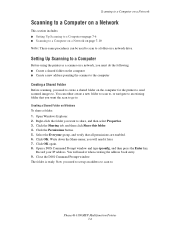
... folder on a network drive. Right-click the folder you will need to set up an address to scan to. Open a DOS Command Prompt window and type ipconfig, and then press the Enter key. Phaser® 6180MFP Multifunction Printer 7-6 Click the Sharing tab, and then click Share this folder. 4. Click OK. Click OK again. 8. Write...
User Guide - Page 144
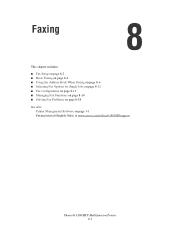
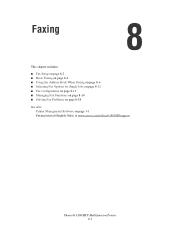
... Fax Functions on page 8-14 ■ Solving Fax Problems on page 8-18 See also:
Printer Management Software on page 3-1 Faxing tutorial (English Only) at www.xerox.com/office/6180MFPsupport
Phaser® 6180MFP Multifunction Printer 8-1
User Guide - Page 185
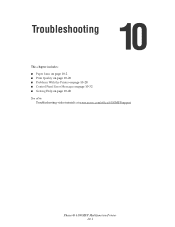
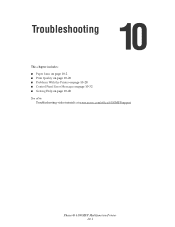
Troubleshooting
This chapter includes: ■ Paper Jams on page 10-2 ■ Print Quality on page 10-20 ■ Problems With the Printer on page 10-28 ■ Control Panel Error Messages on page 10-32 ■ Getting Help on page 10-40 See also:
Troubleshooting video tutorials at www.xerox.com/office/6180MFPsupport
Phaser® 6180MFP Multifunction Printer 10-1
User Guide - Page 203


Caution: If it is difficult to the Xerox Support website: www.xerox.com/office/6180MFPsupport. For assistance, go to open the front cover, do not force it in the proper way depending on the place that the paper jam occurs.
Phaser® 6180MFP Multifunction Printer 10-19 Turn the power off immediately. Paper Jams
When Long...
User Guide - Page 208


...Phaser® 6180MFP Multifunction Printer 10-24
When scanning, the paper from the following table to correct the problem. When scanning, the debris creates a spot on the image. Light colors... carrying out the appropriate action, contact Xerox Customer Support or your reseller. For information on making ... Setting Auto Exposure on page 6-8. The reverse side of the original is too light or dark,...
User Guide - Page 212


...the printer to troubleshoot and fix the problem.
Install the scan driver. Then, turn on page 10-32.
Is the...the network environment you encounter a problem with other high-power devices. Caution: Probable causes of the Ready indicator off the ... a USB cable between the computer and printer. Phaser® 6180MFP Multifunction Printer 10-28
Follow the message to an uninterruptable...
User Guide - Page 224


... quality, media jams, software installation, and much more information, see Control Panel Error Messages on page 10-32.
Phaser® 6180MFP Multifunction Printer 10-40 When an error or warning condition occurs, the control panel displays a message informing you send a ... Support Assistant on page 10-40 ■ Web Links on page 10-41 Xerox provides several automatic diagnostic tools to www...
User Guide - Page 226


... page 11-6 ■ Checking Page Counts on page 11-10 ■ Moving the Printer on page 11-11 See also:
Maintenance video tutorials at www.xerox.com/office/6180MFPsupport Replacing supplies video tutorials at www.xerox.com/office/6180MFPsupport
Phaser® 6180MFP Multifunction Printer 11-1
User Guide - Page 241


..., 6-11
copy quality, 6-12 problems, 10-24
copying adjusting color saturation, 6-7 posters, 6-10
creating individual speed dial entry, 8-6
creating an administrator password, 3-2 custom paper
defining size with PCL driver, 5-41 with PostScript driver, 5-42
custom size paper, 5-41 printing from Tray 1 (MPT), 5-42 supported for Tray 1 (MPT), 5-41
Phaser® 6180MFP Multifunction Printer Index-2
Evaluator Guide - Page 4
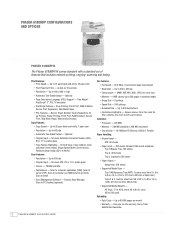
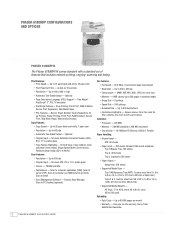
... Two-Sided Output - Up to 8.5 x 14 in . platen glass
• Drivers - Up to 400%)
Scan Features:
• Resolution - Scan to computer application (USB), Scan to server (FTP), Scan to computer (via SMB network protocol), Scan to 20 ppm black-and-white, 7 ppm color
• Resolution - to 600 dpi
• Original Input - 50-sheet ADF, 8.5 x 11 in . PHASER 6180MFP CONFIGURATIONS...
Evaluator Guide - Page 9


... front-panel access when sending scans
• Xerox Scan to 8.5 x 11 inches. The 50-sheet ADF eases the processing of multipage documents
• Color Saturation - send scanned images to up to PC Desktop (optional) - download email addresses to the Phaser 6180MFP for scanning, organizing and sharing images with copying, the Phaser 6180MFP ADF eases processing multipage documents...
Evaluator Guide - Page 12
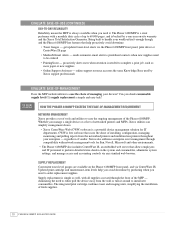
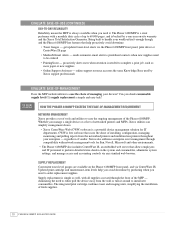
..., an embedded web server that help you avoid downtime by Xerox support professionals
Evaluate Ease-of-Management
Does the MFP include utilities to ease the chore of the Phaser 6180MFP. eliminating the need to either pull the device away from the networked printers and multifunction printers throughout your enterprise - online support resource accesses the same...
Similar Questions
Xerox 6180 Scan To Windows Share How To
(Posted by MKktec 9 years ago)
Xerox 6180 Scan To Network How To
(Posted by ngravrobgil 10 years ago)
How To Set Up Xerox Phaser 6180 Scan To Email
(Posted by joejoh 10 years ago)
How Xerox 6180 Scan To Computer Share
(Posted by leBilso 10 years ago)
How To Select One Email For Xerox 6180 Scan
(Posted by geam 10 years ago)

