Xerox 6180MFP Support Question
Find answers below for this question about Xerox 6180MFP - Phaser Color Laser.Need a Xerox 6180MFP manual? We have 17 online manuals for this item!
Question posted by AKUaval6 on May 27th, 2014
How To Check Cartridges Phaser 6180 Mfp
The person who posted this question about this Xerox product did not include a detailed explanation. Please use the "Request More Information" button to the right if more details would help you to answer this question.
Current Answers
There are currently no answers that have been posted for this question.
Be the first to post an answer! Remember that you can earn up to 1,100 points for every answer you submit. The better the quality of your answer, the better chance it has to be accepted.
Be the first to post an answer! Remember that you can earn up to 1,100 points for every answer you submit. The better the quality of your answer, the better chance it has to be accepted.
Related Xerox 6180MFP Manual Pages
User Guide - Page 39
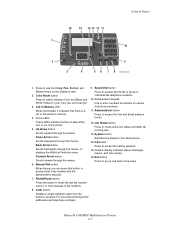
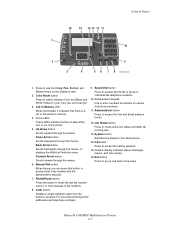
... used or to check active job status and Walk-Up printing jobs.
13. Control Panel
16
15 14 13 12 11
Copy
1
Fax
E-mail
Scan
Color Mode B&W Color
2
Job in...to switch between Color and Black and White modes for names and phone numbers.
Phaser® 6180MFP Multifunction Printer 2-7 When illuminated, it indicates that there is pressed. Arrow LEDs
11. Color Mode button Press ...
User Guide - Page 171


... menu to create speed dial groups. The meter is divided according to the color modes. ■ Total Impressions: Displays the total number of pages printed. ■ Color Impressions: Displays the total number of pages printed in black/white.
Phaser® 6180MFP Multifunction Printer 9-8 Print Language
Use this menu to create and delete speed dial and...
User Guide - Page 172
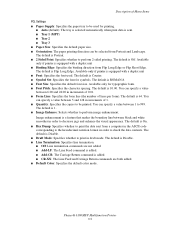
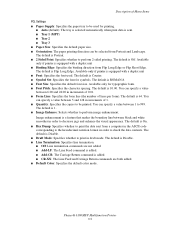
...color mode. You can specify a value
between 1 to be used . You
can specify a value between 6.00 and 24.00 in increments of 0.01. ■ Form Line: Specifies the form line (the number of Menu Items
PCL Settings
■ Paper Supply: Specifies the paper tray to 999.
Phaser® 6180MFP Multifunction...computer in the ASCII code corresponding to check the data contents. The default is...
User Guide - Page 181
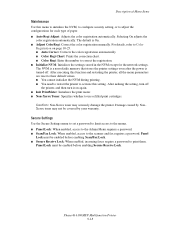
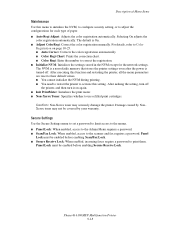
... each type of Menu Items
Maintenance
Use this setting. Phaser® 6180MFP Multifunction Printer 9-18 Selecting On adjusts the
color registration automatically. For details, refer to Color
Registration on again. ■ Init PrintMeter: Initializes the print meter. ■ Non-Xerox Toner: Specifies whether to use refilled print cartridges. Panel Lock must be covered by NonXerox toner...
User Guide - Page 198
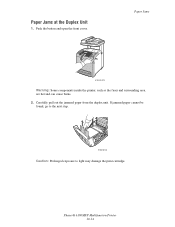
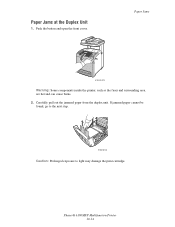
...unit.
Phaser® 6180MFP Multifunction Printer 10-14 Paper Jams
6180mfp-029
...Warning: Some components inside the printer, such as the fuser and surrounding area, are hot and can cause burns. 2. If jammed paper cannot be found, go to the next step.
6180mfp-034
Caution: Prolonged exposure to light may damage the print cartridge...
User Guide - Page 204


...Only one color faded: Check the condition of the print cartridge, and ...colors faded: ■ The print cartridges are correct. Replace the transfer unit. ■ The high-voltage supply is poor, select the closest symptom from the following table to the Xerox Support website: www.xerox.com/office/6180MFPsupport.
For assistance, go to correct the problem. Phaser® 6180MFP Multifunction...
User Guide - Page 205


... replace as necessary. ■ Verify that your control panel settings are genuine Xerox cartridges, and replace if necessary.
Recurring smudges
Dirt in only one color: Check the condition of the transfer unit and fuser, and replace as necessary. Phaser® 6180MFP Multifunction Printer 10-21 Replace the paper with a recommended size and type, and confirm that...
User Guide - Page 206


... transfer unit is defective. The high-voltage supply is old or damaged. Replace the paper with a recommend size and type, and confirm that the print cartridges (C/M/Y/K) are correct.
See Color Registration on page 10-25. Colored dots are genuine Xerox cartridges, and replace if necessary. intervals (about 28 mm)
Phaser® 6180MFP Multifunction Printer 10-22
User Guide - Page 207


... Support website, www.xerox.com/office/6180MFPsupport, for at least one hour to too much light; See Color Registration on page 5-13. Verify that the print cartridges (C/M/Y/K) are genuine Xerox cartridges, and replace if necessary.
Phaser® 6180MFP Multifunction Printer 10-23 See About Paper on , for assistance. Reinstall the transfer unit and/or fuser.
Remove...
User Guide - Page 209


... mode setting, see Output Quality on page 6-5. Phaser® 6180MFP Multifunction Printer 10-25 Print Quality
Symptom
Moiré pattern (undesirable pattern in the halftone) in Standard mode copies Standard Mode
Reason/Action
The output quality mode is moved. Change the output quality mode to make.
Color registration should be adjusted by the printer...
User Guide - Page 211
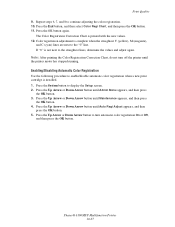
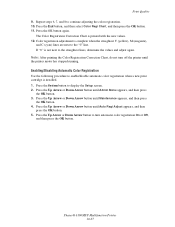
... again. Phaser® 6180MFP Multifunction Printer 10-27 If "0" is printed with the new values. 12. Press the Up Arrow or Down Arrow button until Auto Regi Adjust appears, and then
press the OK button. 5.
Enabling/Disabling Automatic Color Registration
Use the following procedure to enable/disable automatic color registration when a new print cartridge is complete...
User Guide - Page 216


... installed correctly or is not working correctly due to damage or malfunction. Phaser® 6180MFP Multifunction Printer 10-32 Reinstall the print cartridge.
The fuser is not installed correctly or is not installed.
Reinstall the fuser.
Reseat the transfer unit. Error
093-NNN Check XXX Cart 093-NNN XXX Cart. Control Panel Error Messages
Control...
User Guide - Page 217


... Replace the old transfer unit with CentreWare IS on page 11-6. See Checking or Managing the Printer with a new one. Replace the old print cartridge with the sealing tape attached. NNN indicates a numeric value. The fuser ... or fuser. Purchase a new transfer unit. Purchase a new fuser. Purchase a new print cartridge. XXX indicates one . Phaser® 6180MFP Multifunction Printer 10-33
User Guide - Page 218


... the Printer and Other Items
Message 042-700 Over Heat
077-912 Push in color when using an authentication function. An error has occurred with the fan. When ... Check Tray 1 Open Door A
Condition/Reason/Action
The printer's internal temperature is too high. Open and close the front cover. Restart the printer. Contact your printer administrator.
Phaser® 6180MFP Multifunction Printer...
User Guide - Page 232


...
Activate CentreWare IS. Phaser® 6180MFP Multifunction Printer 11-7 Managing the Printer
Checking Printer Status with PrintingScout... (Windows)
PrintingScout is a tool that is loaded into the trays, the status of the output tray, and the remaining amount of consumables, such as print cartridges...
User Guide - Page 235
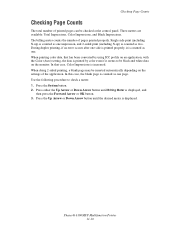
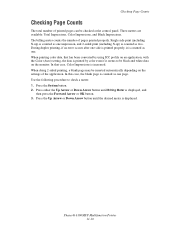
... OK button. 3. Phaser® 6180MFP Multifunction Printer 11-10 When printing color data, that case, Color Impressions is printed by using ICC profile on an application, with the Color (Auto) setting, ... doing 2-sided printing, a blank page may be checked at the control panel. Press the System button. 2. Checking Page Counts
Checking Page Counts
The total number of printed pages can be...
User Guide - Page 239
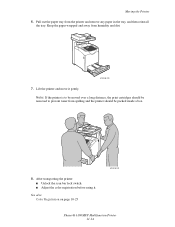
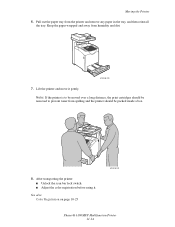
...cartridges should be removed to prevent toner from humidity and dirt.
6180mfp-028
7. Lift the printer and move it .
After transporting the printer: ■ Unlock the scan bar lock switch. ■ Adjust the color...should be packed inside a box.
8. See also: Color Registration on page 10-25
6180mfp-042
Phaser® 6180MFP Multifunction Printer 11-14 Moving the Printer 6. Pull out ...
Evaluator Guide - Page 9


..., distribution and archiving. routes scanned images to locations like a computer or server via USB connection
The Phaser 6180 MFP has software solutions to help you control of multipage documents
• Color Saturation - Evaluate versitility (continued)
Copy Features The Phaser 6180MFP builds on a single sheet of an ID card and prints it face up to 8.5 x 11 inches...
Evaluator Guide - Page 11


... downtime. once you have your supply status and when more toner cartridges will automatically discover and connect to enter: copy, fax, email, scan, job status or system. The Phaser 6180MFP print driver can be ordered. EVALUATE INSTALLATION
Installation of MFP devices can also provide updated device status and alert you when action is required. Evaluate the...
Evaluator Guide - Page 12
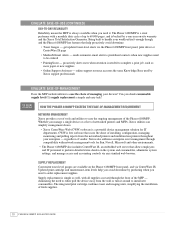
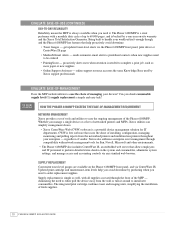
...
• MaiLinX Email Alerts - eliminating the need to either pull the device away from the networked printers and multifunction printers throughout your workload isn't enough though, and the Phaser 6180MFP has features that allows employees and IT personnel to perform detailed status checks on -site warranty and the Xerox Total Satisfaction Guarantee. Being built to...
Similar Questions
How To Find The Serial Number On Phaser 6180 Mfp
(Posted by Ikltalbot 10 years ago)
How To Fax From Phaser 6180 Mfp Using Usb
(Posted by novoashara 10 years ago)
Why Is My Xerox Phaser 6180 Mfp Scanner Printing Black Pages
(Posted by darkcma 10 years ago)
How To Print From Tray 1 On Xerox Phaser 6180 Mfp
(Posted by Dan19h 10 years ago)
How Do I Setup Scanning On Xerox Phaser 6180 Mfp
(Posted by moharashb 10 years ago)

