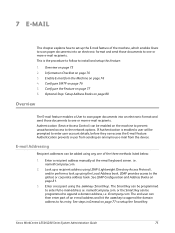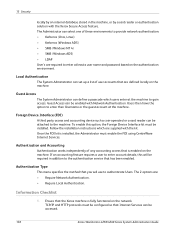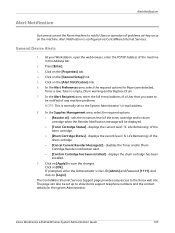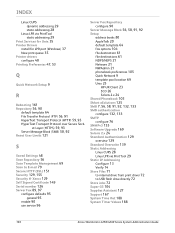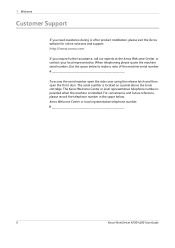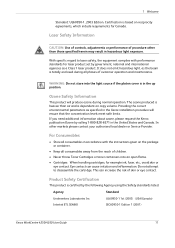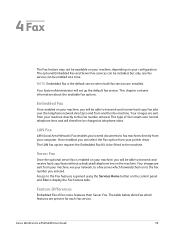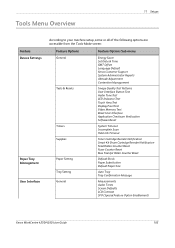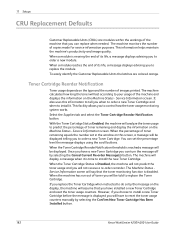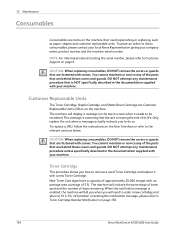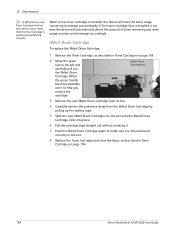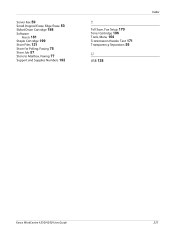Xerox 4260X Support Question
Find answers below for this question about Xerox 4260X - WorkCentre B/W Laser.Need a Xerox 4260X manual? We have 13 online manuals for this item!
Question posted by hunteza on March 8th, 2014
How To Install Smart Kit Drum Cartridge For Xerox Workcentre 4260
The person who posted this question about this Xerox product did not include a detailed explanation. Please use the "Request More Information" button to the right if more details would help you to answer this question.
Current Answers
Answer #1: Posted by freginold on May 21st, 2020 2:19 AM
Instructions for replacing the drum cartridge in a Xerox WorkCentre 4250 (or 4260) can be found on page 198 of the user guide, which you can download here:
http://download.support.xerox.com/pub/docs/WC4250/userdocs/any-os/en/4250_4260_EN_UG.pdf
Related Xerox 4260X Manual Pages
Similar Questions
Xerox Workcentre 4260, How To Install Smtp
(Posted by davaajh 9 years ago)
Smart Drum Cartridge Xerox 4150 How To Change
(Posted by anumoEbon 9 years ago)
How To Install Workcentre 4260 On Windows Xp
(Posted by hernaroc 9 years ago)
Drum Cartridge
how can i replace the drum cartridge in my xerox machine
how can i replace the drum cartridge in my xerox machine
(Posted by siumasmelash 12 years ago)
Workcentre 4260 Copier Prints A Configuration Report After Every Copy
We use our WorkCentre 4260 as an office copier. No computer is connected to it. It prints a double s...
We use our WorkCentre 4260 as an office copier. No computer is connected to it. It prints a double s...
(Posted by mbrady 12 years ago)