Xerox 4250 Support Question
Find answers below for this question about Xerox 4250 - WorkCentre - Copier.Need a Xerox 4250 manual? We have 4 online manuals for this item!
Question posted by oiradobaz on February 20th, 2014
Cannot Scan To Windows 7 Pc From Xerox Workcentre 4250
The person who posted this question about this Xerox product did not include a detailed explanation. Please use the "Request More Information" button to the right if more details would help you to answer this question.
Current Answers
There are currently no answers that have been posted for this question.
Be the first to post an answer! Remember that you can earn up to 1,100 points for every answer you submit. The better the quality of your answer, the better chance it has to be accepted.
Be the first to post an answer! Remember that you can earn up to 1,100 points for every answer you submit. The better the quality of your answer, the better chance it has to be accepted.
Related Xerox 4250 Manual Pages
System Administration Guide - Page 41
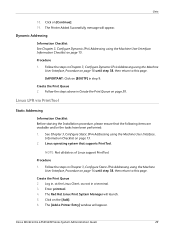
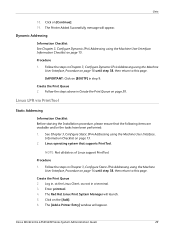
... Print Queue on page 14 until step 38, then return to this page. The [Add a Printer Entry] window will appear. Xerox WorkCentre 4250/4260 Series System Administration Guide
29 Follow the steps above in a terminal. 3.
Create the Print Queue 2. The Printer Added Successfully message will appear. Create the Print Queue 2. Linux LPR via PrintTool
Static Addressing...
System Administration Guide - Page 60
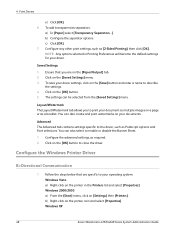
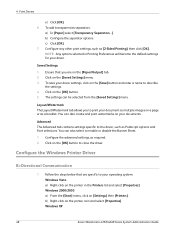
... to the driver, such as a booklet. Follow the steps below that you to enable or disable the Banner Sheet. 1. Click on the printer icon and select [Properties]. Windows XP
48
Xerox WorkCentre 4250/4260 Series System Administration Guide Configure any other print settings, such as required. 2. To save your driver settings, click on the [Save...
System Administration Guide - Page 69


... the Path to the directory, starting at the root of the Scan folder in the Address bar.
2. NOTE: The supplied Username must have permission to save new password] checkbox. Enter the User Account and Password in the [Default File Destination] area. Xerox WorkCentre 4250/4260 Series System Administration Guide
57 Click on the [Add...
System Administration Guide - Page 70


...Name of
the computer where the Scan Filing Repository (SMB Server / Workstation) is 139).
58
Xerox WorkCentre 4250/4260 Series System Administration Guide Click on the [Network Scanning] link. 6.
Create a ...Address of the folder and the Computer Name.
2. Select [SMB] from a PC with full access rights to the scan directory from the [Protocol] drop-down menu. 10. Press [Enter]. 3. ...
System Administration Guide - Page 78


... value may be specified if the [Not Editable] option is masked will validate the metadata information that is a Validation Server configured for your scanned images, including:
66
Xerox WorkCentre 4250/4260 Series System Administration Guide If you require the User to enter information for more information. 3.
The name should consider any data security issues...
System Administration Guide - Page 85


... the [Job Quantity] (number of the machine. 2. When you are displayed within the "Browse" window. Use the Feature
b) Multi-Page TIFF c) JPEG (1 File per Page) d) PDF 8. Ensure ...printed on the machine are finished making changes, press the green button to scan your file(s) to print. Xerox WorkCentre 4250/4260 Series System Administration Guide
73 You can be printed: .doc, ....
System Administration Guide - Page 104
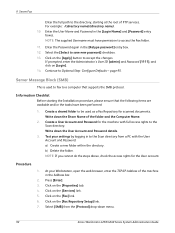
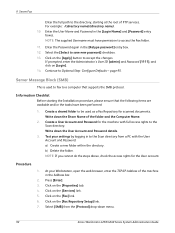
...
Information Checklist
Before starting at the root of FTP services. Write down menu.
92
Xerox WorkCentre 4250/4260 Series System Administration Guide Click on [Login]. 14. If prompted, enter the ...
Click on the [Fax Repository Setup] link. 7. Select [SMB] from a PC with full access rights to the Scan directory. Select the [Select to access the Fax folder.
11.
Create a shared ...
System Administration Guide - Page 117
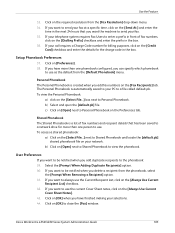
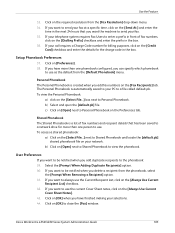
...Personal Phonebook.
If you add duplicate recipients to your network. Xerox WorkCentre 4250/4260 Series System Administration Guide
105 Click on your PC to a network drive for the charge code in the .... Click on [OK] to Personal Phonebook on [Open] next to close the [Fax] window.
c) Click on the Preferences tab.
User Preferences
If you want to be notified when you...
System Administration Guide - Page 143
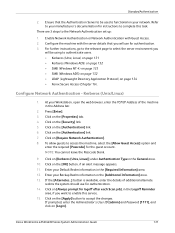
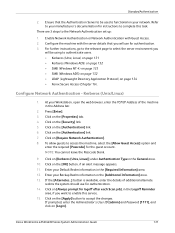
...[Enter]. 3. NOTE: You cannot leave the Passcode blank.
9. Xerox WorkCentre 4250/4260 Series System Administration Guide
131 At your Default Realm information in...Enter your manufacturer's documentation for logoff after each Scan job], in the Logoff Reminder
area, if you... • Kerberos (Windows ADS) on page 132 • SMB (Windows NT 4) on page 133 • SMB (Windows ADS) on page 132...
System Administration Guide - Page 144


...the [Required Information] area. 12. Click on [Always prompt for logoff after each Scan job], in the Address bar.
2. Enter your Workstation, open the web browser,...the [Kerberos (Windows ADS)] option as the Authentication Type. 10. If prompted, enter the Administrator's User ID [admin] and Password [1111], and click on the [Authentication] link.
132
Xerox WorkCentre 4250/4260 Series ...
System Administration Guide - Page 145


...Select the [Always prompt for logoff after each Scan job] option, in the [Required Information] ...Windows NT 4)] option as the Authentication Type. 10. Enter the [Domain] name within the [Required Information] area. Click on [OK]. 11. To allow guests to access the machine, select the [Allow Guest Access] option and
enter the required [Passcode] for the guest account. Xerox WorkCentre 4250...
System Administration Guide - Page 155


...operational and requires no further configuration by using either the E-mail or Network Scanning features. Touch the [Tools] tab. 6. Touch [Immediate Overwrite]. 9. Touch... instructions in its overwrite status displayed in the Completed Jobs queue details window.
1. NOTE: When IIO is 1111. 3. Test Immediate Image Overwrite...Xerox WorkCentre 4250/4260 Series System Administration Guide
143
System Administration Guide - Page 160


...PC or User To record the User's name in the Audit Log, Network Authentication must be configured for secure access with the SSL (Secure Socket Layer) protocol via Internet Services. • Use of Scan Template Management services.
148
Xerox WorkCentre 4250... deleted. • comp-terminated - see Information Checklist on the Xerox machine. Enable Secure HTTP (SSL) on page 151
The machine...
System Administration Guide - Page 176
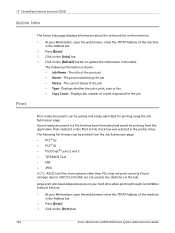
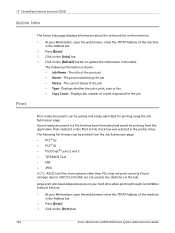
...information about the active job list on the [Print] tab.
164
Xerox WorkCentre 4250/4260 Series System Administration Guide The current status of copies requested for ...of the job. • Type - A print-ready document is print, scan or fax. • Copy Count - At your Workstation, open the web ... from systems other than PCs, may not print correctly if hard carriage returns (ASCII Control-M) ...
System Administration Guide - Page 177


... ID for the Job Submission confirmation window to appear before exiting or navigating to...bar.
2. Enter the number of images scanned with your selections, click the [Submit ... are only valid for TIFF Color Compression.
Xerox WorkCentre 4250/4260 Series System Administration Guide
165 Click on...a 4-10 digit number which you to the printer. Click on your document to set preferences for...
System Administration Guide - Page 187
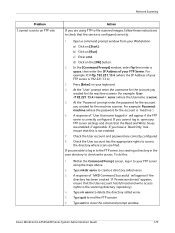
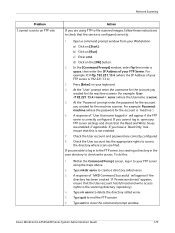
... enabled.
7. Type rm xerox to create a directory called xerox.
5. b) Click on the [OK] button.
2. Press [Enter] on [Start]. Xerox WorkCentre 4250/4260 Series System Administration Guide...window from your FTP server using FTP to file scanned images, follow these instructions to your Workstation:
a) Click on your FTP Server.
Type mkdir xerox to delete the directory called xerox...
System Administration Guide - Page 188
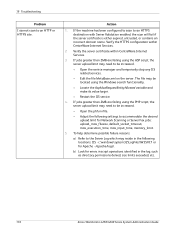
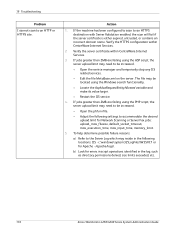
... certificate within CentreWare Internet Services.
2. c:\windows\system32\LogFiles\W3SVC1 or for errors in script operations identified in the following settings to be located using the ASP script, the server upload limit may reside in the log, such as directory permissions denied, size limits exceeded, etc.
176
Xerox WorkCentre 4250/4260 Series System Administration Guide...
System Administration Guide - Page 206


...for RAW TCP/IP / Port 9100 (Win- INDEX
Immediate Overwrite Error 143 Incomplete Scan 188
Install
clone file 33 print driver for Apple Talk (Windows) 43 print driver for IIP (Windows) 39
print driver for TCP/IP (Apple Mac) 50 Installable Options 46 Interface ... Base 187 Meter Assistant 125, 127 MIB 187
N
NDPS/NEPS 21 NetWare 7
194
Xerox WorkCentre 4250/4260 Series System Administration Guide
System Administration Guide - Page 207


... 134 Network Factory Default button 161 Network Images Send 118 Network Installation 13
Network Scanning
add
file destination 61 destination services 64 document management fields 65
field name 65 ...Windows XP/2000/2003) 45
Windows
AppleTalk 42 LPR Printing 35 Raw TCP/IP Printing (Port 9100) 40 Print Files 73
from machine
on internal drive 73 on USB flash drive 73
Print Queue
Xerox WorkCentre 4250...
User Guide - Page 103


...
Use this option to the server fax and 3 additional) can be temporarily changed at the machine. Xerox WorkCentre 4250/4260 User Guide
95 5 Network Scanning
Details
The Details section on a server where your scanned files are held. Template Overview
Successful scanning requires selecting a template at the machine are temporary. Normally, the System Administrator will have established...
Similar Questions
How To Setup Scan To A Xerox Workcentre 4260
(Posted by dssfadiw 9 years ago)
How Many Scanning Destinations Does The Xerox 4250 Allow
(Posted by peric20 9 years ago)
How To Check Workcentre 4250 Firmware Update
(Posted by baninja 9 years ago)
How To Set Up Network Scanning Folder With Xerox Workcentre 4260
(Posted by bahoodn 9 years ago)
How Do I Add A Email For Scanning On A Xerox Workcentre 4250
(Posted by nomhen 10 years ago)

