Xerox 4250 Support Question
Find answers below for this question about Xerox 4250 - WorkCentre - Copier.Need a Xerox 4250 manual? We have 4 online manuals for this item!
Question posted by bahoodn on June 4th, 2014
How To Set Up Network Scanning Folder With Xerox Workcentre 4260
The person who posted this question about this Xerox product did not include a detailed explanation. Please use the "Request More Information" button to the right if more details would help you to answer this question.
Current Answers
There are currently no answers that have been posted for this question.
Be the first to post an answer! Remember that you can earn up to 1,100 points for every answer you submit. The better the quality of your answer, the better chance it has to be accepted.
Be the first to post an answer! Remember that you can earn up to 1,100 points for every answer you submit. The better the quality of your answer, the better chance it has to be accepted.
Related Xerox 4250 Manual Pages
Quick Use Guide - Page 5


... the WorkCentre 4250/4260 Series. Xerox WorkCentre 4250/4260 Series Quick Use Guide
Thank you will successfully: Connect the WorkCentre 4250/4260 Series Printer to a network Set-up the WorkCentre 4250/4260 Series Printer Install optional features Operate the WorkCentre 4250/4260 Series Printer
Contents
Install the WorkCentre 4250/4260 Series 3 Switch On the Machine 5 Your WorkCentre 4250/4260...
System Administration Guide - Page 5


...From the Machine 54
5 Network Scanning ...55
Overview 55 Information...Scan Options 66 Optional Step: Create a New Template 67 Further Information 67 Validation Servers 67
Information Checklist 68 Procedure 68
Setup the Template Pool Location 69
Procedure 69
Scan Template Management 69
6 Store Files...71
Overview 71 Information Checklist 71 Use the Feature 71
Xerox WorkCentre 4250/4260...
System Administration Guide - Page 6


...flash drive 73
Further Information 74 Accounting 74 Use Image Overwrite to overwrite folder information 74
7 E-mail...75
Overview 75 E-mail Addressing 75
Information ...Configure the Feature 77
General 77 Scan to E-mail 79 Advanced Settings 79 Layout Adjustment 79 Filing Options 79 Image Settings 80
Optional Step: Setup Address...Xerox WorkCentre 4250/4260 Series System Administration Guide
System Administration Guide - Page 44


...cloning. DO NOT deselect any checkboxes.
32
Xerox WorkCentre 4250/4260 Series System Administration Guide
Click on the machine. Groups of the machine in the Address bar.
2. Verify the Software Version - The features and settings are transferred and applied to another Machine - Clone a Machine
1. Clone a Machine -
3 Network Installation
2.
You have one machine and transfer...
System Administration Guide - Page 58
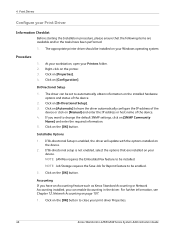
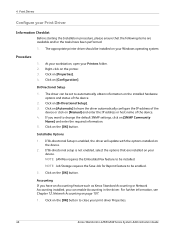
...]. 3. NOTE: LAN Fax requires the Embedded Fax feature to close your device. For further information, see Chapter 12, Network Accounting on [Properties]. 4. Click on page 107.
1. Click on your print driver Properties.
46
Xerox WorkCentre 4250/4260 Series System Administration Guide Click on the device.
2. If Bi-directional Setup is not enabled, select the options...
System Administration Guide - Page 67


... This is fully functioning on the machine so that the following pages describe how to retrieve the scanned documents automatically.
Xerox WorkCentre 4250/4260 Series System Administration Guide
55 Optional Step: Configure General Settings on the network. Optional Step: Configure the Default Template on page 55 3. Information Checklist
Before starting the Installation procedure, please...
System Administration Guide - Page 68


... Text Transport Protocol) - This is used to scan to a Secure Web Server. Enter the Administrator's Password. The machine can access. 5 Network Scanning
Enable the Feature from the Machine
1. Touch [Enable]. 10. The repository is a folder on the Server or Workstation where images scanned by the machine will be stored.
56
Xerox WorkCentre 4250/4260 Series System Administration Guide
System Administration Guide - Page 69


.... Test the FTP connection by logging into the Scan Repository directory from the [Protocol] drop-down the IP Address or Host Name. 2. Click on [Edit].
8. Click on the [Add] button in the [Friendly Name] entry box.
9. Optional Step: Enter a name to the folder
within the FTP root. Xerox WorkCentre 4250/4260 Series System Administration Guide
57
System Administration Guide - Page 70


... Create a new folder within the directory.
Click on the [Add] button in the [Friendly Name] entry box.
9. 5 Network Scanning
16. Continue to be used as a Network Scanning location (Repository) for the User account. Write down the Share Name of
the computer where the Scan Filing Repository (SMB Server / Workstation) is 139).
58
Xerox WorkCentre 4250/4260 Series System Administration...
System Administration Guide - Page 71
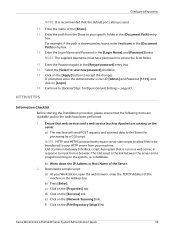
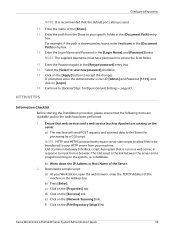
... [Network Scanning] link. For example, if the path is sharename/wc/scans, enter /wc/scans in the [Login Name] and [Password] boxes. Click on the [Apply] button to the Server for processing by a CGI script. Ensure that is run on the server: a) The machine will send POST requests and scanned data to accept the changes.
Xerox WorkCentre 4250/4260...
System Administration Guide - Page 72
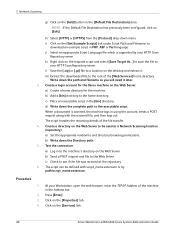
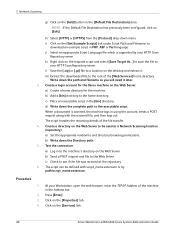
... to the Web Server. b) Write down menu. Procedure
1. At your HTTP Scan
Repository server. 5 Network Scanning
g) Click on the [Services] link.
60
Xerox WorkCentre 4250/4260 Series System Administration Guide
d) Write down the path and filename as a Network Scanning location (repository): a) Set the appropriate read/write and directory browsing permissions. c) Place an executable...
System Administration Guide - Page 73


... Optional Step: Configure General Settings on the [Add] button within the [Alternate File Destinations] section. 3) Optional Step:
Enter a name to access the Scan folder.
14.
Xerox WorkCentre 4250/4260 Series System Administration Guide
61 Click on [Edit].
8. NOTE: If the Default File Destination has previously been configured, click on the [Network Scanning] link. 6. Click on [Login...
System Administration Guide - Page 74


... default document name. This data becomes the default document name for network scanning jobs.
Click on the [Services] link. 5. If the [Name] field is empty, then the value set in the Default Template will have setup a new destination, you have... TCP/IP Address of Month • Month • Year • Time (24 hour)
62
Xerox WorkCentre 4250/4260 Series System Administration Guide
System Administration Guide - Page 107


... sharename/wc/scans, enter /wc/scans in the [Document Path] entry box. 10. NOTE: The supplied Username must have permission to save new password] checkbox. 14.
Set the defaults ...on [General] in to accept the changes. Xerox WorkCentre 4250/4260 Series System Administration Guide
95 Select the [Select to access the Fax Repository folder.
12.
Click on their Job Log information....
System Administration Guide - Page 141
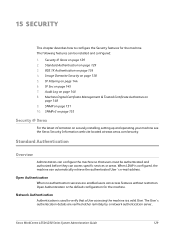
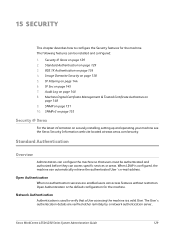
... no authentication services are verified either remotely by a network authentication server,
Xerox WorkCentre 4250/4260 Series System Administration Guide
129 The User's authentication details...Trusted Certificate Authorities on securely installing, setting up and operating your machine see the Xerox Security Information web site located at www.xerox.com/security. Image Overwrite Security on...
System Administration Guide - Page 171
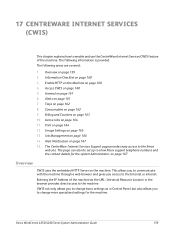
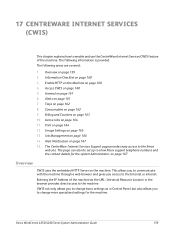
...you to change more specialised settings for the system Administrator. Information Checklist on page 160 5. Access CWIS on page 160 3. Print on page 161 7. Xerox WorkCentre 4250/4260 Series System Administration Guide
... on page 162 9. Consumables on page 161 6. The page can also be set up to the Xerox
web site. The following areas are covered:
1. Billing and Counters on page ...
System Administration Guide - Page 199


Xerox WorkCentre 4250/4260 Series System Administration Guide
187 Once the wireless adapter is installed must be covered by an 802.11 wireless network.
Refer to the manufacturer's documentation for instructions on www.xerox.com. More information about compatible wireless adapters can be found on how to configure and connect the wireless adapter.
Management Information Base (MIB...
User Guide - Page 10


... copying and printing are supported. Additional
2
Xerox WorkCentre 4250/4260 User Guide It copies at 45 pages per minute for Letter (43 ppm for A4). It copies and prints at 45 pages per minute for Letter (43 ppm for A4). Xerox WorkCentre 4260S This model has digital copying, printing, e-mailing and scanning. The features and functions available on...
User Guide - Page 183


... substitute the sizes shown on the screen below. Typically, this feature is set to On, the machine will hold the job and indicate that the appropriate... Setting > Paper Substitution
Default Paper Size
The Default Paper Size settings allows the programming of the default paper type and color. Tools > Paper Tray Management > Paper Setting > Default Paper Size
Xerox WorkCentre 4250/4260 ...
User Guide - Page 194


... Services will require credits to other accounting feature.
This option is only available if a Foreign Interface Device Kit is used, you cannot enable XSA or Network Accounting.
186
Xerox WorkCentre 4250/4260 User Guide If the Foreign Device Interface feature is installed on the machine. The services available at the machine can be...
Similar Questions
How To Connect Xerox 4250 Network Scanning
(Posted by salaTomSet 9 years ago)
How To Setup Network Scanning On Workcentre 4250
(Posted by rarm1litt 9 years ago)
How To Set Up Network Scanning Xerox Workcentre 4250
(Posted by tech8syl 10 years ago)
How To Change Network Scan Default Setting In Xerox Workcentre 4250
(Posted by meircuj 10 years ago)
How To Setup Network Scanning Xerox Workcentre 4250
(Posted by bpba 10 years ago)

