Xerox 4250 Support Question
Find answers below for this question about Xerox 4250 - WorkCentre - Copier.Need a Xerox 4250 manual? We have 4 online manuals for this item!
Question posted by chaanebur on June 18th, 2014
How Do You Put A Password On Xerox 4250
The person who posted this question about this Xerox product did not include a detailed explanation. Please use the "Request More Information" button to the right if more details would help you to answer this question.
Current Answers
There are currently no answers that have been posted for this question.
Be the first to post an answer! Remember that you can earn up to 1,100 points for every answer you submit. The better the quality of your answer, the better chance it has to be accepted.
Be the first to post an answer! Remember that you can earn up to 1,100 points for every answer you submit. The better the quality of your answer, the better chance it has to be accepted.
Related Xerox 4250 Manual Pages
Quick Use Guide - Page 5


... the WorkCentre 4250/4260 Series. Xerox WorkCentre 4250/4260 Series Quick Use Guide
Thank you will successfully: Connect the WorkCentre 4250/4260 Series Printer to a network Set-up the WorkCentre 4250/4260 Series Printer Install optional features Operate the WorkCentre 4250/4260 Series Printer
Contents
Install the WorkCentre 4250/4260 Series 3 Switch On the Machine 5 Your WorkCentre 4250/4260...
Quick Use Guide - Page 24


...properties.
• Use the Paper/Output tab to choose the job type, type of printers displayed. 3 To change page orientation (landscape or portrait) and enable booklet and multi-up... the default printing properties click Properties. Click File > Print and select the Xerox WorkCentre 4250/4260 Series from the Xerox website at the device, press the Job Status button on your printing job ...
System Administration Guide - Page 26


...are set to send print jobs to enter the Tools Pathway. 2. Enter the Administrator's Password. Press the button. 5. Touch [Dynamic Addressing]. 13. Touch [Disabled] to appear with... accept LPR print jobs through, it is 1111. 3. Touch [TCP/IP-Line Printer]. 24. If not, touch [Enable].
14
Xerox WorkCentre 4250/4260 Series System Administration Guide Touch [Enter]. 4. Touch the [Tools] tab. ...
System Administration Guide - Page 28


...] tab. 6. By default, DHCP is 1111. 3. Touch [TCP/IP Options]. 11. Touch [Close]. 16. Line Printer]. 17. Touch [Enable]. 18. Press the button on and no further configuration is required.
1. Press the button. 5. Touch [Save].
16
Xerox WorkCentre 4250/4260 Series System Administration Guide Print a Configuration Report to verify that you wish to change...
System Administration Guide - Page 32
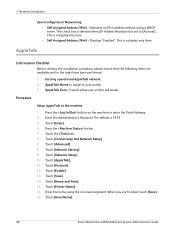
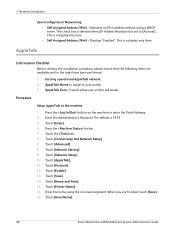
Existing operational AppleTalk network. 2. Enter the Administrator's Password. Touch [Enter]. 4. Touch [Name and Area]. 15... Zone (if used) where your printer. 3. This is 1111. 3. Touch [Area Name].
20
Xerox WorkCentre 4250/4260 Series System Administration Guide
Touch [Save]. 14. Touch [AppleTalk]. 11. Touch [Printer Name]. 16. When you are available...
System Administration Guide - Page 33


... Context Name, frame type, Print Server Name and the Print Server password assigned.
Touch [Enter]. 4. Xerox WorkCentre 4250/4260 Series System Administration Guide
21 Enter the desired area name using .../NEPS with many models of Xerox printers. The default is connected to enter the Tools Pathway. 2. Netware
18. Touch [Close] three times. The Xerox NDPS/NEPS Solution allows you ...
System Administration Guide - Page 34
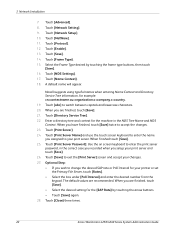
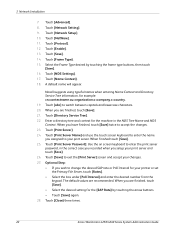
... [Directory Service Tree]. 22. Use the on screen keyboard to enter the print server password, in the NDS Tree Name and NDS Context. 3 Network Installation
7. Touch [Advanced...8226; Touch [Save] again. 28. Optional Step: • If you setup your printer or set
the Primary File Server, touch [Rates]. • Select the box under [...
Xerox WorkCentre 4250/4260 Series System Administration Guide
System Administration Guide - Page 40
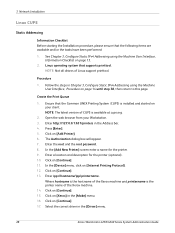
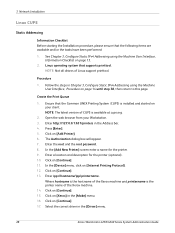
...CUPS) is available at cups.org.
2. Enter http://127.0.0.1:631/printers in the [Driver] menu.
28
Xerox WorkCentre 4250/4260 Series System Administration Guide Click on [Continue]. 17. Procedure
1.... started on page 13.
2. Enter the root and the root password. 8. Enter ipp://hostname/ipp/printername. Click on [Xerox] in Chapter 3, Configure Static IPv4 Addressing using the Machine User ...
System Administration Guide - Page 55


...] in [Printer Name]. 9.
The settings are specific to reboot and network connectivity will be unavailable during this page. 5.
b) Click on the [Properties] tab. 4. b) Click on the [Protocols] link. 6. Click the [Enabled] checkbox to configure AppleTalk on, and then click on [Start]. Right-click on [Start]. Click on [Network Connections]
Xerox WorkCentre 4250/4260 Series...
System Administration Guide - Page 66


...Apply]. Click on [Start], followed by [Control Panel] first. • Windows Vista - Enter the Administrator's Password. Touch [User Interface]. 7. Touch [Banner Sheets]. 9. If you cannot see this option in the [Start]... the Tools Pathway.
54
Xerox WorkCentre 4250/4260 Series System Administration Guide
From the Machine
1. Press the button on [Printers and Faxes]. Touch [Enter]. 4.
System Administration Guide - Page 93
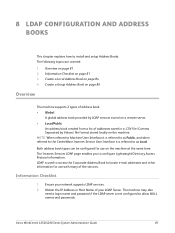
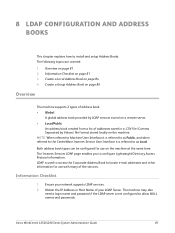
...referred to Machine User Interface it is not configured to allow NULL names and passwords.
Ensure your LDAP Server. Both address book types can be configured for use...8226; Local/Public
An address book created from a list of the services. Information Checklist
1. Xerox WorkCentre 4250/4260 Series System Administration Guide
81 Create a Group Address Book on page 86
Overview
The ...
System Administration Guide - Page 126


... in as Machine Administrator] and type the User name and Password for the Administrator's account. Information Checklist
Before starting the Installation procedure...admin and 1111. 7. Xerox Standard Accounting can enable XSA or create User Accounts.
1.
Enable Xerox Standard Accounting in the printer driver to close box.
114
Xerox WorkCentre 4250/4260 Series System Administration Guide...
System Administration Guide - Page 127


Enter the Administrator's Password. Touch [Enable] under this option in your machine model...Printers and Faxes] for Every Job - click on [Xerox Standard Accounting] from the Machine
1. Click on [Settings] and then [Printers]. • For Windows Vista - Press the button. 5. Click on [Printers and Faxes]. Options under the Xerox Standard Accounting option. 10. Xerox WorkCentre 4250...
System Administration Guide - Page 138


... Click [OK] to deactivate, then click [Apply] to enter the administrator user name and password. If WPAD fails it will be overwritten if new proxy settings are : • [Enrolled...Communication with Xerox. Click the [Status] tab. 3. The default is enabled.
12. Enrollment specifies whether or not the printer will be prompted to save changes.
126
Xerox WorkCentre 4250/4260 Series...
System Administration Guide - Page 157


...the directory tree.
6. Click on the [Apply] to save new Shared Secret] box.
9. Xerox WorkCentre 4250/4260 Series System Administration Guide
145
Press [Enter].
3. Click on [OK]. IP Sec
IP...the TCP/IP network to the printer. IP Sec (IP Security) is provided by verifying a matching password (shared secret) to the printer, the workstation and the printer have a Shared Secret available. ...
System Administration Guide - Page 164
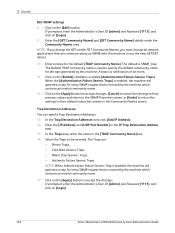
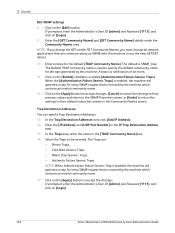
...is enabled, the machine will generate a trap for all network applications that are :
• Printer Traps. • Cold Start Generic Traps. • Warm Start Generic Traps. • ... event.
11. Click on [Login].
152
Xerox WorkCentre 4250/4260 Series System Administration Guide If prompted, enter the Administrator's User ID [admin] and Password [1111], and click on the [Apply] ...
System Administration Guide - Page 183


... Password [1111], and click on a USB flash drive.
Information Checklist
Before starting the procedure, please ensure that it will reboot automatically. Xerox ...procedure, so further jobs will be sent to the printer and will display next to access the machine via...files and folders on the [.hd] file. 10. Xerox WorkCentre 4250/4260 Series System Administration Guide
171 Plug in a ...
System Administration Guide - Page 203
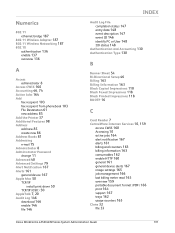
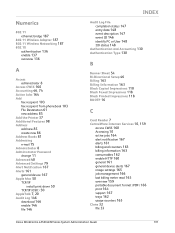
... 103 File Destination 61 new address 85 Add the Printer 37 Additional Features 98
Address
add new 85 create new 86 Address Books 81
Addressing
e-mail 75 Administrator 8
Administrator Password
change 11 Advanced 48 Advanced Settings 79 Alert Notification ... 166 print 164 support 167 trays 162 usage counters 163 Clone 32 file 33
Xerox WorkCentre 4250/4260 Series System Administration Guide
191
User Guide - Page 26


...to the climate by decreasing the emissions that (the basic configuration of this guide.
18
Xerox WorkCentre 4250/4260 User Guide A more detailed description of this product meets the ENERGY STAR guidelines for ... rain and long-term changes to promote energy-efficient copiers, printers, fax, multifunction machine, personal computers, and monitors. The ENERGY STAR Office Equipment Program is...
User Guide - Page 169


... made envelopes.
• Only use the special media recommended for use in laser printers.
• To prevent special media such as transparencies and label sheets from sticking together... can cause paper jams and poor print quality.
• Use only high quality copier grade paper. The relative humidity should be between 10% and 70%.
• ... floor. Xerox WorkCentre 4250/4260 User Guide
161
Similar Questions
How To Reset Admin Password On Hp Workcentre 4250
(Posted by threemoncad 9 years ago)
How To Reset Xerox 4250 Security Password
(Posted by Harldih 9 years ago)
How To Reset Password On Xerox Workcentre 4250
(Posted by chMsp 9 years ago)
How To Turn Off Password On Xerox 4250
(Posted by soulis 10 years ago)
Workcentre 4250 Xerox Copier Jam Why
(Posted by mwoojedda 10 years ago)

