Xerox 4250 Support Question
Find answers below for this question about Xerox 4250 - WorkCentre - Copier.Need a Xerox 4250 manual? We have 4 online manuals for this item!
Question posted by lrlusMK1 on March 13th, 2014
How To Change Xerox 4250 Toner Cartridge
The person who posted this question about this Xerox product did not include a detailed explanation. Please use the "Request More Information" button to the right if more details would help you to answer this question.
Current Answers
There are currently no answers that have been posted for this question.
Be the first to post an answer! Remember that you can earn up to 1,100 points for every answer you submit. The better the quality of your answer, the better chance it has to be accepted.
Be the first to post an answer! Remember that you can earn up to 1,100 points for every answer you submit. The better the quality of your answer, the better chance it has to be accepted.
Related Xerox 4250 Manual Pages
Quick Use Guide - Page 8
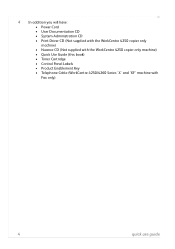
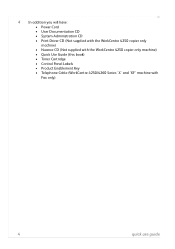
... Administration CD • Print Driver CD (Not supplied with the WorkCentre 4250 copier only machine) • Nuance CD (Not supplied with the WorkCentre 4250 copier only machine) • Quick Use Guide (this book) • Toner Cartridge • Control Panel Labels • Product Enablement Key • Telephone Cable (WorkCentre 4250/4260 Series 'X' and 'XF' machine with Fax only).
4
quick...
Quick Use Guide - Page 11
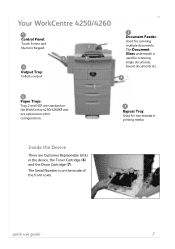
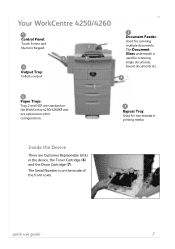
...:
Touch Screen and
Numeric Keypad
2
3
1
3
Output Tray:
Collects output
5
5
Paper Trays:
Tray 2 and HCF are standard on the WorkCentre 4250/4260XF and are Customer Replaceable Units in the device, the Toner Cartridge (6) and the Drum Cartridge (7). The Document Glass underneath is on other configurations.
2
Document Feeder:
Used for non-standard printing media
Inside the Device...
Quick Use Guide - Page 24


...print drivers refer to pages, change the default printing properties click Properties. Click File > Print and select the Xerox WorkCentre 4250/4260 Series from the Xerox website at the device, press ....
• Use the Paper/Output tab to choose the job type, type of printers displayed. 3 To change page orientation (landscape or portrait) and enable booklet and multi-up printing.
•...
Quick Use Guide - Page 36
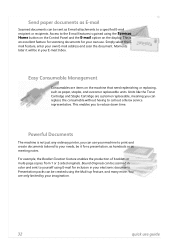
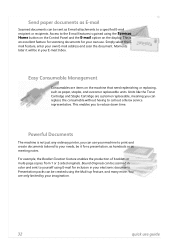
... to call out a Xerox service representative. Moments later it will be it for a presentation, as handouts or as meeting notes. Units like the Toner Cartridge and Staple Cartridge are only limited by ... such as paper, staples, and customer replaceable units.
This is not just any ordinary printer, you to your E-mail Inbox. Easy Consumable Management
Consumables are items on the display....
System Administration Guide - Page 3


...CONTENTS
1 Introduction ...1
Who should use this Guide 1 Machine Models 1
Xerox WorkCentre 4250/4260 Series 2 Control Panel Overview 3
2 Machine Connection ...5
Connection Ports...CentreWare Internet Services 9
System Configuration 9 Access CentreWare Internet Services 10 Setup HTTP 10 Change the Administrator Password 11
3 Network Installation ...13
TCP/IP 13 Configure Static IPv4 ...
System Administration Guide - Page 20


... left side of the machine and the other end of the cable to change settings such as network information on the Xerox machine to the left side of : • Auto • 10 ...(Full-Duplex)
100FD Auto
Machine Setting 10HD or Auto 100HD or Auto 10FD 100FD Auto
8
Xerox WorkCentre 4250/4260 Series System Administration Guide Touch the [Tools] tab. Administrator Access
The button provides access to...
System Administration Guide - Page 174
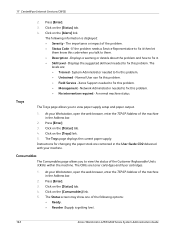
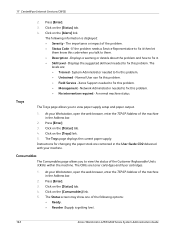
... Instructions for changing the paper ...Xerox WorkCentre 4250/4260 Series System Administration Guide A normal machine status. Press [Enter]. 3. Click on the [Trays] link. 5. Trays
The Trays page allows you to fix this problem. • Field Service - Click on the [Status] tab. 4. 17 CentreWare Internet Services (CWIS)
2. The
levels are toner cartridges and fuser cartridges...
System Administration Guide - Page 179
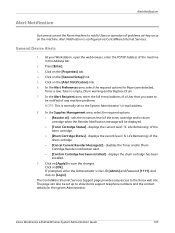
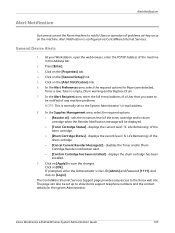
... options for the system Administrator. The CentreWare Internet Services Support page provides easy access to save the changes. disables the Toner and/or Drum Cartridge Reorder notification alert. • [Confirm Cartridge has been installed] - Xerox WorkCentre 4250/4260 Series System Administration Guide
167 Alert Notification is empty, Drum warning and/or Replace Drum. 7. Click...
User Guide - Page 14
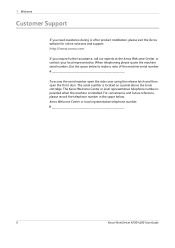
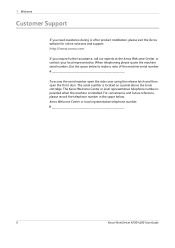
... telephone number
6
Xerox WorkCentre 4250/4260 User Guide When...Xerox website for online solutions and support:
http://www.xerox.com
If you require further assistance, call our experts at the Xerox Welcome Center, or contact your local representative. The Xerox Welcome Center or local representative telephone number is provided when the machine is located on a panel above the toner cartridge...
User Guide - Page 19
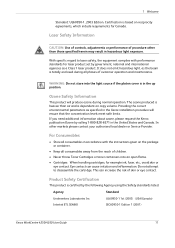
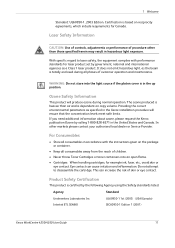
...
UL60950-1 1st (2003) (USA/Canada) IEC60950-1 Edition 1 (2001)
Xerox WorkCentre 4250/4260 User Guide
11 It does not emit hazardous light, as the beam is dependent on the package or container.
• Keep all consumables away from the reach of children.
• Never throw Toner Cartridges or toner containers into the light source if the platen...
User Guide - Page 26


... for energy efficiency. A more detailed description of this guide.
18
Xerox WorkCentre 4250/4260 User Guide The ENERGY STAR Office Equipment Program is preset at 45 minutes. Reducing product energy consumption helps combat smog, acid rain and long-term changes to promote energy-efficient copiers, printers, fax, multifunction machine, personal computers, and monitors. The ENERGY STAR...
User Guide - Page 42
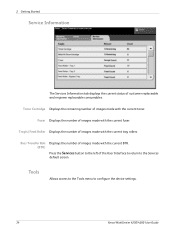
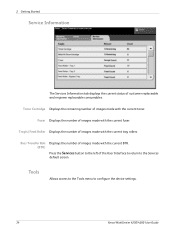
... Services button to the left of the User Interface to return to configure the device settings.
34
Xerox WorkCentre 4250/4260 User Guide
Tools
Allows access to the Tools menu to the Services
default screen.
Tray(s) Feed... the current status of images made with the current toner. Toner Cartridge Displays the remaining number of customer replaceable and engineer replaceable consumables.
User Guide - Page 173
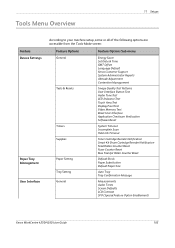
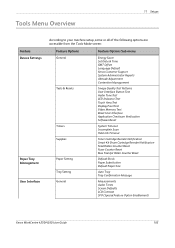
... Held Job Timeout
Toner Cartridge Reorder Notification Smart Kit Drum Cartridge Reorder Notification Feed Rollers Counter Reset Fuser Counter Reset Bias Transfer Roller Counter Reset
Default Stock Paper Substitution Default Paper Size
Auto Tray Tray Confirmation Message
Measurements Audio Tones Screen Defaults LCD Contrast SFO (Special Feature Option Enablement)
Xerox WorkCentre 4250/4260 User...
User Guide - Page 190
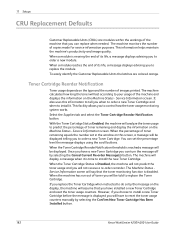
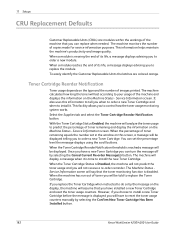
... assume that you will say that you can turn the message off by selecting the Confirm New Toner Cartridge Has Been Installed button.
182
Xerox WorkCentre 4250/4260 User Guide If you replace the Toner Cartridge when instructed to reset the toner usage counters manually by selecting the Cancel Current Re-order Message(s) button. It also uses this...
User Guide - Page 204
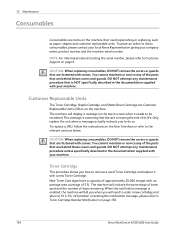
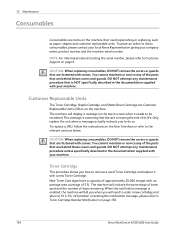
..., staples and customer replaceable units.
Toner Cartridge
This procedure shows you how to remove a used and the number of the parts that are fastened with screws. The machine will display a message on the machine that is a warning that are Customer Replaceable Units (CRUs) on page 182.
196
Xerox WorkCentre 4250/4260 User Guide You cannot...
User Guide - Page 205


... you how to the right. 3. Move the orange lock to dispose of the machine. Gently lift up .
6. The instructions that are packed with the new Toner Cartridge will reveal the latch
used Toner Cartridge.
WARNING: Only install the correct Xerox Toner Cartridge in the machine. Toner Cartridge
4. Close the front cover. 9. Xerox WorkCentre 4250/4260 User Guide
197
User Guide - Page 206
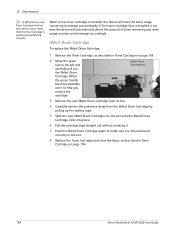
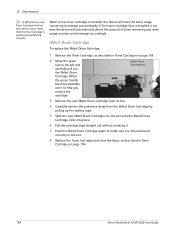
... and latched correctly. Slide the new SMart Drum Cartridge into the slot until the SMart Drum
Cartridge clicks into place.
6. SMart Drum Cartridge lock
3. If the toner cartridge that the Toner Cartridge is still positioned
correctly in Toner Cartridge on page 196.
198
Xerox WorkCentre 4250/4260 User Guide Replace the Toner Cartridge and close , check that is installed is installed...
User Guide - Page 224
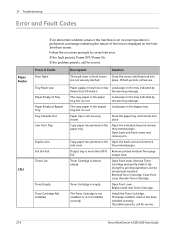
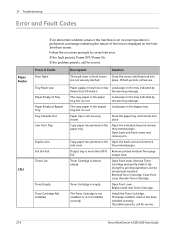
...persists, call for service.
216
Xerox WorkCentre 4250/4260 User Guide
Paper tray is almost empty. Output tray is more than 50 sheets). output area. Reorder Toner Cartridge.
If the problem persists, call ... by the warning message. Close the paper tray until they lock into place.
Toner Cartridge is not securely closed.
Close front cover. Open front cover.
tray has run...
User Guide - Page 225
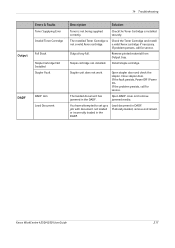
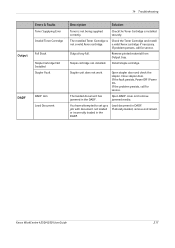
... service.
Close stapler door.
Load document in the DADF. The installed Toner Cartridge is Check the Toner Cartridge and install
not a valid Xerox cartridge. a valid Xerox cartridge if necessary.
Output tray full. Install staple cartridge.
Xerox WorkCentre 4250/4260 User Guide
217 Staple cartridge not installed. The loaded document has jammed in DADF.
Open DADF cover...
User Guide - Page 229
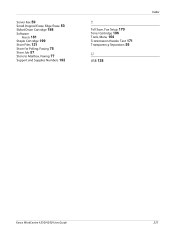
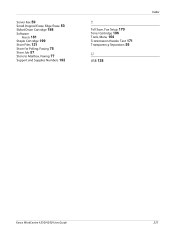
... SMart Drum Cartridge 198
Software
Resets 181 Staple Cartridge 199 Store Files 121 Store for Polling, Faxing 75 Store Job 57 Store to Mailbox, Faxing 77 Support and Supplies Numbers 192
T
Toll Save, Fax Setup 170 Toner Cartridge 196 Tools, Menu 164 Transmission Header Text 171 Transparency Separators 55
U
USB 138
Index
Xerox WorkCentre 4250/4260 User...
Similar Questions
How To Change A Drum Cartridge Workcentre 4250
(Posted by JL2Dejp1 9 years ago)
Smart Kit Drum Cartridge Workcentre 4250 How To Counter Reset
(Posted by DaryuJhamel 10 years ago)
How To Change Ip Address For Workcentre 4250
(Posted by mboan 10 years ago)
How To Change The Toner On A Xerox Workcentre 4250
(Posted by jagmapa 10 years ago)
How Do You Change The Toner Cartridge? Where Is It Located In The Machine?
(Posted by foxdsugarcreek 11 years ago)

