Xerox 4150 Support Question
Find answers below for this question about Xerox 4150 - WorkCentre B/W Laser.Need a Xerox 4150 manual? We have 12 online manuals for this item!
Question posted by novato68 on April 27th, 2010
Xerox 4150 Fuser Part Number
please can you share the fuser part number for xerox 4150
Current Answers
There are currently no answers that have been posted for this question.
Be the first to post an answer! Remember that you can earn up to 1,100 points for every answer you submit. The better the quality of your answer, the better chance it has to be accepted.
Be the first to post an answer! Remember that you can earn up to 1,100 points for every answer you submit. The better the quality of your answer, the better chance it has to be accepted.
Related Xerox 4150 Manual Pages
Quick Reference Poster - Page 1
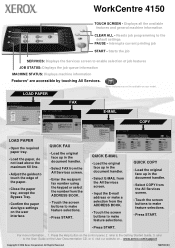
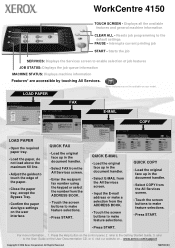
...number from the ADDRESS BOOK.
• Touch the screen buttons to enable selection of the paper.
• Close the paper tray, except the Bypass Tray.
• Confirm the paper size/type settings on the control panel, 2. www.xerox.com/support
Copyright © 2006 Xerox... to make feature selections.
• Press START. All Rights Reserved
708PXXXXX
WorkCentre 4150
TOUCH SCREEN -
User Guide - Page 4


... Customer Support and Supplies Numbers 150 Optional Services 151
10 Maintenance 153
Consumables 154 Customer Replaceable Units 155 Cleaning the Machine 161
11 Specifications 163
Machine Specifications 164 Electrical Specifications 166 Feature Specifications 167
12 Troubleshooting 169
Fault Clearance 170 Error and Fault Codes 173
13 Index 177
ii
Xerox WorkCentre 4150 User Guide
User Guide - Page 10
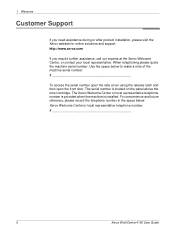
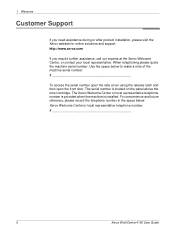
... Center or local representative telephone number
6
Xerox WorkCentre 4150 User Guide The serial number is installed. 1 Welcome
Customer Support
If you need assistance during or after product installation, please visit the Xerox website for online solutions and support: http://www.xerox.com
If you require further assistance, call our experts at the Xerox Welcome Center, or contact your...
User Guide - Page 12
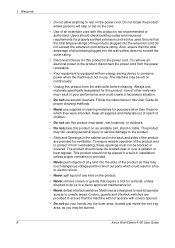
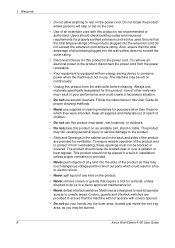
...a properly earthed extension cord is not recommended or authorized. Xerox WorkCentre 4150 User Guide This product should not be located near water,... covers opened.
• Do not put your hands into the fuser area, located just inside the exit tray area, as they were... does not exceed the outlet rating.
• Disconnect Device for ventilation.
Ensure that the machine will step or ...
User Guide - Page 13
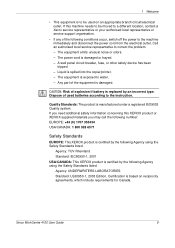
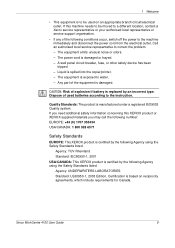
... needs to be used on reciprocity agreements, which include requirements for Canada. Certification is certified by the following number: EUROPE: +44 (0) 1707 353434 USA/CANADA: 1 800 928 6571
Safety Standards
EUROPE: This XEROX product is based on an appropriate branch circuit/electrical outlet. Liquid is replaced by the following conditions occur, switch...
User Guide - Page 16


...be used with this product to maintain compliance with FCC regulations.
For further
12
Xerox WorkCentre 4150 User Guide These limits are designed to provide reasonable protection against harmful interference when...date and time it unlawful for any person to use a computer or other number for a Class A digital device, pursuant to Part 15 of this equipment in a residential area is operated ...
User Guide - Page 17
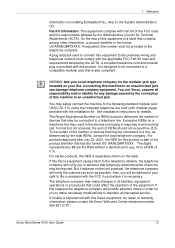
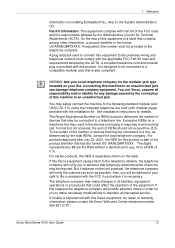
...'t practical, the telephone company will notify you believe it is designed to be provided to maintain uninterrupted service.
Xerox WorkCentre 4150 User Guide
13 On the rear of 0.3).
To be certain of the number of devices that temporary discontinuance of your local telephone company for this product is provided with the applicable FCC Part 68...
User Guide - Page 18
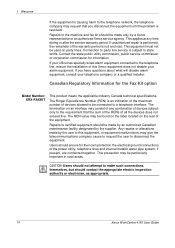
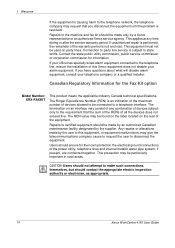
...commission, public service commission or corporation commission for the Fax Kit option
Model Number: XRX-FAXKIT
This product meets the applicable Industry Canada technical specifications. If ... the devices does not exceed five.
Repairs to the machine and fax kit should contact the appropriate electric inspection authority or electrician, as appropriate.
14
Xerox WorkCentre 4150 User ...
User Guide - Page 31


.... Move the guides so they just touch the paper stack. 4.
Xerox WorkCentre 4150 User Guide
9 Do not fill above the Maximum
Fill Line.
3. Close the tray. Logging On / Logging Off
If the Auditron or the optional Network Accounting has been enabled, a valid User Number needs to be entered in the Paper and other Media...
User Guide - Page 33


...; Xerox asset tag number • System Software Version For information on how to the left of the User Interface. Machine Status button
Machine Information
The Machine Information tab displays the following information:
Serial Number Serial number of impressions made. 2 Getting Started
Select the Machine Status button to set up this when contacting Xerox support. Xerox WorkCentre 4150 User...
User Guide - Page 34
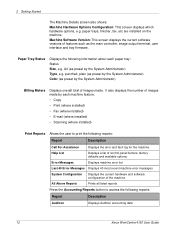
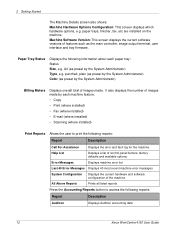
...This screen displays the current software versions of the machine. It also displays the number of images made by the System Administrator) Type, e.g.
Help List
Displays a... to access the following reports:
Report
Description
Auditron
Displays Auditron accounting data
12
Xerox WorkCentre 4150 User Guide All Above Reports
Prints all listed reports
Press the Accounting Reports button...
User Guide - Page 35


...:
Report
Description
Email Send Email Confirmation
Displays list of active error messages.
Xerox WorkCentre 4150 User Guide
13 The fault messages can be ordered by time or by error...Displays numbers stored in the Local Address Book Displays numbers stored in the Group Address Book Prints all fault messages and when they occurred. 2 Getting Started
Report
Description
Xerox Standard...
User Guide - Page 36


... machine can be customized to suit your System or Machine Administrator to the Services default screen. Cartridge
Fuser Displays the number of the User Interface to return to set-up, customize and maintain the machine.
14
Xerox WorkCentre 4150 User Guide The System Management Tools enable your working environment and practices. Roller
Bias Transfer Roll...
User Guide - Page 37


... the online help on using the Access button on the control panel.
Xerox WorkCentre 4150 User Guide
15
System Management Tools include:
System Settings
Fax Setups
Screen ...www.xerox.com or contact the Xerox Welcome and Support Centre quoting the machine serial number. Messages, screen Help: instructions and graphics provide additional information. NOTE: The serial number ...
User Guide - Page 40


... the headings towards the left of the machine.
18
Xerox WorkCentre 4150 User Guide page 19 Enter the Quantity - For information on setting up the paper trays, refer to load documents using the machine. page 21 Stop the Copy Job - To get an account number, or for making copies. Before loading the documents into...
User Guide - Page 42


...touch screen. Ensure that the Copy screen is enabled, you may need an account number before using the machine. If necessary, press one of the copy output, e.g. To get an account number, or for the feature required. booklet creation, covers, etc. page 27 Output... and configure the copy settings. Use this tab to the following:
Basic Copying - page 31
20
Xerox WorkCentre 4150 User Guide
User Guide - Page 132
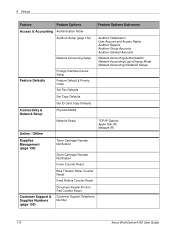
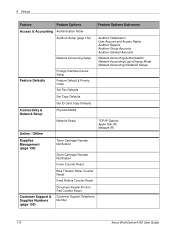
...Defaults
Auditron Setup (page 132)
Network Accounting Setup
Foreign Interface Device Setup Feature Default & Priority Order Set Fax Defaults
Auditron ...Fuser Counter Reset
Bias Transfer Roller Counter Reset
Feed Rollers Counter Reset
Customer Support & Supplies Numbers (page 150)
Document Feeder Friction Pad Counter Reset
Customer Support Telephone Number
110
Xerox WorkCentre 4150...
User Guide - Page 133
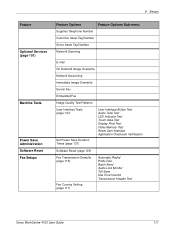
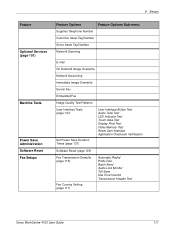
...Power Save Administration Software Reset Fax Setups
Feature Options
Feature Options Sub-menu
Supplies Telephone Number
Customer Asset Tag Number
Xerox Asset Tag Number
Network Scanning
E-mail
On Demand Image Overwrite
Network Accounting
Immediate Image Overwrite
Server Fax
...Send Audio Line Monitor Toll Save Dial Tone Volume Transmission Header Text
Xerox WorkCentre 4150 User Guide
111
User Guide - Page 153


...counters to zero. Go To Tools > More > Supplies Management
Xerox WorkCentre 4150 User Guide
131 If you can set the percentage level the...Counter Resets
Other replaceable units within the machine also track the number of images made as a measure of life, these units ... the new toner cartridge. These include:
• Fuser Counter
• Bias Transfer Roller Counter
• Feed Rollers Counter...
User Guide - Page 172


... to numbers and details vital to maintain the machine uptime. Select the [-] hyphen button if needed as part of the number.
150
Xerox WorkCentre 4150 User Guide 9 Setups
Customer Support and Supplies Numbers
Customer support and supplies numbers can be set the following numbers:
Customer Support Telephone Number Supplies Telephone Number Customer Asset Tag Number Xerox Asset Tag Number.
Similar Questions
When Do You Replace Xerox Workcentre 4150 Fuser
(Posted by northchambi 9 years ago)
What's The Manufacturer's Part Number For A Xerox Workcentre 4118 Fuser
(Posted by abradsh 10 years ago)
How To Manually Set The Ip Address For My Workcentre 4150 Xerox
(Posted by rugenera 10 years ago)
Fax Transmission Report From Xerox Workcentre 4150
How do i get a fax transmission report that will show more than the last 50
How do i get a fax transmission report that will show more than the last 50
(Posted by TracieLewis 10 years ago)

