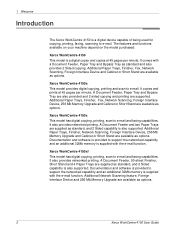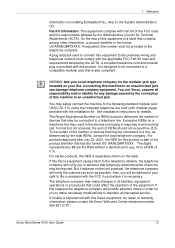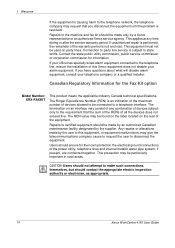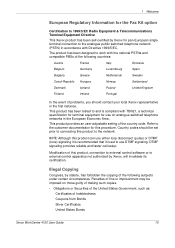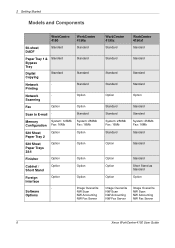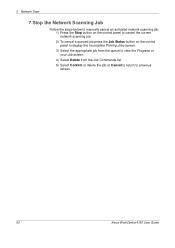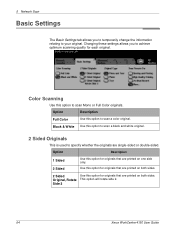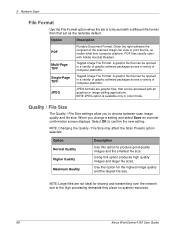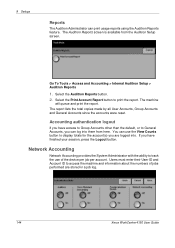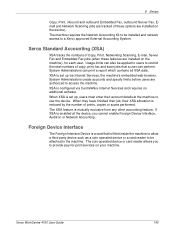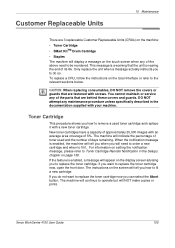Xerox 4150 Support Question
Find answers below for this question about Xerox 4150 - WorkCentre B/W Laser.Need a Xerox 4150 manual? We have 12 online manuals for this item!
Question posted by mattnmy on May 24th, 2014
How To Print Xerox Workcentre Network Page 4150
The person who posted this question about this Xerox product did not include a detailed explanation. Please use the "Request More Information" button to the right if more details would help you to answer this question.
Current Answers
Related Xerox 4150 Manual Pages
Similar Questions
Xerox 3210 Will Not Print Across Network
(Posted by kjinumuddob 9 years ago)
How To Set A Xerox Workcentre 4150 To Automatically Print Fax Confirmation
sheets
sheets
(Posted by kensor 10 years ago)
Xerox Workcentre 4150, How To Print And Network Accounting
(Posted by stkpfre 10 years ago)
Xerox Workcentre 4150 Network Scanning Will Not Scan To File
(Posted by YAWKsg 10 years ago)
Xerox 6015/ni Won't Print Over Network
I keep getting a message saying that printer is in power saver mode, and that it can't connect. Prin...
I keep getting a message saying that printer is in power saver mode, and that it can't connect. Prin...
(Posted by madmurr 11 years ago)