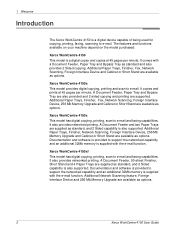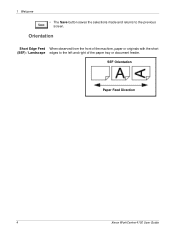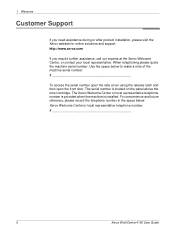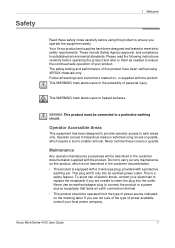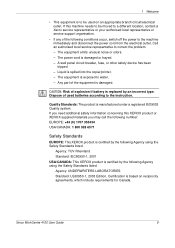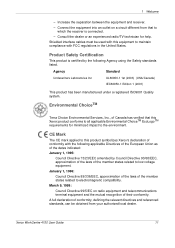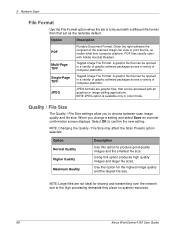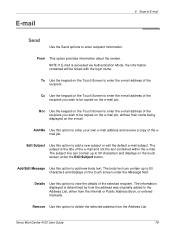Xerox 4150 Support Question
Find answers below for this question about Xerox 4150 - WorkCentre B/W Laser.Need a Xerox 4150 manual? We have 12 online manuals for this item!
Question posted by nipari on August 20th, 2014
How To Edit The Username On A Xerox Workcentre 4150
The person who posted this question about this Xerox product did not include a detailed explanation. Please use the "Request More Information" button to the right if more details would help you to answer this question.
Current Answers
Related Xerox 4150 Manual Pages
Similar Questions
What Is Default Password On Xerox Workcentre 4150
(Posted by meukatype 9 years ago)
What Is Xerox Workcentre 4150 Username And Password
(Posted by alkazhar 10 years ago)
What Is The Default Username And Password For Xerox Workcentre 4150
(Posted by essFlo 10 years ago)
Will Workcentre 4150 Toner Work With Workcentre 4260
(Posted by martmu 10 years ago)
Fax Transmission Report From Xerox Workcentre 4150
How do i get a fax transmission report that will show more than the last 50
How do i get a fax transmission report that will show more than the last 50
(Posted by TracieLewis 10 years ago)